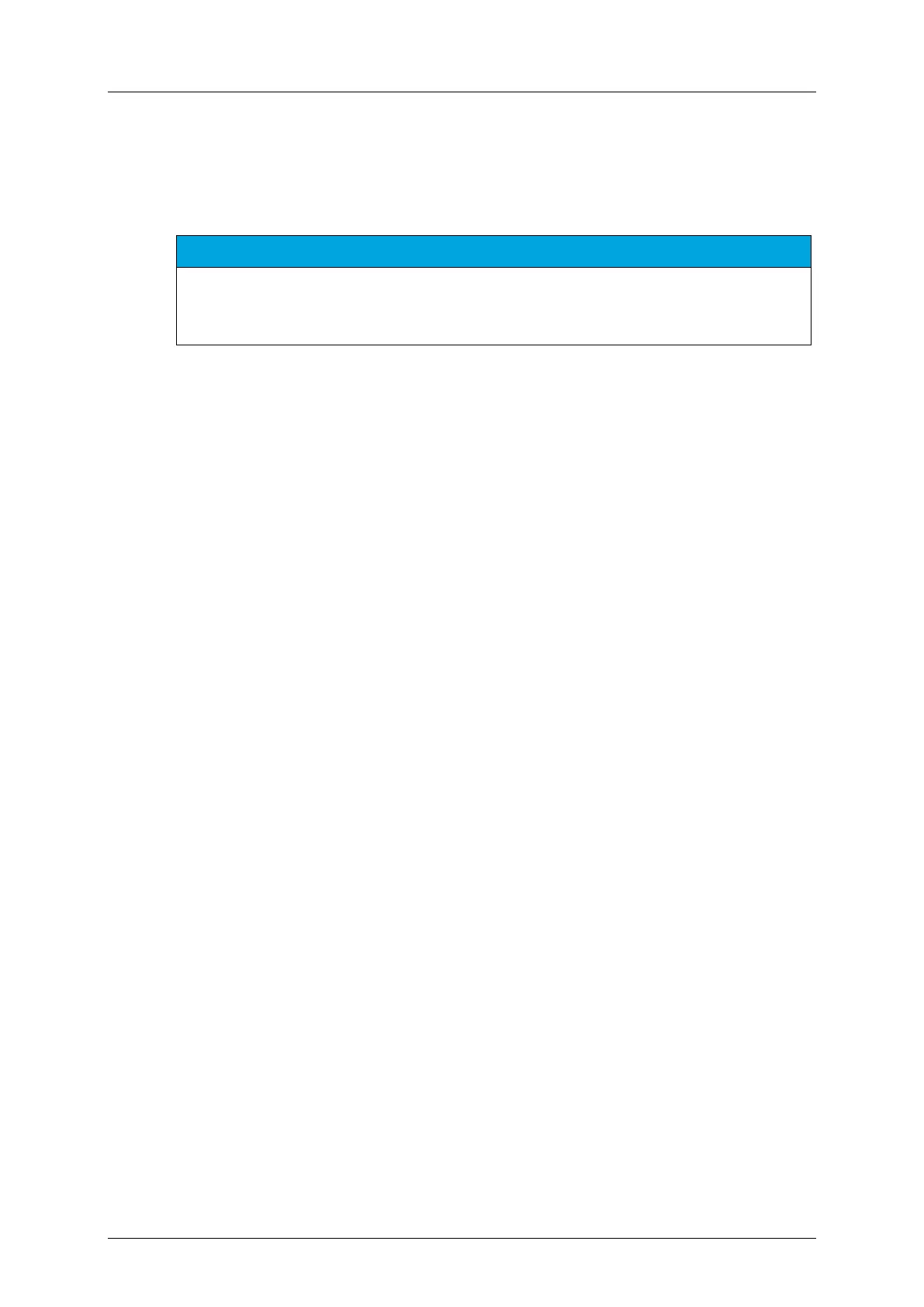Part B - System description cobas p 512
2-64 Operator's Manual - Version 1.6 - 10/2015
2.7.8 Routine menu – Information system
All the patient data available in the system is displayed. Also, the corresponding orders are
listed. Sorter Targets and stored sample images from the Camera (only on systems equipped
with QS I or QSI-LLD-SI) can be displayed by clicking the appropriate button.
NOTICE
The appearance of the Information system menu varies depending on the communication interface
used by the system. The following screen descriptions will be denoted accordingly if they refer to
either Standard or Dynamic Interface.
Within the submenu item 'Information system' there are various forms:
• Orders (see 2.7.8.1 and 2.7.8.2 for more details)
• Targets (see 2.7.8.3 for more details)
• Camera (see 2.7.8.4 and 2.7.8.5 for more details)
• Errors (see 2.7.8.6 for more details)
