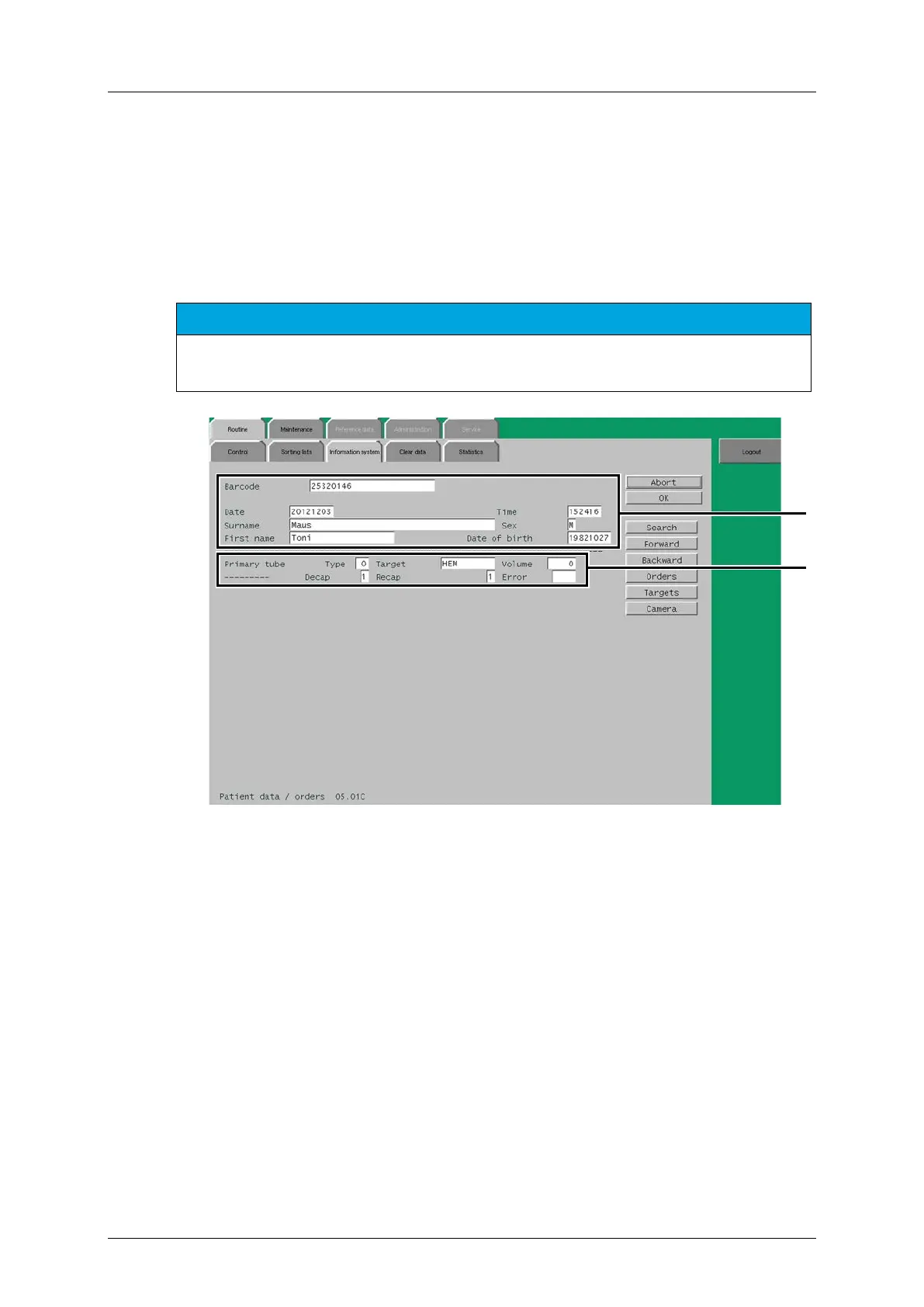Part B - System description cobas p 512
2-68 Operator's Manual - Version 1.6 - 10/2015
2.7.8.2 Information system - Orders (Dynamic Interface)
All the patient data available in the system is displayed. Also, the corresponding orders are
listed. This data is displayed as transmitted by the host and does not necessarily reflect the
factual status of the sample! For example, if a decap error occurs on a sample which is
displayed to be sorted into target A, this sample will, contrary to the data displayed, be
sorted into the corresponding default rack.
Sorter targets and stored sample pictures from the camera can be displayed by clicking the
appropriate button.
NOTICE
If the system communicates via Standard Interface, the 'Orders' view contains less information
than via Dynamic Interface. In such cases please refer to chapter 2.7.8.1.
Figure 2-51: Information system menu - Orders (Dynamic Interface)
The fields in the upper part of the screen (Barcode – Date of birth) are the same as in the
standard interface configuration, while all fields below them are specific for the dynamic
interface configuration.
Primary tube
The following information refers to the selected barcode's sample tube.
Type
Type of the selected sample tube. If the host does not send this information, here the tube
type is displayed that has been identified by the tube recognition system (cap recognition or
QS I module).
