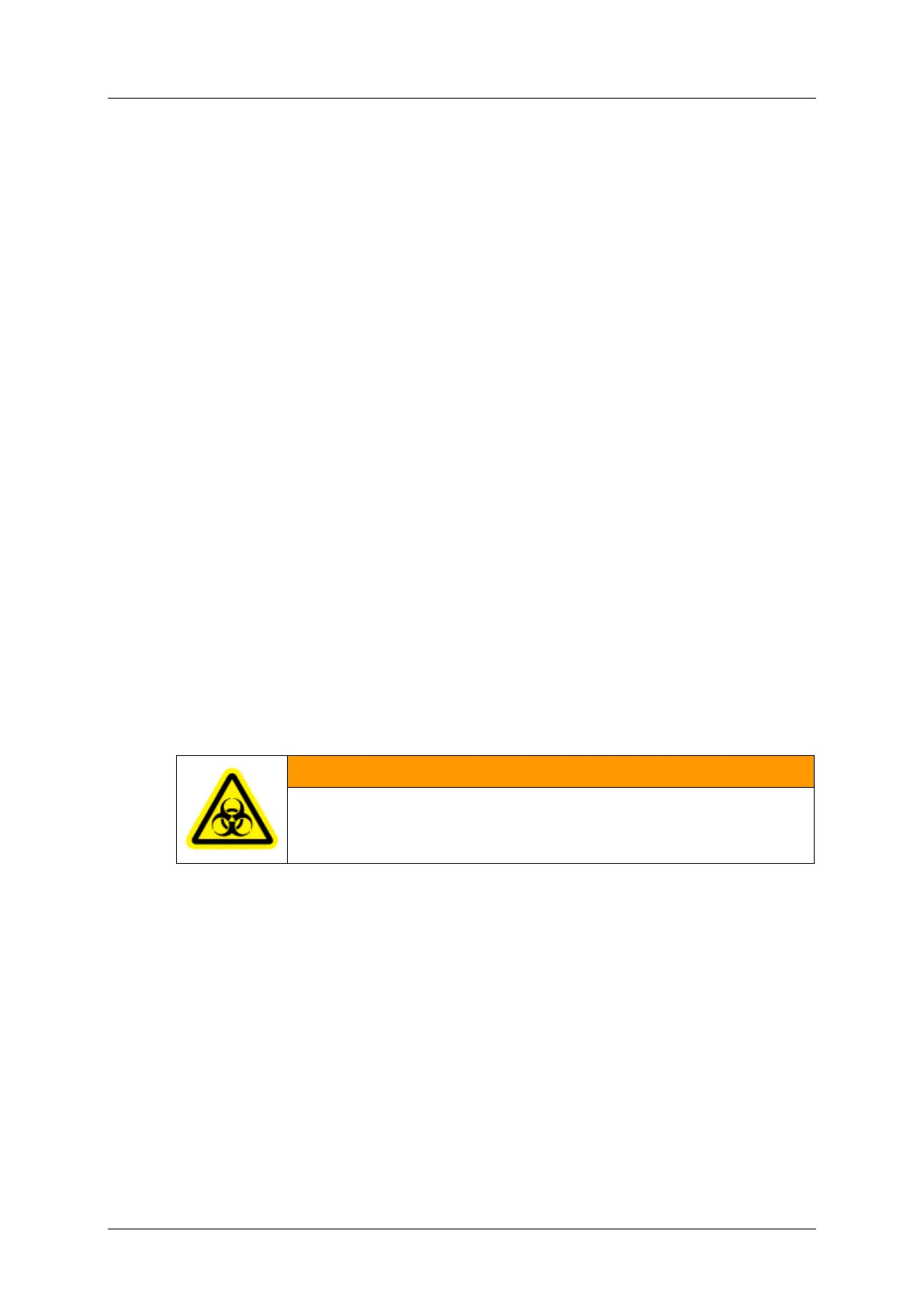Part E - Troubleshooting cobas p 512
5-6 Operator's Manual - Version 1.6 - 10/2015
5.1.6 ... a power failure has occurred?
The QNX PC and also the QS I PC (if present) must be rebooted after a power outage. The
system can be started as usual. After the system is started, any tubes that are still in the RT-
Transport are recognized and sorted into the specified default rack.
5.1.7 ... no button is active on the touch screen monitor?
Check if the protective doors (in front of the sorting area and on the decapper at the back of
the system) are shut.
5.1.8 ... daily data backup is causing problems?
USB memory stick
In isolated cases, a connected USB memory stick is not detected.
Press the hotkey [ALT]+[F4]. This will kill the blocked task. Then click on the submenu item
'Daily Saving of Data' again in order to reinitiate the program and try again.
If the data backup procedure still does not function properly, proceed as follows:
• Remove the USB memory stick.
• Touch the [Logout] button and then shut down the system.
• Turn the system off and then on again at the main switch.
• Run the data backup procedure again.
If the data backup procedure still fails, notify a service technician.
5.1.9 ... the sorter unit does not put down the tubes properly?
Check that the sample tubes are correctly positioned in the racks. They should be resting
against the bottom of the racks.
Risk of infection!
If the sample tubes are positioned incorrectly, there will be problems setting them
down during sorting. This may cause a tube to tilt and spill the contents.
