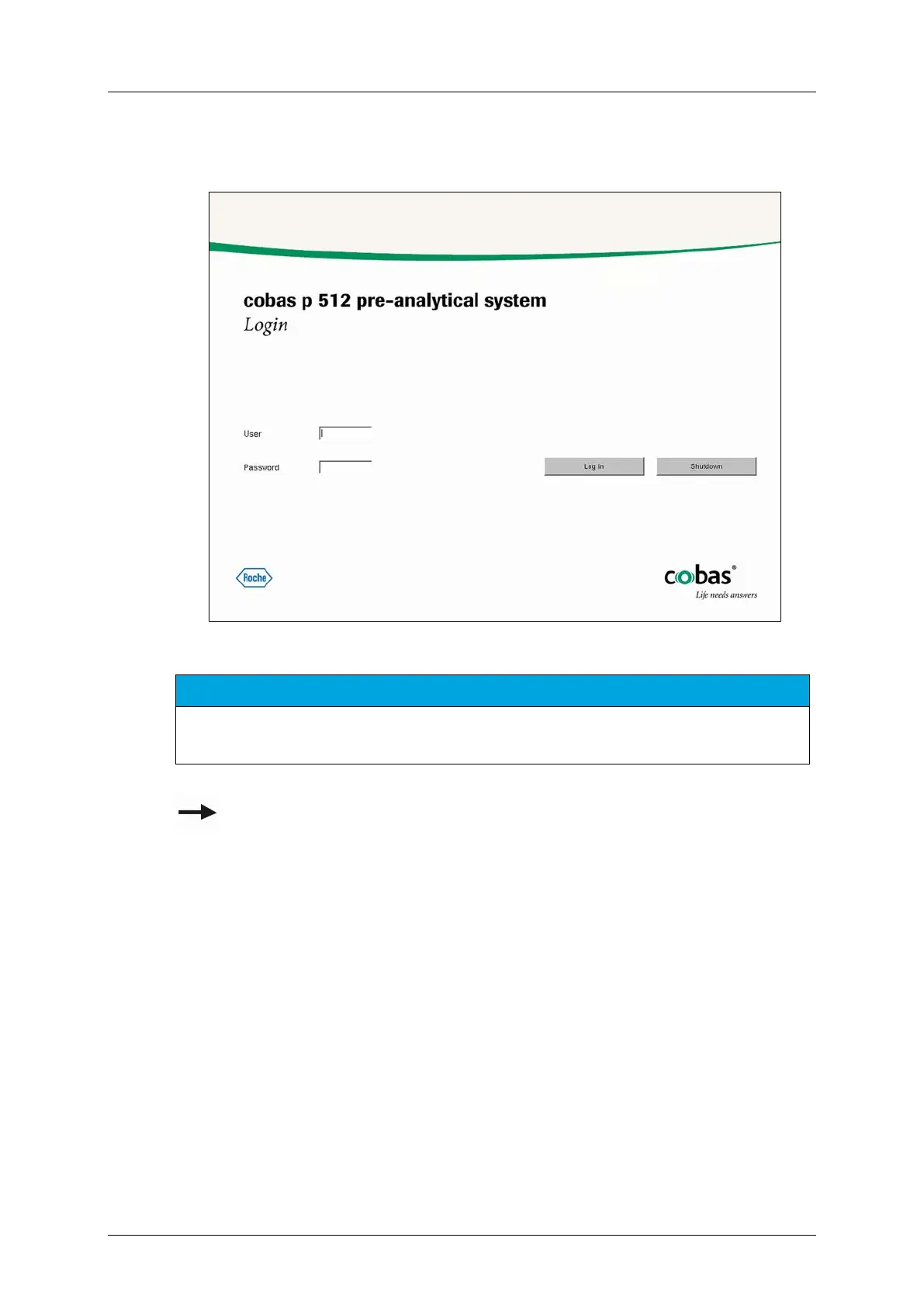cobas p 512 Part C - Operation
Operator's Manual - Version 1.6 - 10/2015 3-15
3.3.5 Login
The user login is pre-configured.
Press the [Log in] button on the login screen to load the control program.
Figure 3-8: Login screen
NOTICE
If system messages are shown during the login (maintenance instructions and error messages are
possible), make a note of them and confirm the messages by pressing the [OK] button.
For more information about user and access rights, please refer to
chapter 2 'System description' in section 2.7.1.
3.3.6 System test
After the system software is loaded and a work cycle has been activated, the system carries
out a self-diagnosis and all movable elements position themselves at their reference points. If
errors occur during this procedure, the corresponding error messages are displayed in pop-
up windows on the screen.
