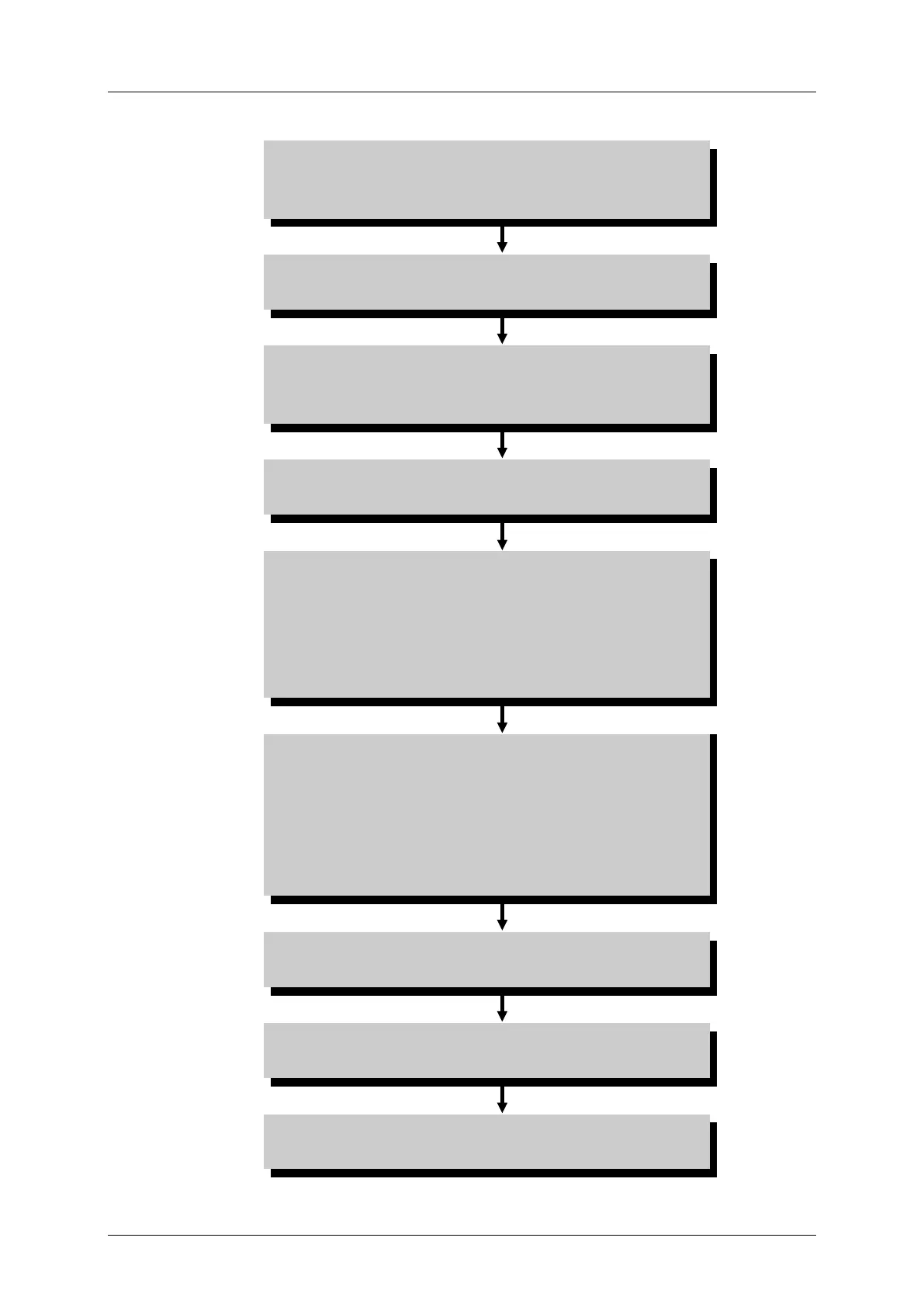cobas p 512 Part C - Operation
Operator's Manual - Version 1.6 - 10/2015 3-21
3.4. Operation
Closing the protective doors
Close the protective doors. The protective doors must be
closed before you can begin with processing samples.
Starting sample processing
In the submenu 'Routine ▶ Control', press the [Run] button.
(OPTIONAL) Interrupting sample processing
In order to interrupt sample processing, press the [Standby]
button located in the submenu 'Routine ▶ Control'.
Loading and unloading the system during operation
The system can be loaded and unloaded during operation.
Reacting to error messages
If a malfunction occurs during operations and an error
message is displayed on the monitor, the system is halted
automatically and the operating status is displayed via the
color of the signal lamp. When possible, follow the
troubleshooting instructions.
(OPTIONAL) Feeding in urgent samples
The system features an option that allows samples requiring
urgent (emergency) processing to be fed into the work cycle
when the system is running and be processed as a matter of
priority. The samples are fed in to a defined drawer in the
input sorter.
For additional information, please refer to section 3.4.6.
(OPTIONAL) Processing recursive tubes
For additional information, please refer to section 3.4.7.
(OPTIONAL) Tracking samples
For additional information, please refer to section 3.4.8.
(OPTIONAL) Archiving samples
For additional information, please refer to section 3.4.9.
