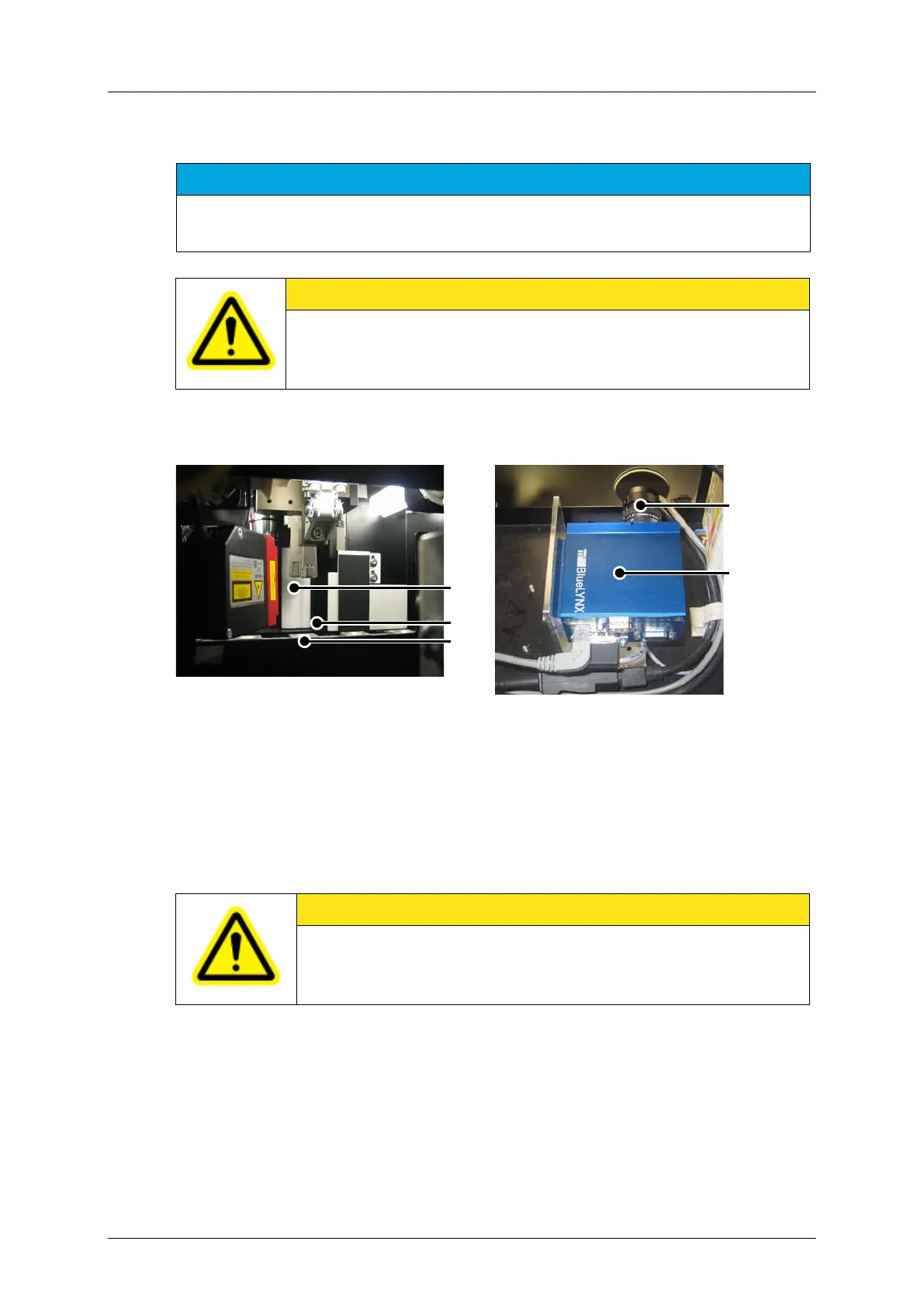cobas p 512 Part D - Maintenance
Operator's Manual - Version 1.6 - 09/2015 4-21
4.6.6 Cleaning the tube type identification module (BlueLynx camera)
When required, clean the camera lens using a slightly damp micro-fiber cloth.
NOTICE
Store the cleaning cloths for the camera lens separately so as to avoid contamination by foreign
bodies.
CAUTION
The lens must not be adjusted!
1. Open the housing for the tube type identification module by loosening the fastening
screws and removing the housing cover.
4-23: Background
4-24: Camera
Tube insert (RT-Transport)
2. Clean the inside of the housing and the cover of the RT-Transport using a damp cloth.
3. Clean camera background with particular thoroughness using a damp (lint-free) cloth.
CAUTION
Do not use a cleaning solvent for cleaning the background. It is sufficient to use
a damp lint-free cloth.
4. Close the housing for the tube type identification module after it has dried.
