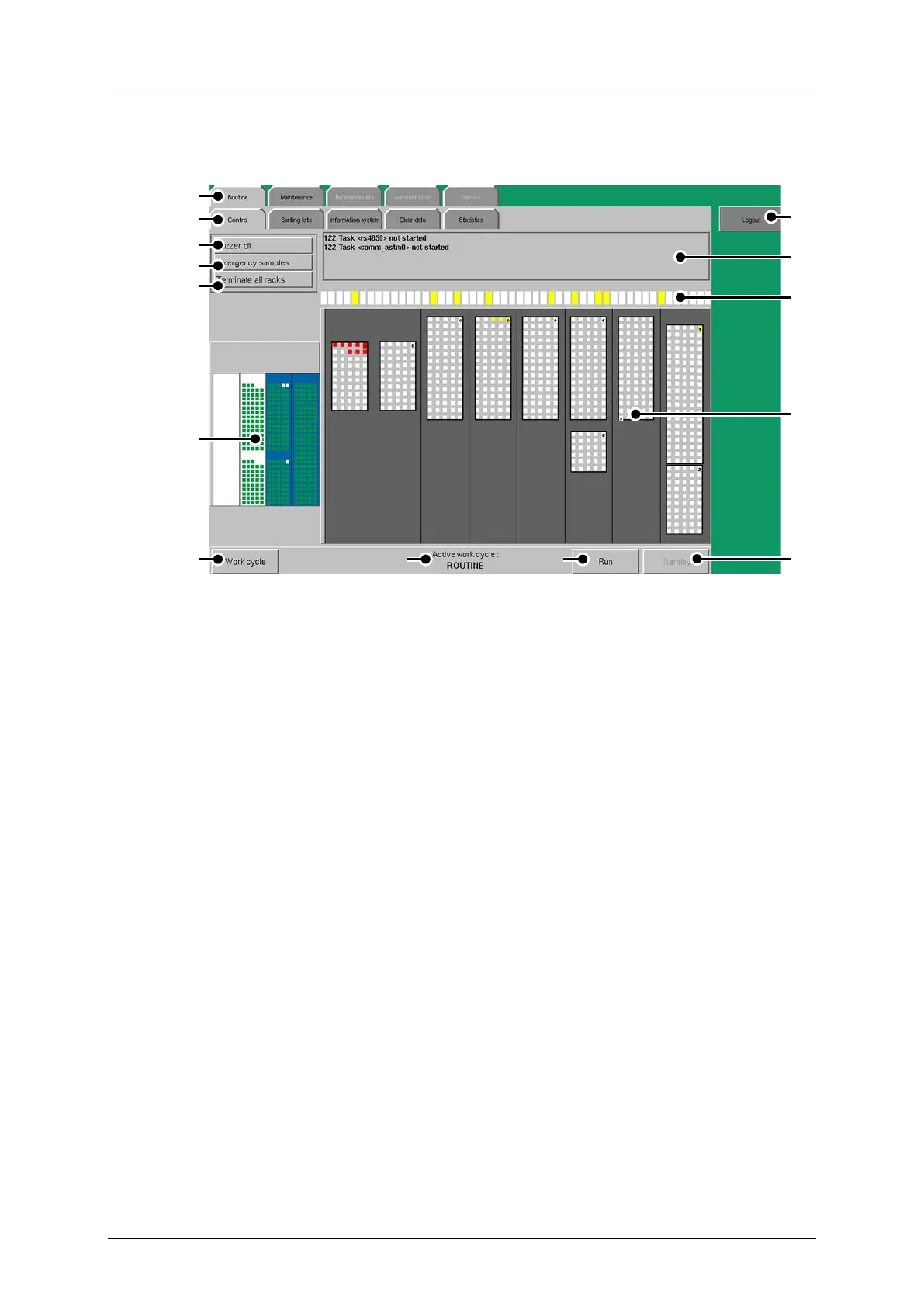Part B - System description cobas p 512
2-42 Operator's Manual - Version 1.6 - 10/2015
2.6.4 Graphic user interface
The graphic user interface (GUI) is divided into different functional sections. The tab
buttons contained in the main and sub menus have a light-gray background color.
Figure 2-32: Operator interface
[Buzzer off] button
(switches the acoustic alarm off)
[Emergency samples] button
(preferred sample feed)
[Terminate all racks] button
(opens all drawers on the output sorter)
Display for the selected work cycle
Input sorter drawer (opens individual
drawers on the input sorter)
[Run] button
(initiates the selected work cycle)
[Work cycle] button
(selection of the work cycle)
[Standby] button
(Interruption of the routine)
