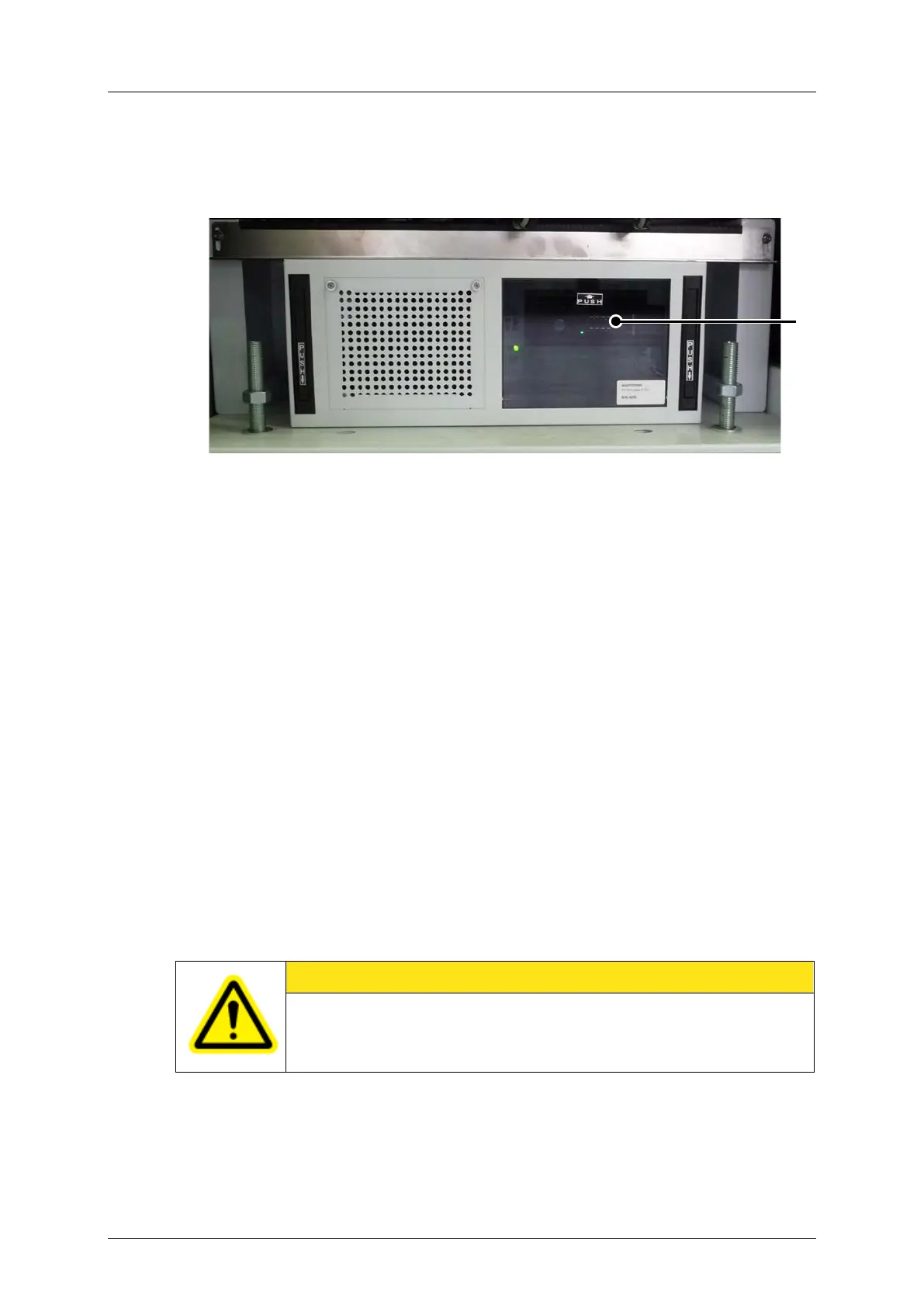Part B - System description cobas p 512
2-10 Operator's Manual - Version 1.6 - 10/2015
2.2.4 QNX Computer
The computer is housed in the lower area of the input sorter (left system side). The computer
has a QNX operating system.
Figure 2-4: QNX computer in the lower area of the input sorter
Solid-State drive
The computer is equipped with a SSD mounted on rack.
USB connectors
Also for backup purposes, the computer has two USB connectors in front (behind the cover).
DVD-ROM drive
The computer has a built-in DVD-ROM drive for installation of the system software.
Mains switch on the computer
The mains switch is used to turn off the computer as distinct from the electrical and
pneumatic systems.
Reset switch
Use the reset switch to reboot the computer separately.
CAUTION
Only the service technician is authorized to turn off or reboot the computer
separately from the rest of the system!
