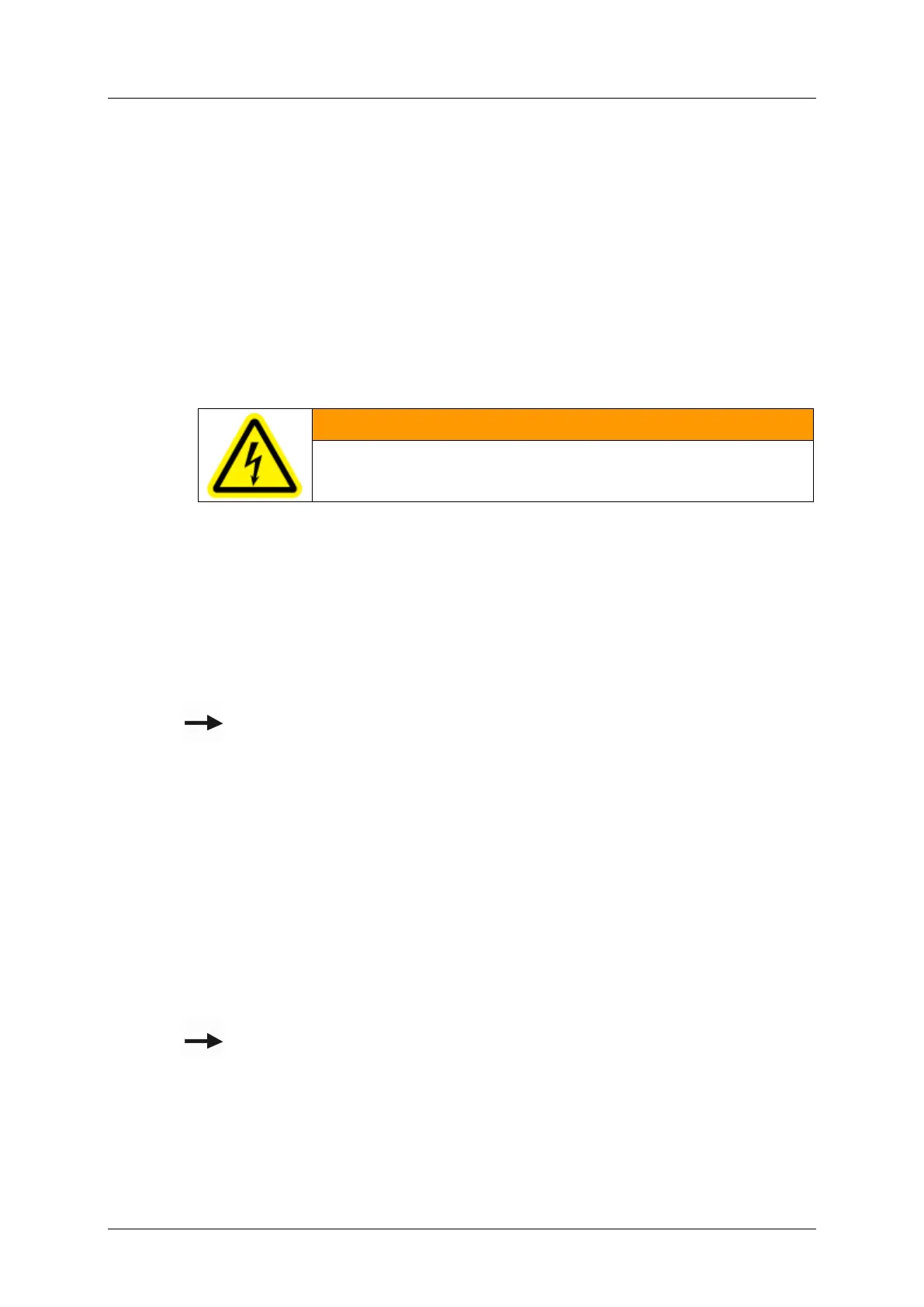Part E - Troubleshooting cobas p 512
5-12 Operator's Manual - Version 1.6 - 10/2015
5.2. Important questions for customer service
5.2.1 General information
It is important that customer service receives a detailed description of the error. For that
reason, ensure that the following information is available before calling customer service:
• Was the error caused when an entry was being made in the computer or was something
being done on the unit?
• Does the error occur sporadically or always in the same situation?
• Does the error occur only with a certain type of tube?
• In which position is the main switch: ON or OFF?
• Are the LEDs on the monitor or printer lit up?
• Is the mains plug connected?
• Is the mains fuse OK?
WARNING
Mains voltage - Risk of electrical shock!
Do not check the fuse until you have unplugged the power cable!
• Is anything displayed on the touch screen monitor (message, cursor)?
• Have you followed the troubleshooting instructions displayed with the error messages?
• What is the error message?
5.2.2 Air pressure too low
• Is the compressor or compressed-air supply turned on?
• Is compressed air available (see manometer on the compressor and in the system)?
• Is the compressed-air hose properly connected?
Refer to Chapter 2 'System Description', in section 2.4.4.2
5.2.3 Problems with the motor control
• Can the axes of the sorter unit be moved freely when the system is turned off?
• Are all the green LEDs of the motor control boards (at the bottom in the right-hand
system module) lit up?
• Is a yellow or a red LED lit up (warning and error LEDs)?
5.2.4 Problems with the tube transport at the in/ output sections
• Are the rack trays OK?
• Are there foreign objects in the working area of the tube transport?
• Have the sensors been cleaned?
Chapter 4 'Maintenance'
5.2.5 If there are problems with the input sorter/output sorter
• Are the rack trays OK?
• Have the sensors been cleaned?
