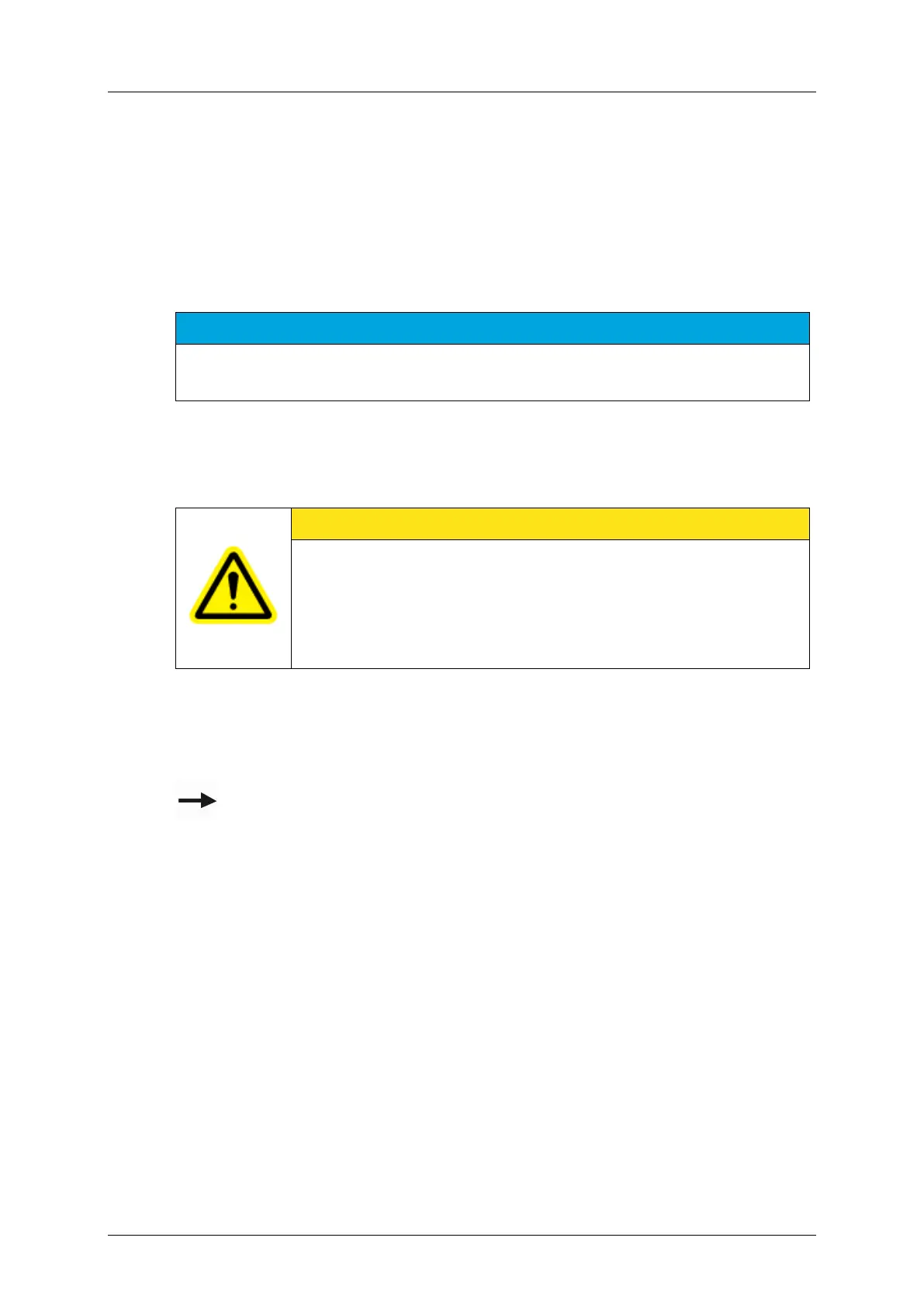Part C - Operation cobas p 512
3-16 Operator's Manual - Version 1.6 - 10/2015
3.3.7 Performing a reorganization
Before beginning with a new work cycle, a 'Clear data' reorganization of the cobas p 512 must
be carried out.
All status and position information pertaining to sample processing procedures remaining in
the memory of the system are deleted during the reorganization process, if they are older the
time span included within the configured number of 'Archive days'. Once all data has been
cleared from memory, all sorting targets are counted from position 1.
NOTICE
It is important that the reorganization is carried out daily, before a new work cycle is loaded.
The 'Clear data' reorganization procedure can be performed optionally after the daily routine.
A new work cycle can begin when the system has been shut down and restarted or a clear
data procedure has been performed.
CAUTION
Before initiating a clear data procedure, ensure that all status and position
information as well as sorting lists are no longer required and that there are no
more tubes in the tube transport.
Data older than the time span included within the configured number of
’Archive days’ will be deleted! The archive rack positions are also reset.
1. To initiate this function select the submenu 'Routine' ▶ 'Clear data'.
2. Press the [OK] button to confirm the clear data procedure.
The 'Routine ▶ Clear data' menu is described in chapter 2 'System description' in
section 2.7.9.
