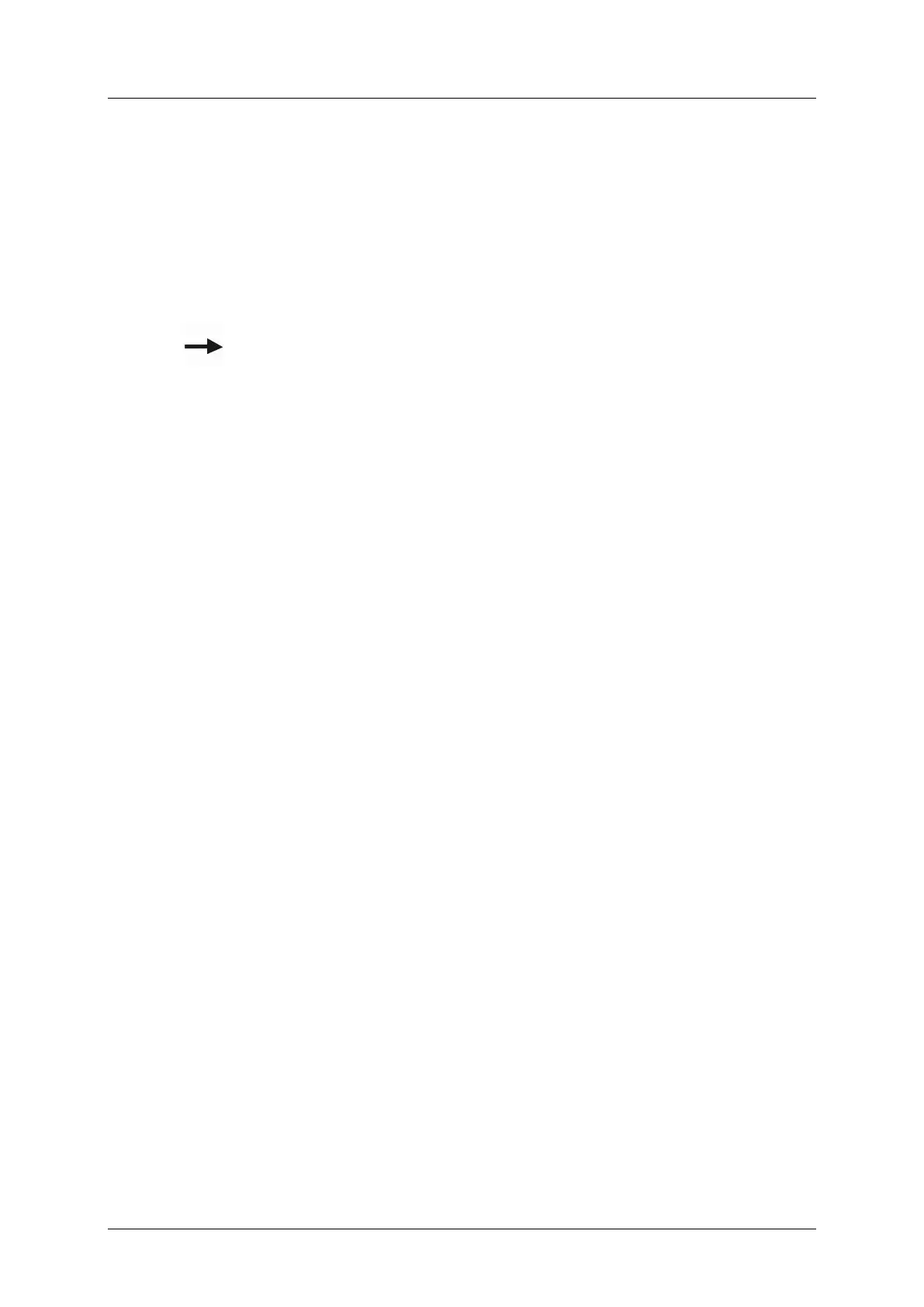cobas p 512 Part E - Troubleshooting
Operator's Manual - Version 1.6 - 10/2015 5-5
5.1. What do I do if...?
5.1.1 ... the system is not working?
Check:
• if the main switch is in the correct ON/OFF position.
• if the protective door is correctly closed.
• if the supply voltage is correct and the power supply cable is properly connected.
If the system still does not function, replace the mains fuse.
Chapter 4 'Maintenance'
5.1.2 ... the control unit (computer) is not working?
Check:
• if a CD-ROM or a DVD-ROM is in the DVD-ROM drive
• if the supply voltage is correct and the power supply cable is properly connected.
5.1.3 ... the touch screen monitor is not working?
Check:
• if the monitor is turned on.
• if the cable connecting the system and the monitor is correctly connected.
5.1.4 ... the communication in the network is not working?
• Make sure that the network cables are connected correctly.
• Log out, shutdown and restart the system.
If the communication problem cannot be rectified, contact the network administrator to
have the online driver checked.
5.1.5 ... the control unit (QNX PC) fails during operation?
A number of reasons can be at fault if the computer reboots without apparent reason:
• The processor fan is overloaded or defective.
• The fan of the power supply unit is overloaded or defective.
• The auxiliary fan in the housing is overloaded or defective.
• Fluctuations occur in the supply voltage.
• A power failure has occurred.
• The processor or individual boards are defective.
Turn off the system and wait a few minutes to allow the system to cool down. Turn on the
system again and begin normal procedures. Notify a service technician if the error occurs
again.
