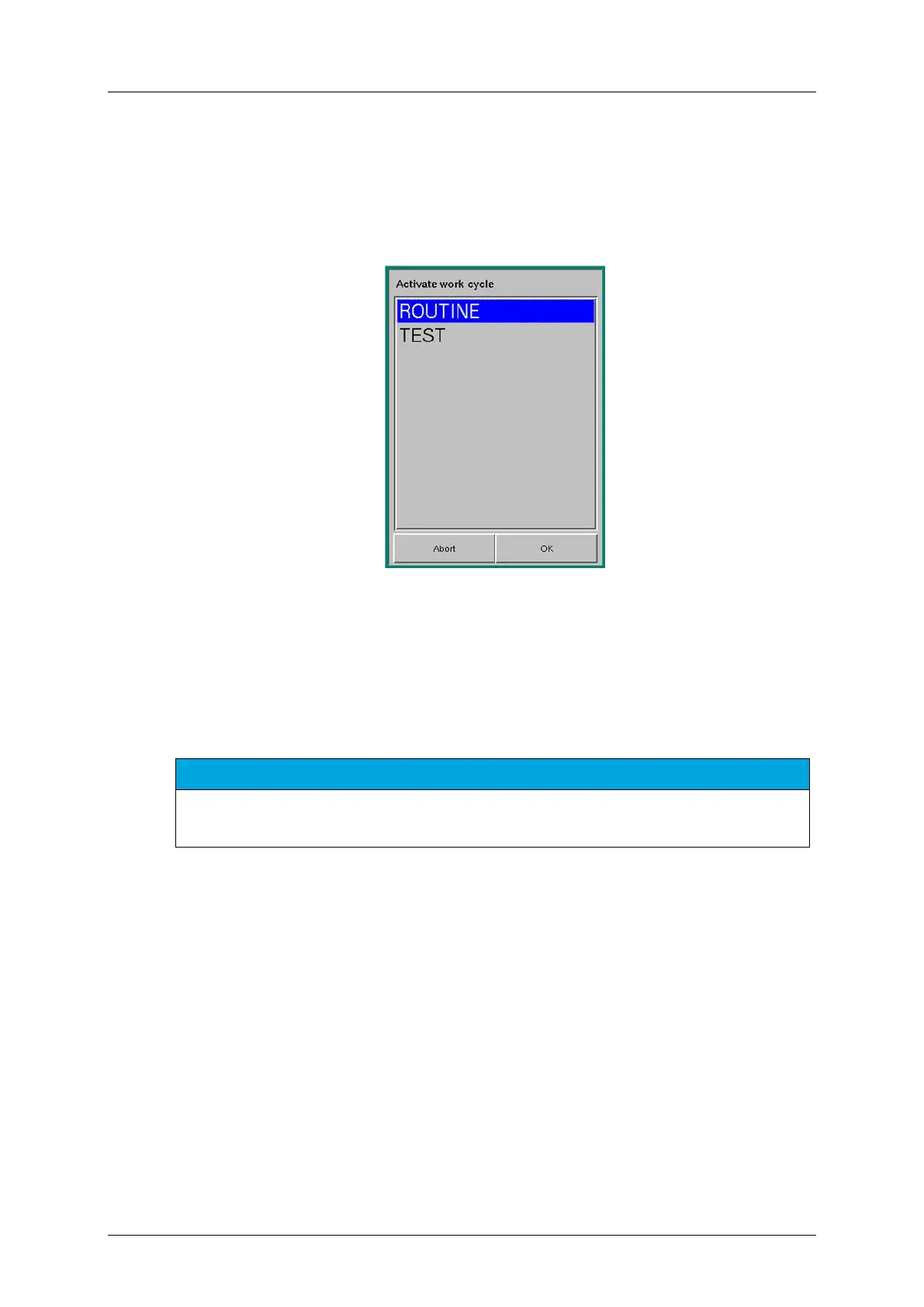cobas p 512 Part C - Operation
Operator's Manual - Version 1.6 - 10/2015 3-17
3.3.8 Selecting the work cycle (optional)
Several work cycles can be programmed for the system. When you want to use a cycle other
than the currently active work cycle (for example "Archive"), then you must select the new
work cycle before starting the sample processing.
1. In the menu 'Routine' ▶ 'Control', press the [Work cycle] button. A selection window is
displayed:
Figure 3-9: Select the work cycle in the window 'Activate work cycle'
2. Select the required work cycle and press the [OK] button to confirm your choice. To
abort the action, press the [Abort] button.
3.3.9 Loading the system
NOTICE
A shut drawer can be ejected to allow for convenient loading. Simply press on the corresponding
button on the touch screen monitor.
