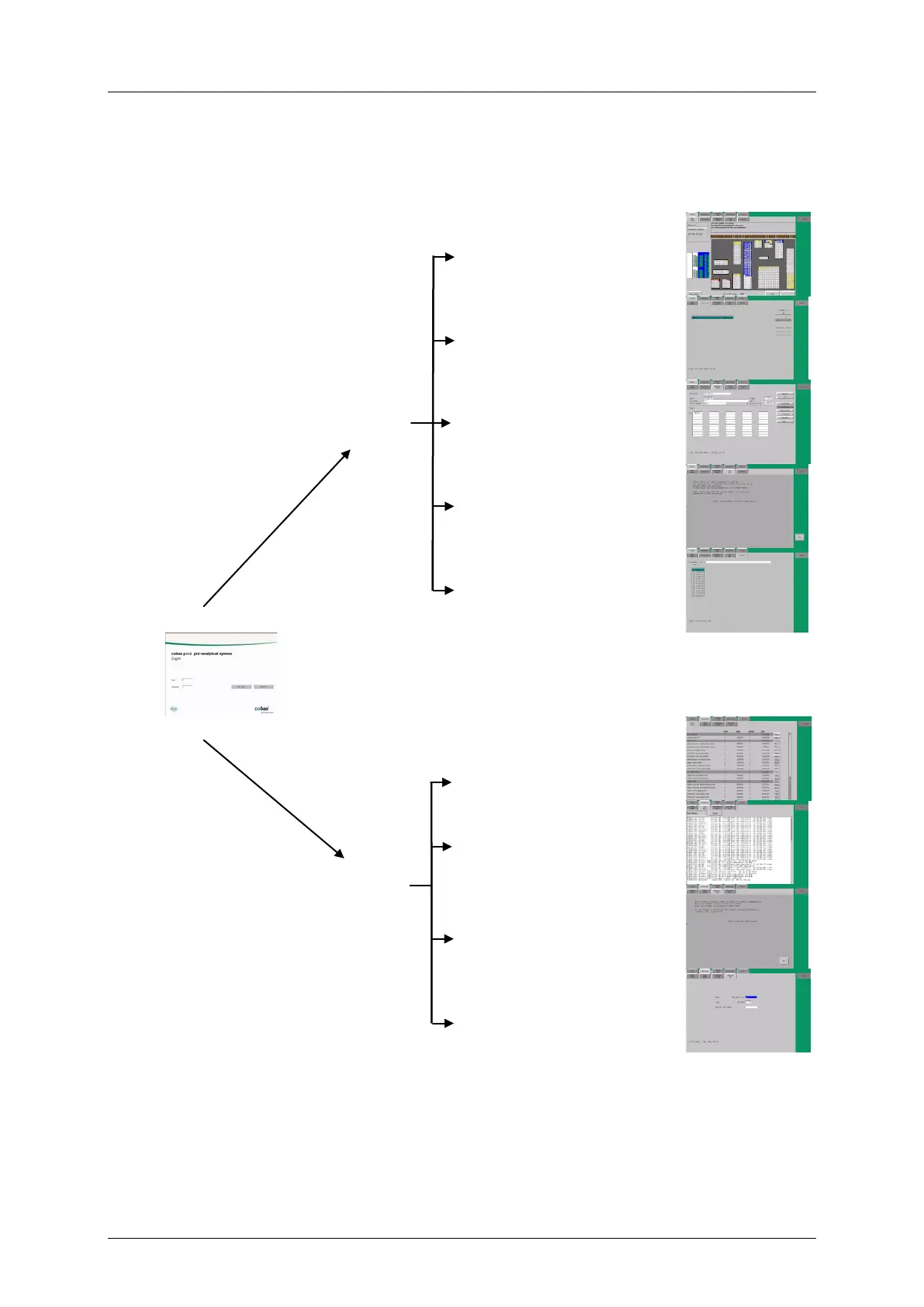Part B - System description cobas p 512
2-50 Operator's Manual - Version 1.6 - 10/2015
2.7.4 Structure of the menus
The following graphic provides a schematic overview of the menu structure of the graphic
user interface (GUI) when accessed via the [User-Login] button.
Main menu
'Routine'
Submenu
'Routine ▶ Control'
Submenu
'Routine ▶ Sorting lists'
Submenu
'Routine ▶ Information system'
Submenu
'Routine ▶ Clear Data'
Submenu
'Routine ▶ Statistics'
Main menu
'Maintenance'
Submenu
'Maintenance ▶ Service cycles'
Submenu
'Maintenance ▶ Error history'
Submenu
'Maintenance ▶ Daily Backup'
Submenu
'Maintenance ▶ Date, time, day'
Figure 2-37: Menu structure
