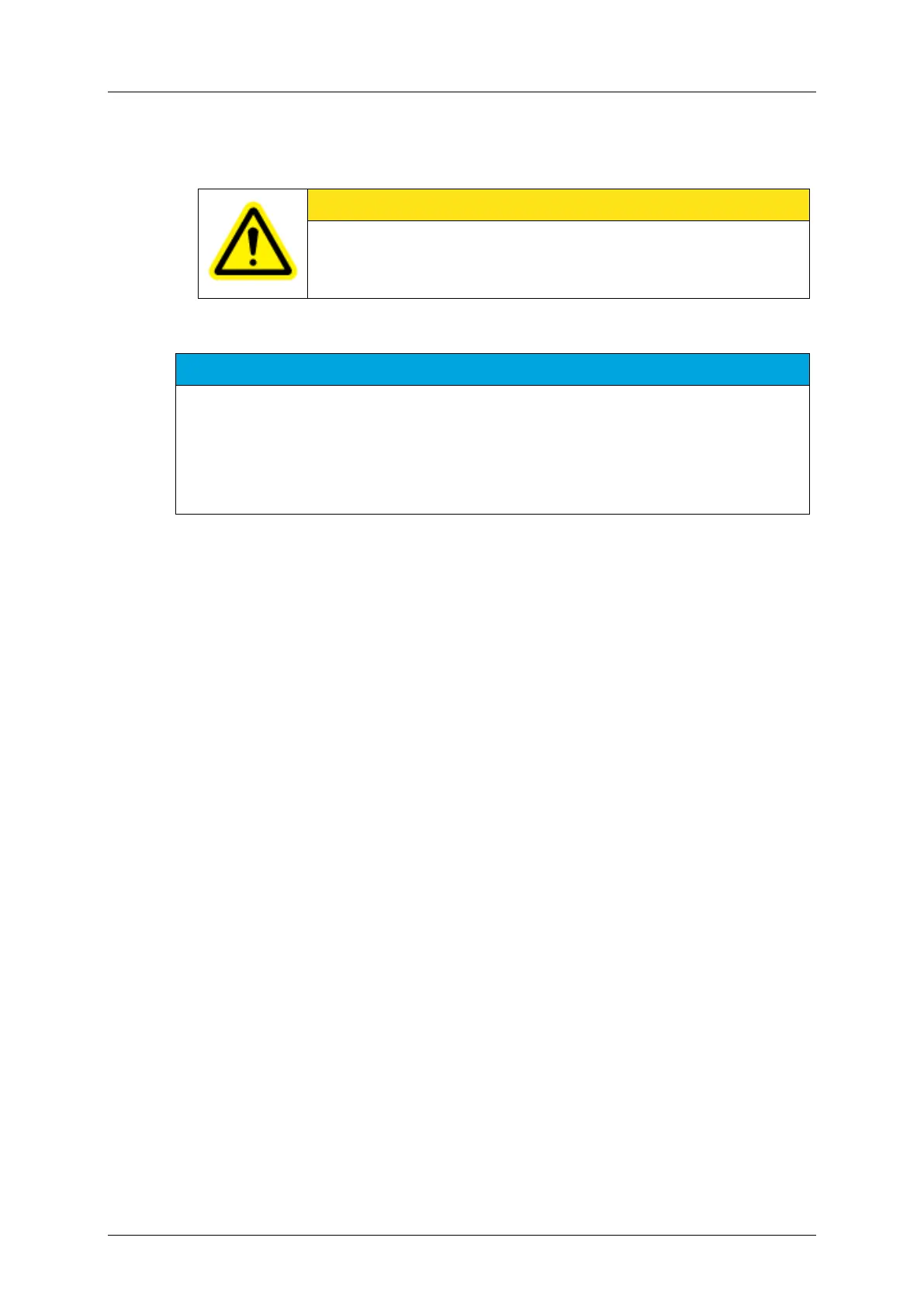Part C - Operation cobas p 512
3-24 Operator's Manual - Version 1.6 - 10/2015
2. If necessary, open the protective door to allow access to the sorting area. This can be
required by a troubleshooting instruction or if foreign objects or (parts of) sample tubes
are lying in the wrong place in the sorting area.
CAUTION
Contact a service technician or lab administrator immediately if you are
unsure if you should access the transfer area or you do not fully understand a
troubleshooting instruction!
3.4.4 Input sorter during operation, with loaded samples, racks and trays
Avoid creating gaps when loading the racks. Beginning with rack position 1, load the sample tubes
continuously in the rack.
Depending on the configured ‘Maximum number of empty positions’, the input sorter will check
the rack for empty positions. If the input sorter exceeds the configured number, the sorting unit
regards the rack as empty, even though the following rack positions could be occupied.
3.4.4.1 Automatic opening of the drawers
When all primary tubes from a drawer (racks) in the input sorter are moved to the tube
transport, the empty drawer is automatically ejected and can be re-loaded during system
operations. The protective door remains closed during this procedure.
1. Insert the new sample tubes in the racks on the drawers. Or replace completely empty
racks and rack trays.
2. After loading, push the drawer with the new sample tubes back in until you hear it click.
3. The system registers the positions in the racks on the drawer as full. It then processes the
samples.
3.4.4.2 Opening the drawers manually
It is possible to load tubes, racks or rack trays before all of the samples in a drawer have been
processed. You may manually open the drawer.
1. Press the [Standby] button in the submenu 'Routine ▶ Control' in order to halt the system.
2. To open the drawer, press the area on the screen which corresponds to the desired input
sorter drawer, in the submenu 'Routine ▶ Control'. The sample tube is taken from the next
drawer or the system stops.
3. The drawer is ejected and the corresponding area on the screen changes color from blue
to white.
4. Insert the new sample tubes in the racks on the drawers. Or replace completely empty
racks and rack trays.
5. After loading, push the drawer with the new sample tubes back in until you hear it click.
The system is then registered by the system as loaded, and tubes are again taken out,
starting from position 1 on rack 1.
