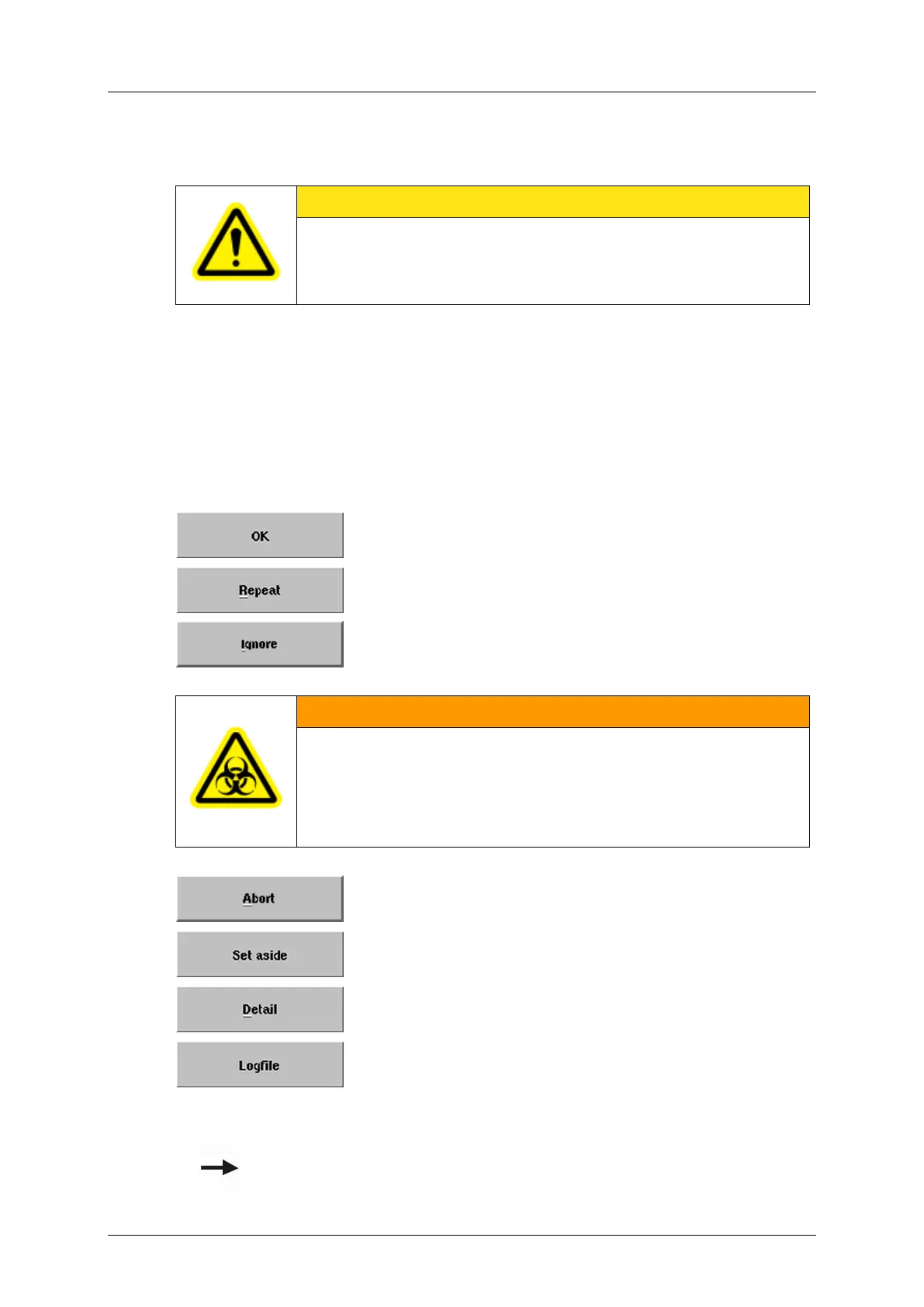cobas p 512 Part C - Operation
Operator's Manual - Version 1.6 - 10/2015 3-23
3.4.2.2 Main switch ON/OFF
The system is halted immediately when the main switch is turned to OFF. The QNX
(and QS I computer) are also shut down.
CAUTION
Switching off the system by means of the main switch can lead to loss of data,
contamination and may also lead to damage to the system.
Use this method of interruption only in an emergency!
3.4.3 React to error messages
The system is halted automatically and set to the standby mode if a malfunction occurs
during operations and error messages are displayed on the monitor.
If an error occurs, the signal lamp switches to either red or yellow. A clear acoustic warning
tone is also emitted. To switch off the warning signal for this error message, press the
[Buzzer off] button in the submenu 'Routine ▶ Control'.
There are different ways to handle errors:
Acknowledge the message and close the message window.
Restart the procedure that led to the error message being issued.
Skip the procedure that led to the error message being issued.
WARNING
If the [Ignore] button is pressed as a result of error message 0142, the gripper is
immediately opened and the tube falls down. Thus, when dealing with an
opened sample tube, there is a risk of infection from spilled sample fluid.
Opened tubes must therefore be safely positioned into the drop container by
pressing the [Set aside] button.
End the procedure that led to the error message being issued.
Carry the tube located in the gripper over into the drop
container of the input or output sorter.
Display suggestions to rectify the fault.
Show the log file with additional information concerning the
error.
1. Follow the instructions for troubleshooting errors.
For information about error messages and troubleshooting, please refer to
chapter 5 'Troubleshooting'.
