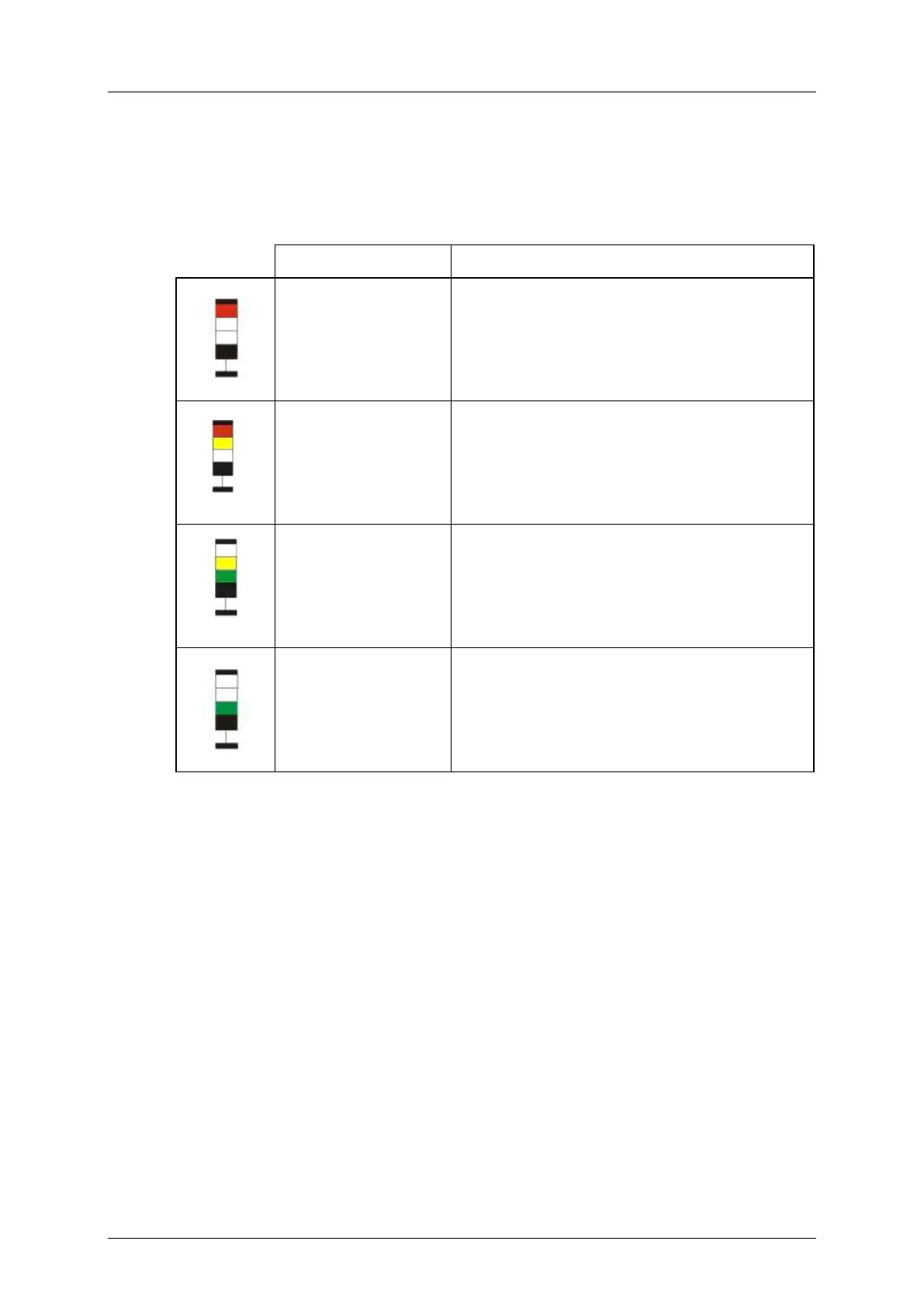cobas p 512 Part B - 0BSystem description
Operator's Manual - Version 1.6 - 10/2015 2-27
2.2.14 Signal lamp
A signal lamp is mounted at the top of the system indicating the current operating mode of
the system:
Lamp color System mode of operation
RED
STANDBY
Intervention by the operator or service technician
is necessary.
An error message is displayed.
RED + YELLOW
RUN
OPERATION ERROR
The system is operating but an error occured.
Intervention by user is required immediately.
An error message is displayed.
YELLOW + GREEN
RUN (operating)
The system is operating in a condition which will
stop operation soon.
Intervention by user is required very soon.
A message is displayed.
GREEN RUN (operating)
2.2.15 Operating modes
The protective doors are unlocked.
The protective doors are locked.
The user can access the sorting area.
The drawers can be opened and the system
can be loaded and unloaded.
The characters on the [Standby] button are
highlighted in gray.
The characters on the [Run] button are
highlighted in gray.
