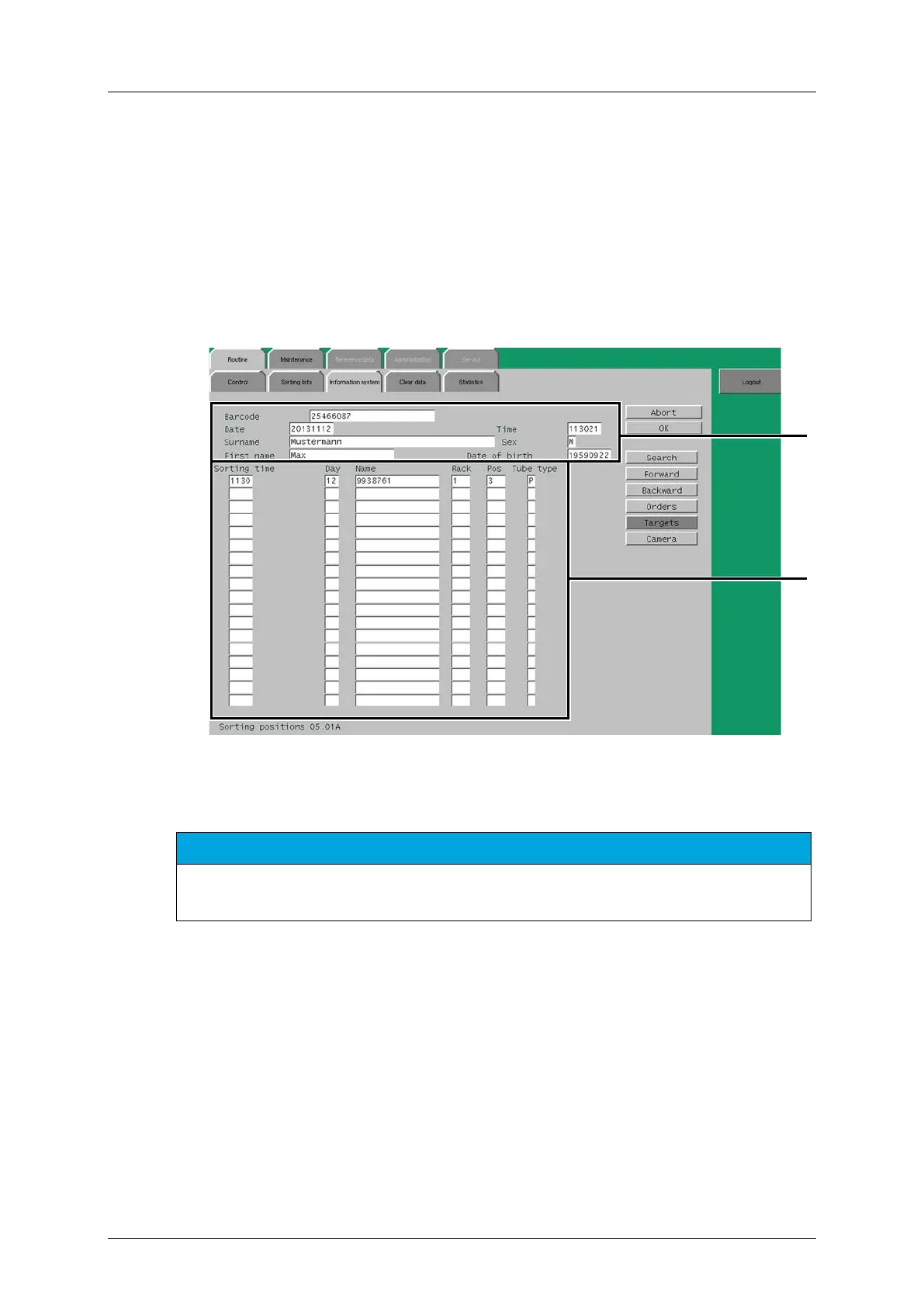Part B - System description cobas p 512
2-70 Operator's Manual - Version 1.6 - 10/2015
2.7.8.3 Information system – Targets
The 'Targets' screen displays the distribution information of all tubes related to the entered
barcode, for example sorting time, target name and rack position. The information here is
visible after the tubes have been processed on the system and can be sent to the host.
The screen's appearance is independent from the communication interface configuration
(Standard or Dynamic Interface). It is not displayed by default when accessing the 'Routine'
▶ 'Information system' menu, but switched to using the [Targets] button. All the patient data
available in the system are still displayed in the head part of the screen. Information about
Orders and stored sample pictures from the Camera can be displayed by clicking the
appropriate button.
Figure 2-52: Information system menu Targets screen
Sorting data for all tubes associated with
the selected barcode
NOTICE
The fields in the upper part of the screen (Barcode – Date of birth) are the same as in the
Information system menu Orders screen, while all fields below them are specific here.
Sorting time
Time of tube registration (barcode recognition).
Example: 2003 = HHMM (H = hour, M = minute
Day
Day of the current month.
Example: 15 = DD (D = day)
Usually this is the same day as displayed under 'Date'.
