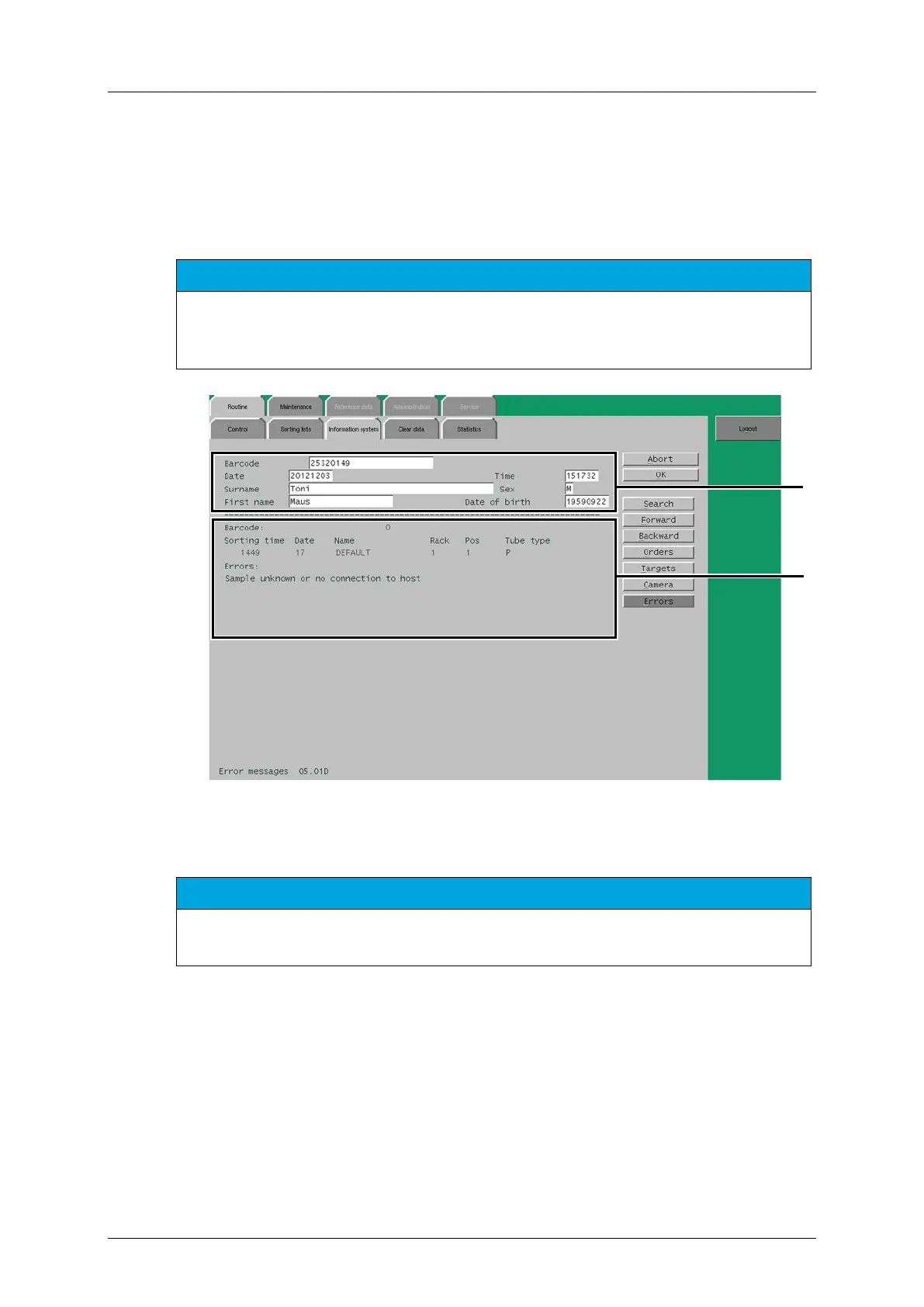Part B - System description cobas p 512
2-78 Operator's Manual - Version 1.6 - 10/2015
2.7.8.6 Information system – Errors
The 'Errors' screen displays all error messages related to the selected tube that occurred
during tube processing (for example a failed tube recognition).
It is not displayed by default when accessing the 'Routine' ▶ 'Information system' menu. To
switch to the Errors view, touch the [Errors] button.
NOTICE
The [Errors] button is only available if a tube corresponding to the specified barcode has been
sorted into the 'DEFAULT' work place and if error messages are available for this tube. If there are
no error messages, the button is not displayed.
Figure 2-57: Information system menu Errors screen
Sorting data and error information of the
erroneous tube
NOTICE
The fields in the upper part of the screen ('Barcode' through 'Date of birth') are identical to the
'Orders', 'Target' and 'Camera' screen, while all fields below are specific.
Sorting time
Time of erroneous tube registration (barcode recognition).
Example: 2354 = HHMM (H = hour, M = minute)
Day
Day of the current month the erroneous tube has been registered.
Example: 15 = DD (D = day).
Usually this is the same day as displayed under 'Date'.
