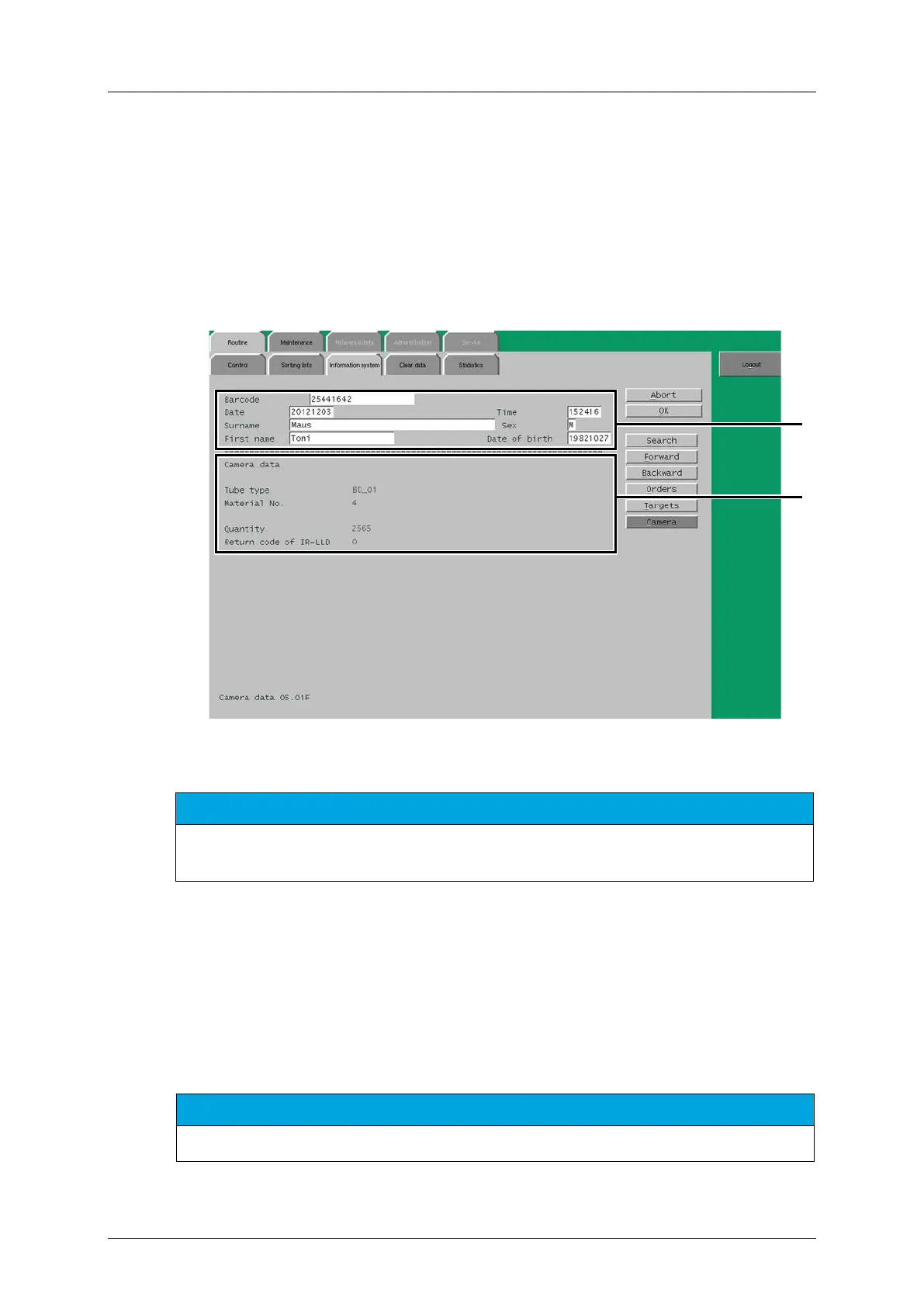Part B - System description cobas p 512
2-76 Operator's Manual - Version 1.6 - 10/2015
2.7.8.5 Information system - Camera (cap recognition)
All the patient data available in the system is displayed in the head part of the screen the
same way it is displayed above the Orders and Targets views you can switch to using the
appropriate buttons.
Additional data about a tube's liquid level can also be displayed. This information however is
only available on systems equipped with an IR-LLD module.
The 'Camera' view does not appear directly on opening the menu 'Routine' ▶ 'Information
system', but is switched to using the [Camera] button.
Figure 2-56: Information system menu Camera screen (cap recognition)
Camera data for the selected tube
NOTICE
The fields in the upper part of the screen (Barcode – Date of birth) are the same as in the
Information system menu Orders screen, while all fields below them are specific here.
f-Data
The following information is derived from the camera module during recognition of the
tube:
Tube type
All tubes processed on the system have a unique tube type definition assigned, for example
"BD_01".
NOTICE
Consult the latest version of the “Qualified Tube List” for further information.
