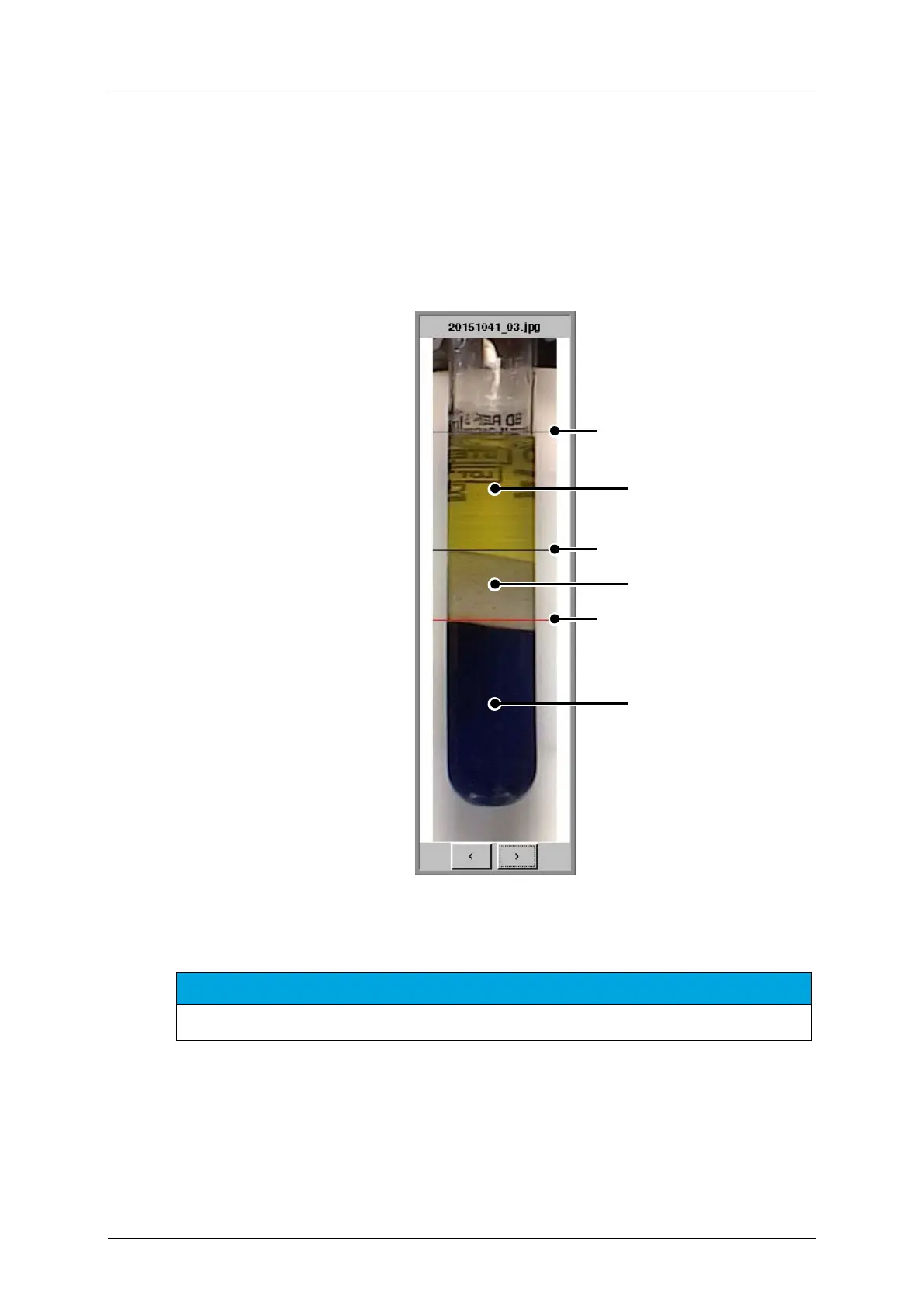cobas p 512 Part B - 0BSystem description
Operator's Manual - Version 1.6 - 10/2015 2-75
Zoom in/ out for image view
Click once on the image in order to enlarge your view of the sample tube. Note that when the
data set is switched, the image is reset to its original output size. Scrolling backwards or
forwards with full sized images is only possible when dealing with multiple or recursive
samples. Use [<] and [>] buttons for this. Click once on an enlarged image in order to make
it smaller.
Figure 2-55: 'Sample Image', enlarged view
NOTICE
If another barcode is searched, the window with the displayed image closes.
B
