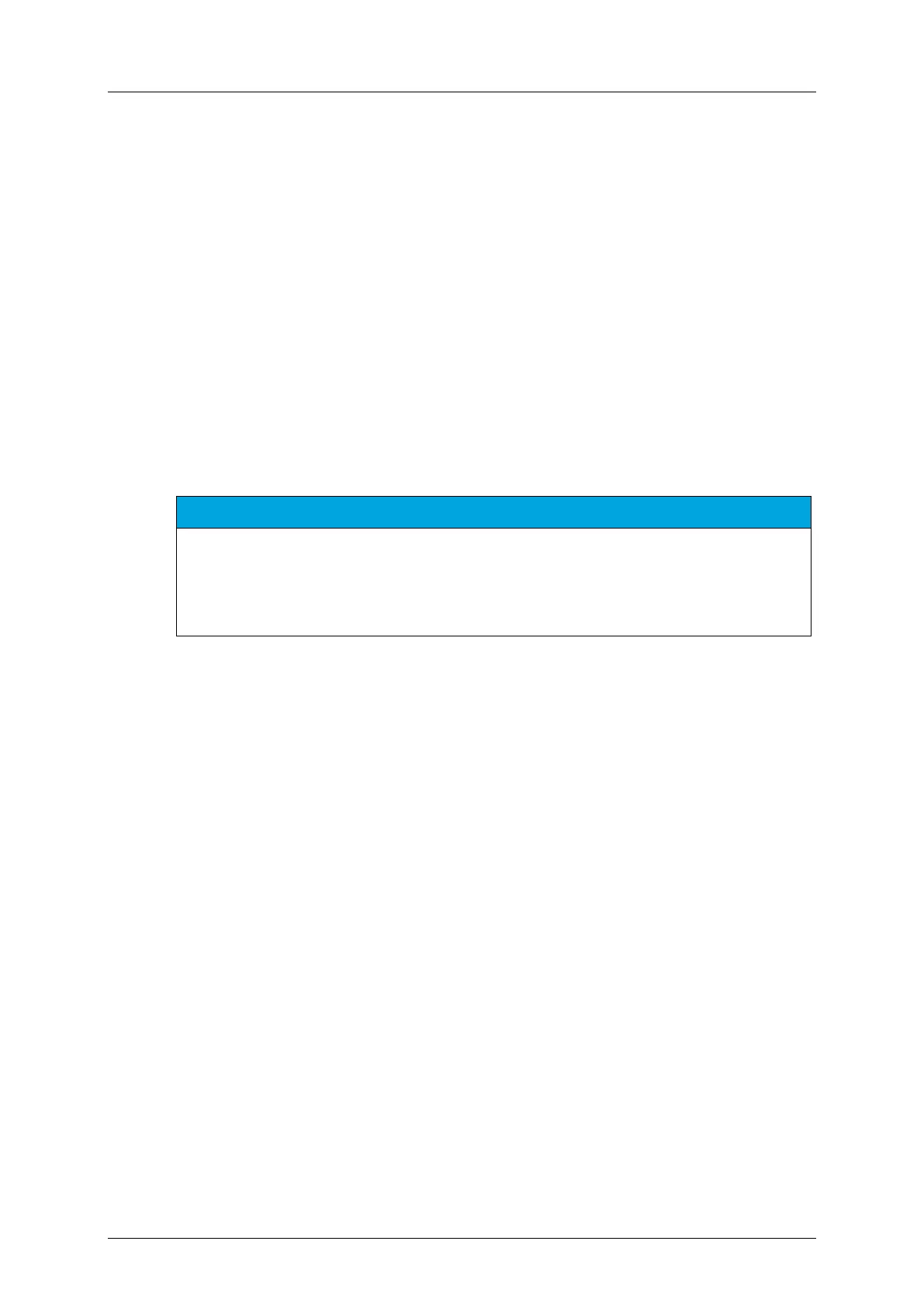cobas p 512 Part B - 0BSystem description
Operator's Manual - Version 1.6 - 10/2015 2-63
[Display]
By pressing the [Display] button, you can access the file listing of the existing sorting and
exceptions lists. The file name corresponds to the work place abbreviation.
If subracks are used, their abbreviations will be displayed as well.
Example: Rack = 'Archive', Subrack = 'Sub' ▶ Lists = 'Archive.01', 'Sub.01', 'Sub.02', etc.
Select the desired sorting or error list by double-clicking on it. The information will then be
displayed on screen.
In order to display lists of previous days, press the button [Path] and then select the desired
dates folder.
[Print]
You can print the information on sorting and exceptions lists with the [Print] button.
The print output is sent to the printer connected to the system.
NOTICE
The printed list contains all relevant barcodes. However, the maximum length of these barcodes
within the printed column is limited to 12 digits. If the barcodes exceed this limit, their leading
digits will be cropped.
(e.g. the barcode 1234567890123456 will be printed as "567890123456")
[Path]
The [Path] button is used to select the directory of the stored sorting and error lists. The
'result' directory contains the lists of the current day. The 'savedata' directory contains
directories with the lists of the past 31 days.
Directory names are structured as follows:
YYYYMMDD (Y = year, M = month, D = day)
[Transmit List]
You can transmit the selected sorting and error lists to the host using the [Transmit List]
button. If you want to transmit a list to the host again, press the [Retransmit] button.
[Retransmit]
You can resend a sorting or error list that has already been transmitted to the host by
pressing the [Retransmit] button. Select the list and enter the period for the information you
wish to transmit.
