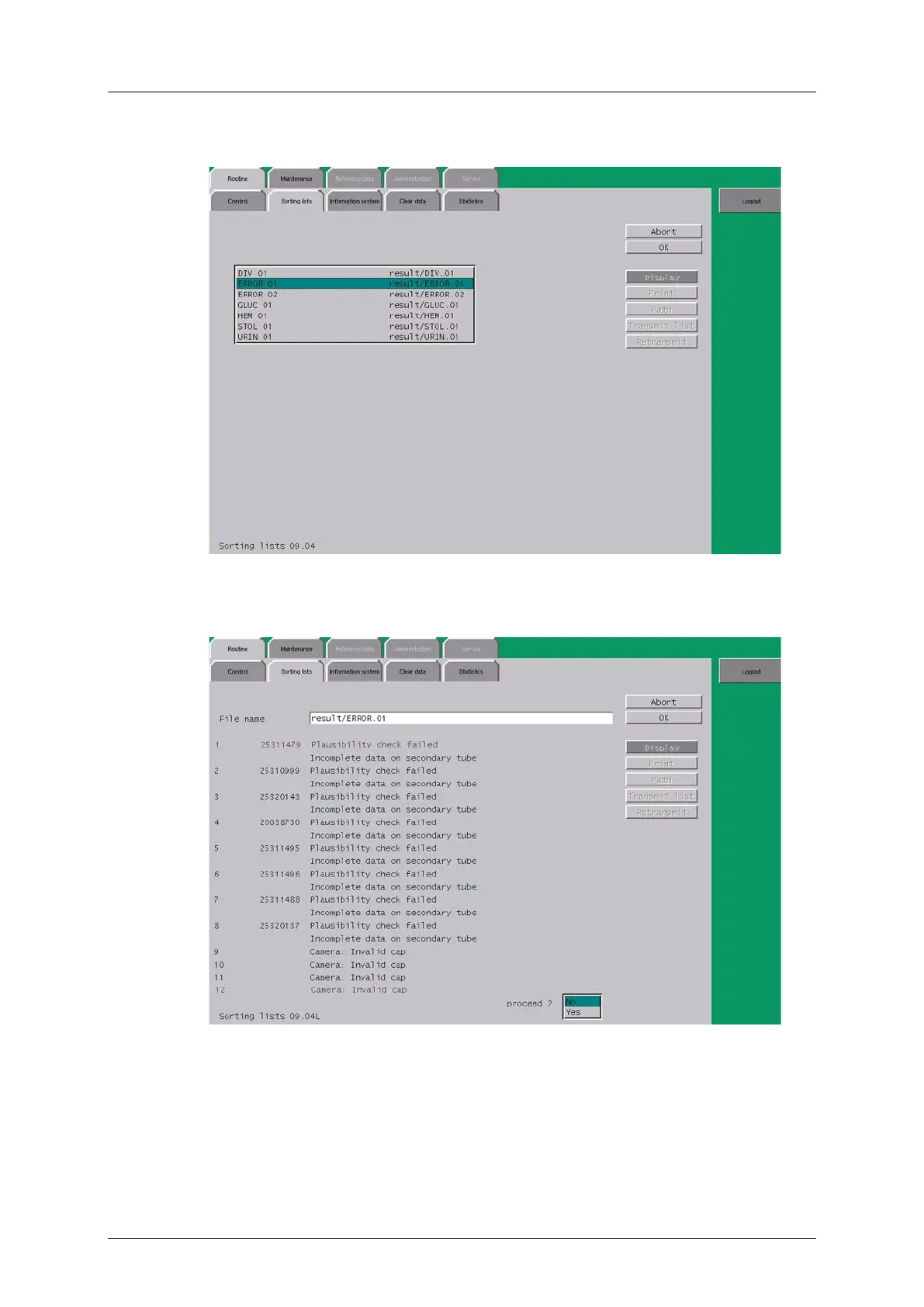Part B - System description cobas p 512
2-62 Operator's Manual - Version 1.6 - 10/2015
Example [Display]:
1. Press the [Display] button.
Figure 2-48: Routine menu – Display of sorting lists
2. In the overview, click on a list in order to display it.
Figure 2-49: Routine menu – Display of sorting list details
