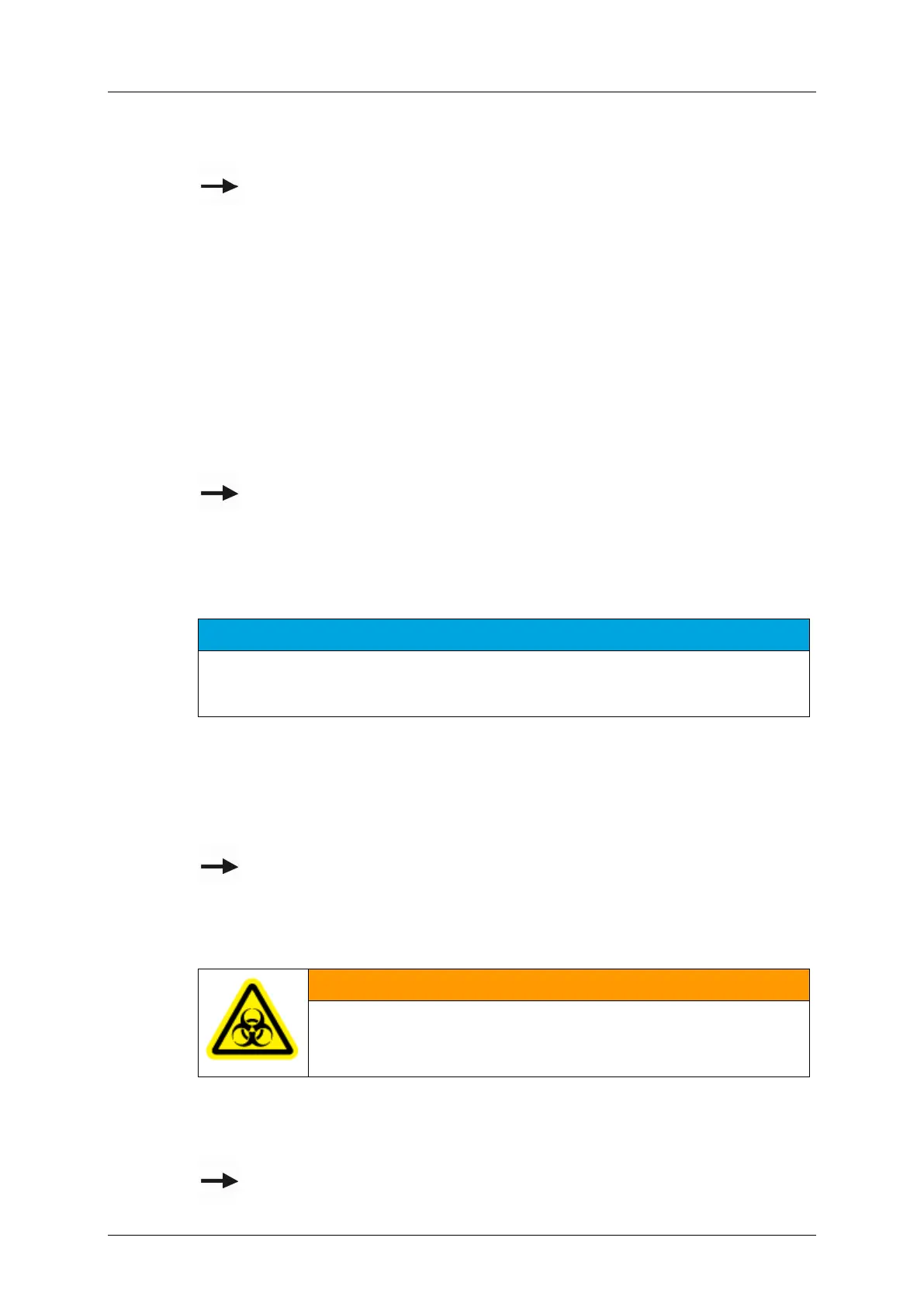cobas p 512 Part C - Operation
Operator's Manual - Version 1.6 - 10/2015 3-9
22. Performing data backup:
You can execute a data backup procedure in the submenu 'Maintenance ▶ Daily Backup'.
For additional information, please refer to section
3.5.1.
23. Performing a 'Clear data' reorganization (optional):
Execute a reorganization procedure by selecting the submenu 'Routine ▶ Clear data'. All
data such as sorting lists and order files are archived (stored into another directory). Data
older than the time span included within the configured number of 'Archive days' will be
deleted! The archive rack positions are also reset.
24. Logging out/ shutting down system:
Press the [Logout] button located in the upper right-hand corner of the monitor. Then
confirm your intention to log out in the next window displayed.
To shutdown the system, press the [Shutdown] button in the Login screen.
For additional information, please refer to section
3.5.2.
25. Switching off the system:
After the ‘The system can now be powered off.’ message appears, turn off the system's
mains switch.
NOTICE
Then switch off the connected centrifuge module, if one is present.
If a Silver Server from Roche PVT is used for communication with the LIS, switch this off last.
26. Checking the sorting area and the work area:
Check the sorting area and rack conveyor for objects such as sample tubes, caps, spilt
fluids or samples that may have gathered during operations.
Remove any such objects, residue or contaminants.
For additional information, please refer to section
3.5.3.
27. Empty the waste container (optional):
You can also empty the waste container after the daily routine has ended.
WARNING
Risk of infection!
Wear protective gloves!
28. Care and maintenance procedures:
Carry out care and maintenance procedures as necessary.
For additional information, please refer to section
3.5.5.
