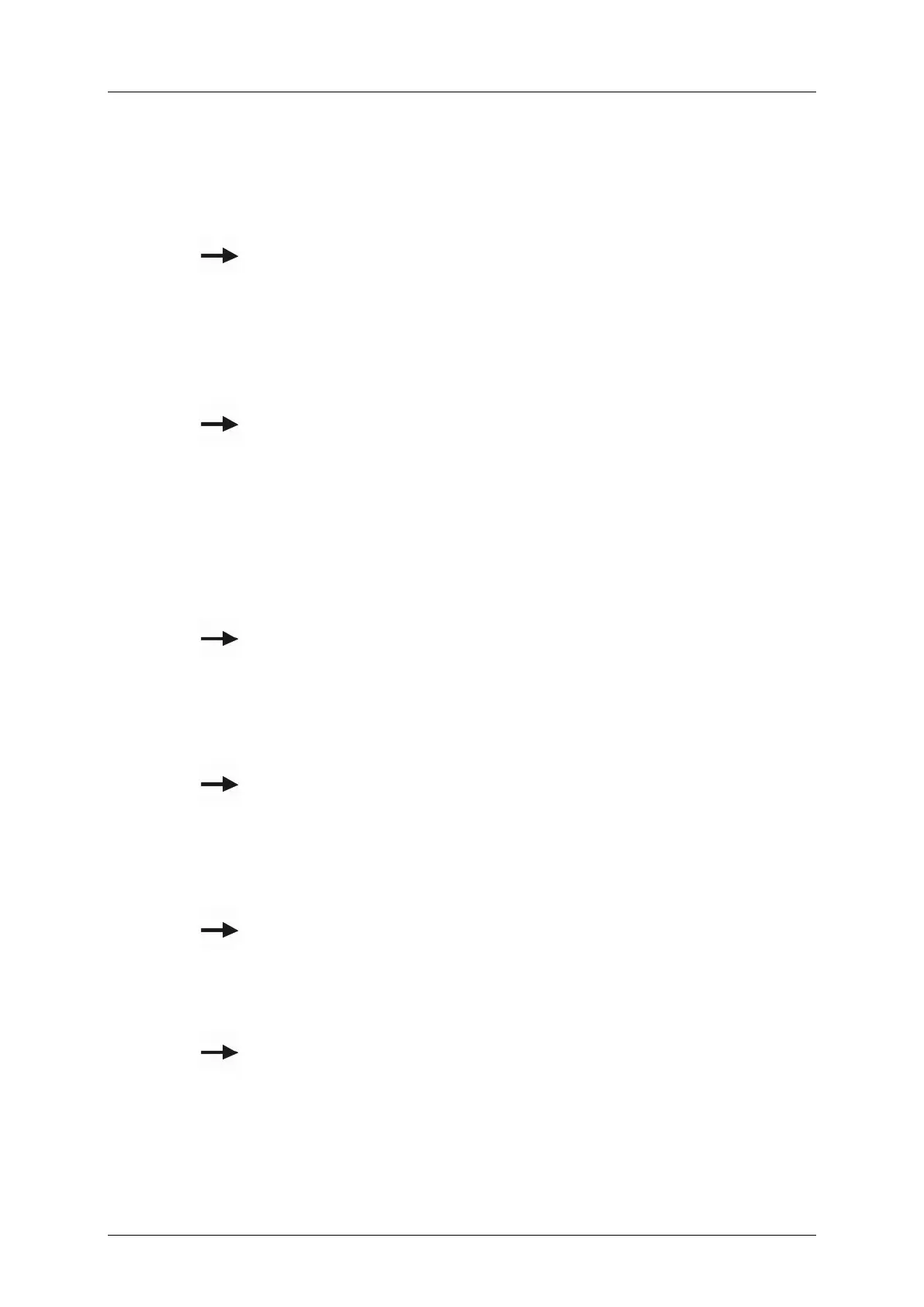Part C - Operation cobas p 512
3-8 Operator's Manual - Version 1.6 - 10/2015
15. Feeding in primary samples:
When all primary tubes of one drawer in the input sorter have been moved from their
racks into the tube transport, the empty drawer is automatically ejected and can be re-
loaded during system operations. After loading, push the drawer with the sample tubes
back until you hear it click.
For additional information, please refer to section
3.4.4.
16. Emptying full sorting racks:
If all places on the racks in an output sorter drawer are full, then the drawer is
automatically ejected. Replace the full rack trays with empty trays. Then push the drawer
back in, until you hear it click.
For additional information, please refer to section
3.4.5.
17. Processing urgent/emergency samples (optional):
Urgent samples can be fed into the system while it is operational. Press the corresponding
symbol in the menu 'Routine ▶ Control' to open the input sorter drawer that is defined
for urgent samples. Then place the urgent sample(s) into the first processing positions in
the rack. Sample tubes which are present can be removed and fed in to the system at a
later point in time.
For additional information, please refer to section
3.4.6.
18. Processing recursive samples (optional):
Place the recursive samples back into the input sorter. New or pending test requirements
specific to the sample are processed.
For additional information, please refer to section
3.4.7.
19. Sample tracking (optional):
If necessary, you can follow the processing status and the sorting positions of particular
samples using the system software.
For additional information, please refer to section
3.4.8.
20. Archiving samples (optional):
There are several ways to use the system for archiving sample tubes.
rmation, please refer to section 3.4.9.
21. Ending operations:
Ensure that all samples have been processed and that no tubes remain in the system.
In the menu 'Routine ▶ Control', press the [Standby] button.
