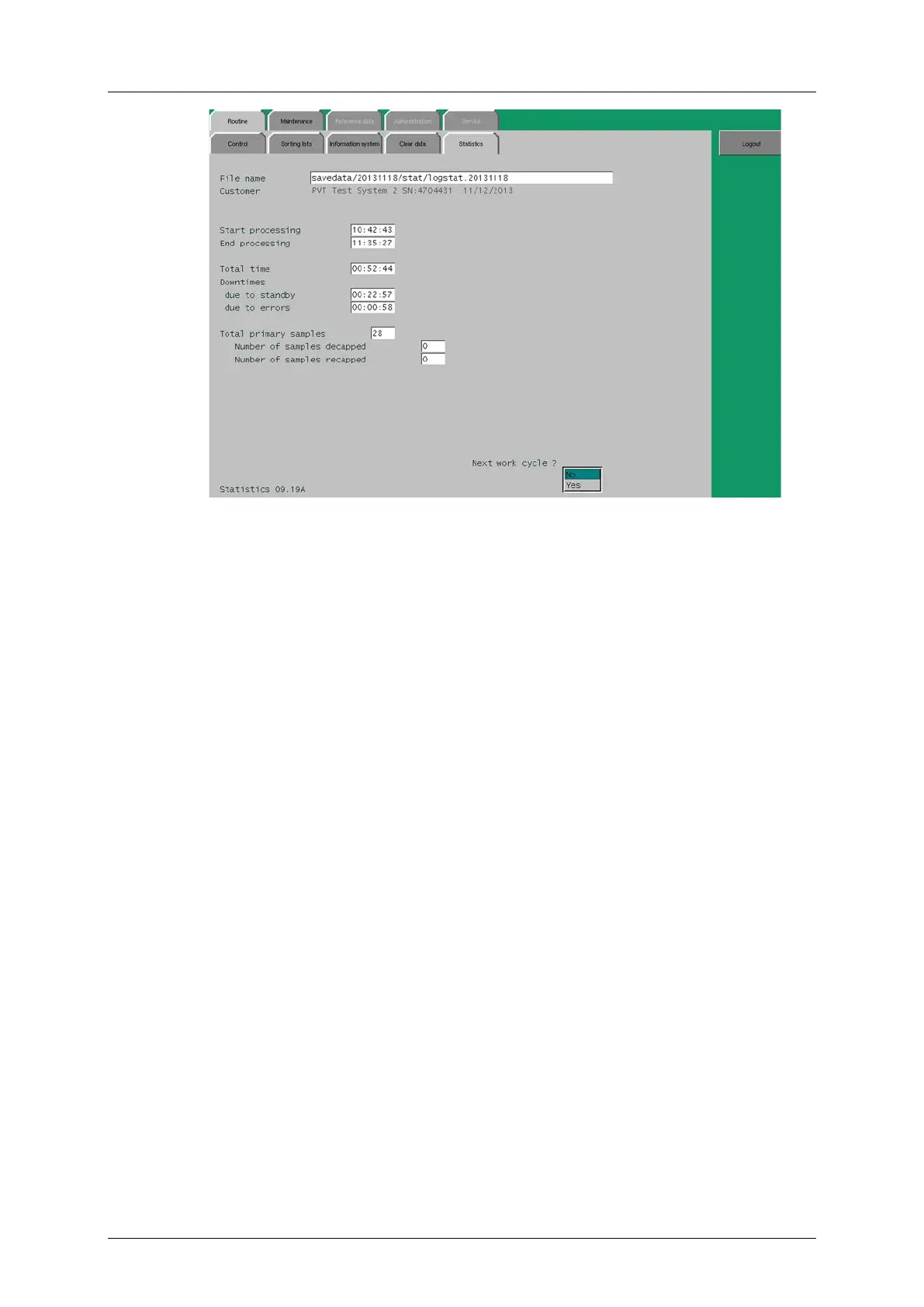Part B - System description cobas p 512
2-82 Operator's Manual - Version 1.6 - 10/2015
Figure 2-60: Processing statistics detailed view for the selected date
File name
Path and file name of the current statistics file.
Customer
Name of the owner of the system.
Start processing
Day time of the processing start of the system (HH:MM:SS).
End processing
Day time of the processing end of the system (HH:MM:SS).
Total time
Time between start and end of the processing of the system (HH:MM:SS).
Downtimes
The system could have been stopped during processing due to an error or being in Standby
mode.
due to standby
Time the system has been in Standby mode (HH:MM:SS).
due to error
Time the system stopped processing due to errors (HH:MM:SS).
