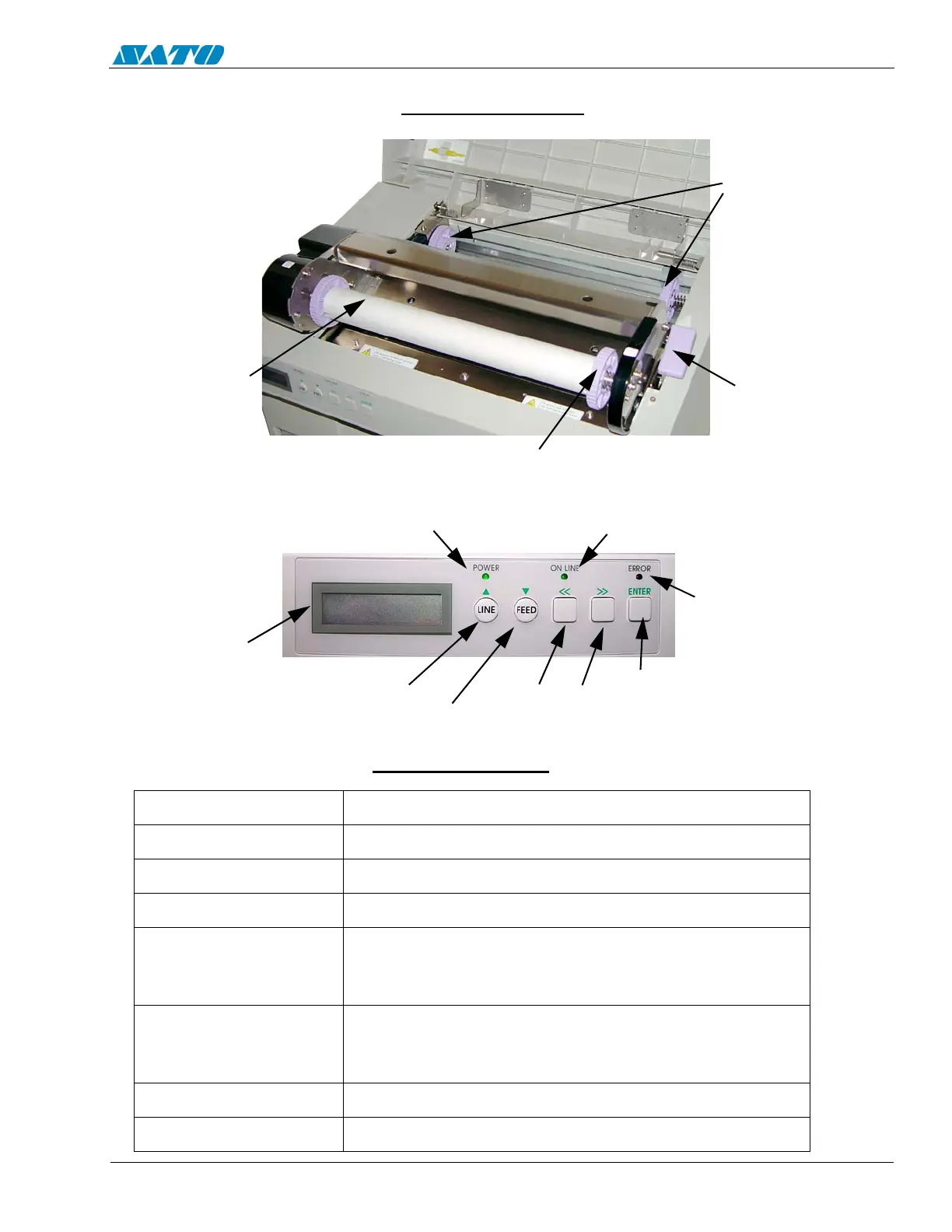PN 9001098
Rev. A
1-5
SATO M-10e TT/DT Printers Service Manual
Section 1. Overview and Specifications
Components
FRONT OF PRINTER
Spring Loaded
Ribbon Supply
Spindle (Shown
without Ribbon)
Empty Ribbon
Core
Head Release
Lever
Spring Loaded Ribbon
Take Up Spindle
OPERATION PANEL
Line Key
Feed Key
Directional
Keys
Enter Key
LCD DISPLAY 2 Line x 16 Character display.
POWER LED Illuminated when power is applied.
ON LINE LED Illuminated when printer is On-Line.
ERROR LED Illuminated when errors have occurred.
LINE KEY
Switches the printer On-Line or Off-Line. It can also be
used as a Pause function key to stop label during the
printing process. Also used as an UP cursor control.
FEED KEY
To feed one blank label. When On-Line, the printer
will print another copy of the last label. Also used as a
DOWN cursor control.
DIRECTIONAL KEYS Used to move the cursor to the left or to the right.
ENTER KEY Selects the setting.
LCD Display
Power LED
On Line LED
Error LED
