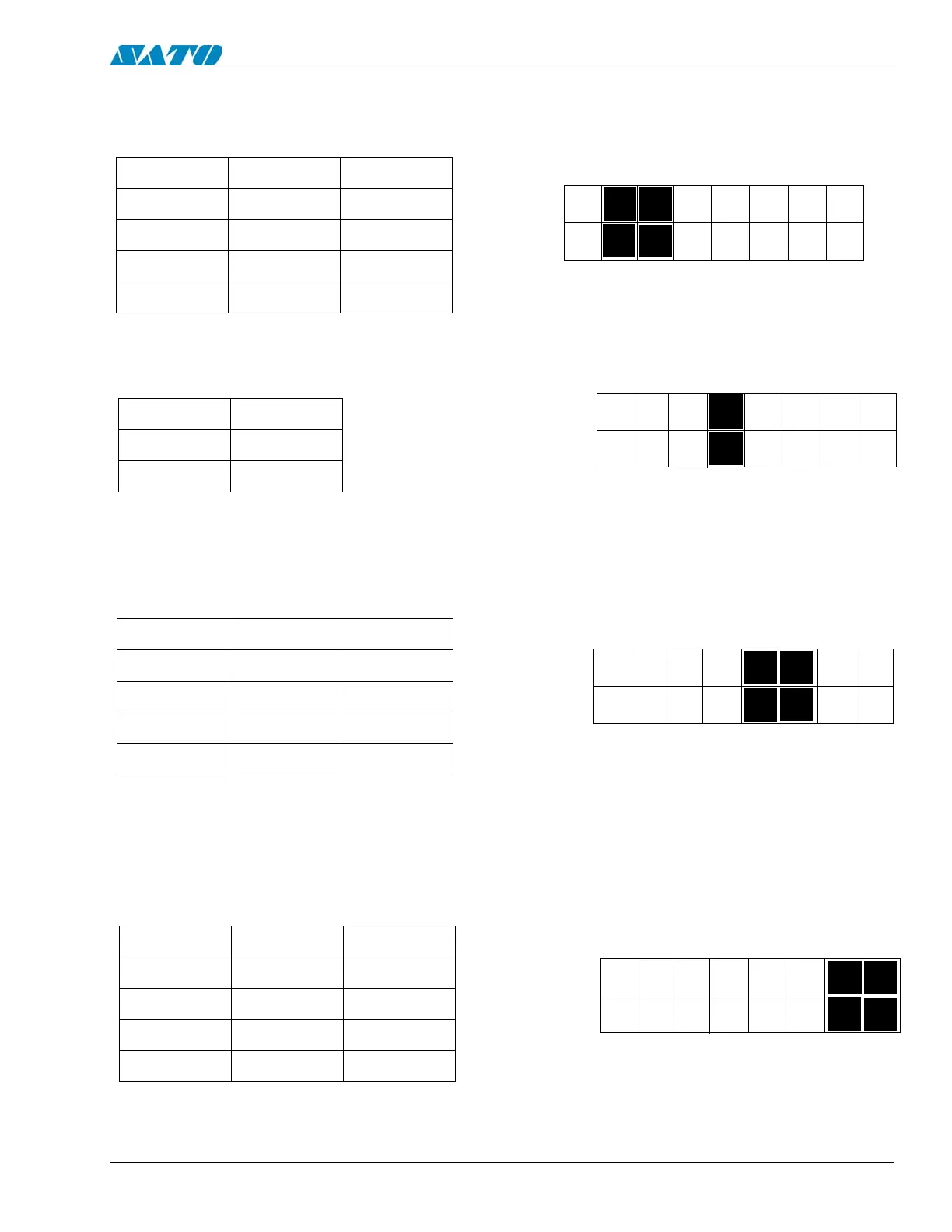PN 9001098
Rev. A
2-3
SATO M-10e TT/DT Printers Service Manual
Section 2. Configuration
Protocol Selection (DSW1-7, DSW1-8):
This setting selects the flow control and status reporting protocols.
DSW1-7 DSW1-8 SETTING
Off Off Rdy/Bsy
Off On Xon/Xoff
On Off Bi-Com 3
On On Bi-Com 4
123 4 56 7 8
ON
OFF
DSW1
Parity Selection (DSW1-2, DSW1-3):
These switches select the type of parity used for error detection.
DSW1-2 DSW1-3 SETTING
Off Off No Parity
Off On Even
On Off Odd
On On Not Used
123 4 56 7 8
ON
OFF
DSW1
Stop Bit Selection (DSW1-4):
This setting selects the number of stop bits to end each byte transmission.
DSW1-4 SETTING
Off 1 Stop Bit
On 2 Stop Bits
123 4 56 7 8
ON
OFF
DSW1
Baud Rate Selection (DSW1-5, DSW1-6):
This setting selects the data rate (bps) for the RS232 port.
DSW1-5 DSW1-6 SETTING
Off Off 9600
Off On 19200
On Off 38400
On On 57600
123 4 56 7 8
ON
OFF
DSW1
