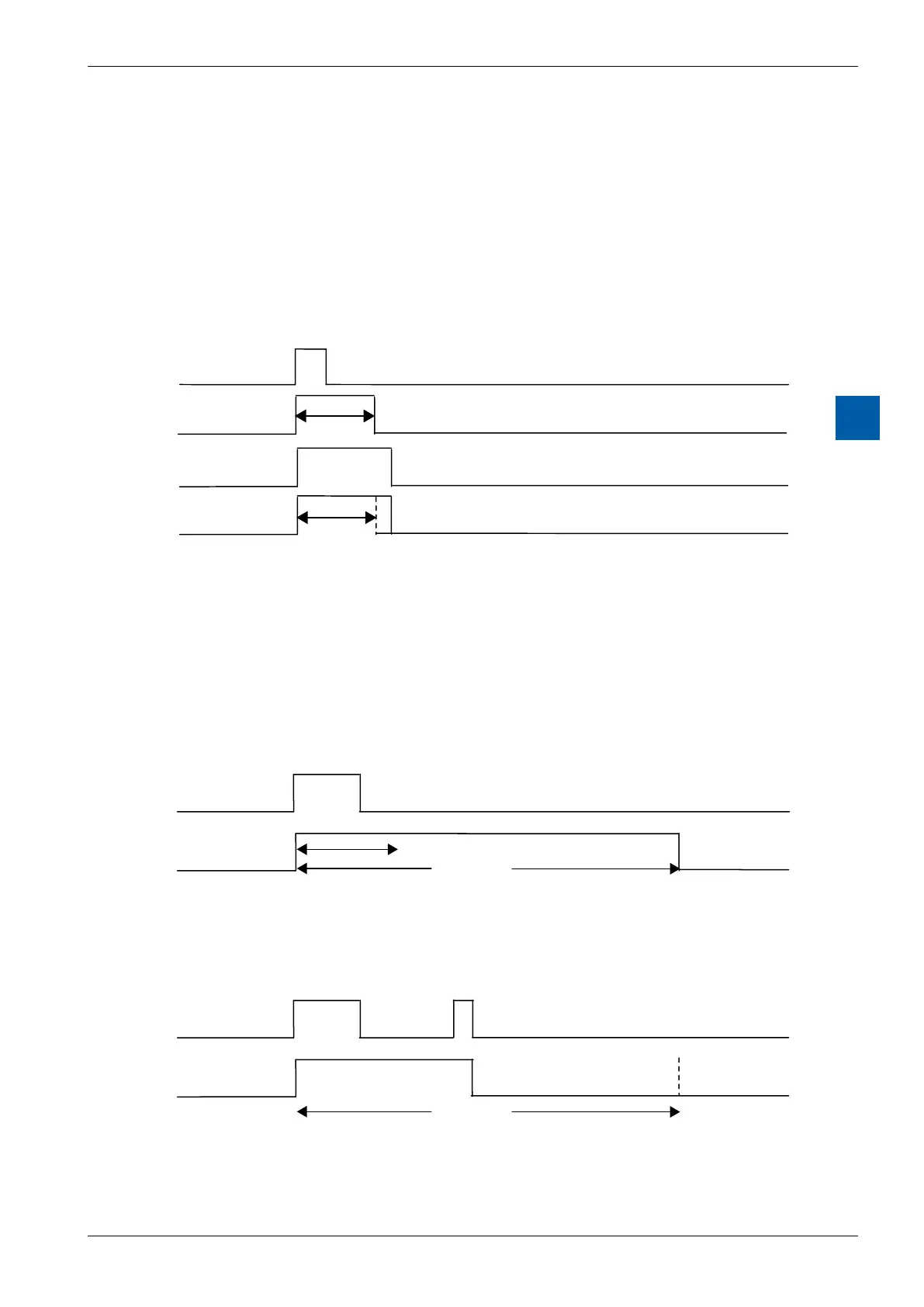Saia-Burgess Controls AG
Manual I/O-modules for PCD1 │ PCD2 series │ Document 27-600 – Release ENG09 │ 2019-05-01
6-51
I/O modules PCD3
PCD3.A860
6
the F-Box, and must be carried out after activation.
Shadefunction,shortmovefunction
Ifakey(orext.Input0/Input1)isactivatedbriey,thecorrespondingrelay
switches on for the "short move time". If the key/input is activated for longer than
the "short move time", the output will stay on for as long as the key is pressed.
During a short move, the relay cannot be interrupted by any further input or key
activation on the module.
Input
Output
Input
Output
short move time
short move time
Shadefunction,holdfunction
Ifakey(orInput0/Input1)isactivatedforlongerthanthedened"holdtime",
the module will switch to hold operation. The smallest value that can be set for the
hold time is 1 (1/10 second), i.e. the module will switch directly into hold mode.
Inholdmode,theoutput(blindsup/down)staysonforthedened"movetime".
The module resets the output at the end of this time. The movement can be
stoppedbyactivatinganinput.Theprocessingofthesetimesmaybeaectedby
accesses by the Saia PCD
®
. The hold function can also be activated via the FBox.
Input
Output
> hold-time
move-time
short move-time
Stoppingthemovement
If an output is switched to hold mode, this will stop as soon as a new input pulse is
detected, regardless of which key (direction) is pressed.
Input
Output
> hold-time
move-time
Input Ø oder 1