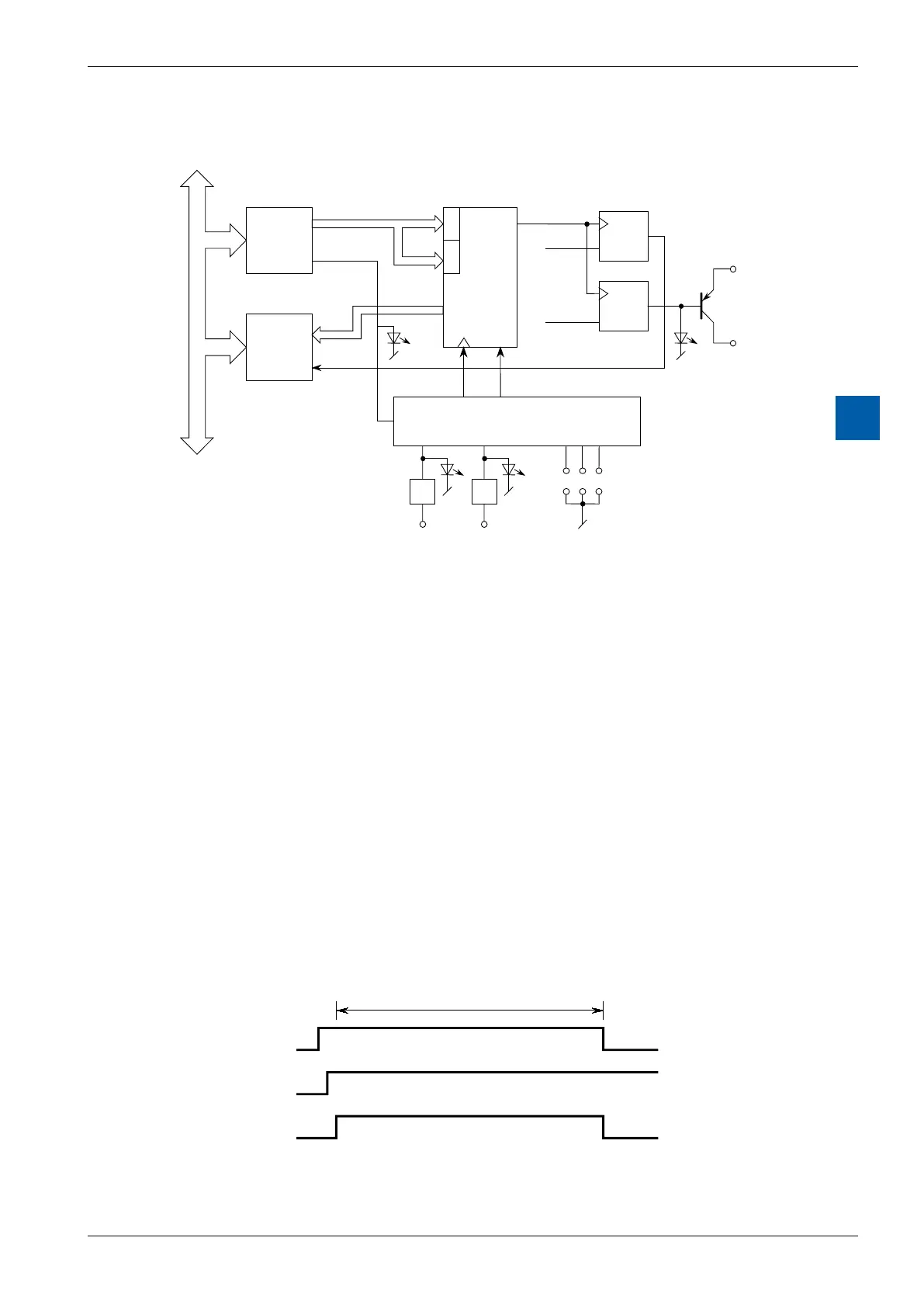Saia-Burgess Controls AG
Manual I/O-modules for PCD1 │ PCD2 series │ Document 27-600 – Release ENG09 │ 2019-05-01
6-115
I/O modules PCD3
PCD3.H100
6
Block diagram
SC
x1 x2
Input
Interface
Output
Interface
Counter Flag
Counter enable
Set CCO
PCD BUS
Input
filters
Inputs
Mode
Counter Status Flag
Set
Set CCO
Operating principle
This can be largely derived from the block diagram. It is only necessary to add
some explanation about the counter output circuit:
Theoutputoftheinternalcounterisidentiedas“CounterFlag”.Theuserhas
nohardwareaccesstoit.Thiscounteragissetto“1”wheneverthecounteris
loaded or by means of a separate instruction.
Theagissetto“0” inup-countingmode: whencountervalue65,535is
reached
in down-counting mode: when counter value 0 is reached
To reset a CCO hardware output which had previously been set high by the user
program,itisnecessarytodierentiatebetweentwocases:
a) count range between 0…65,535 (normal case)
b) count range exceeding 65,535
Casea): ResettingthecounteragresultsinasimultaneousresetoftheCCO
output.
Counter Flag
Reset Enable
CCO
The “Reset-Enable” should be activated before the counter reaches zero.