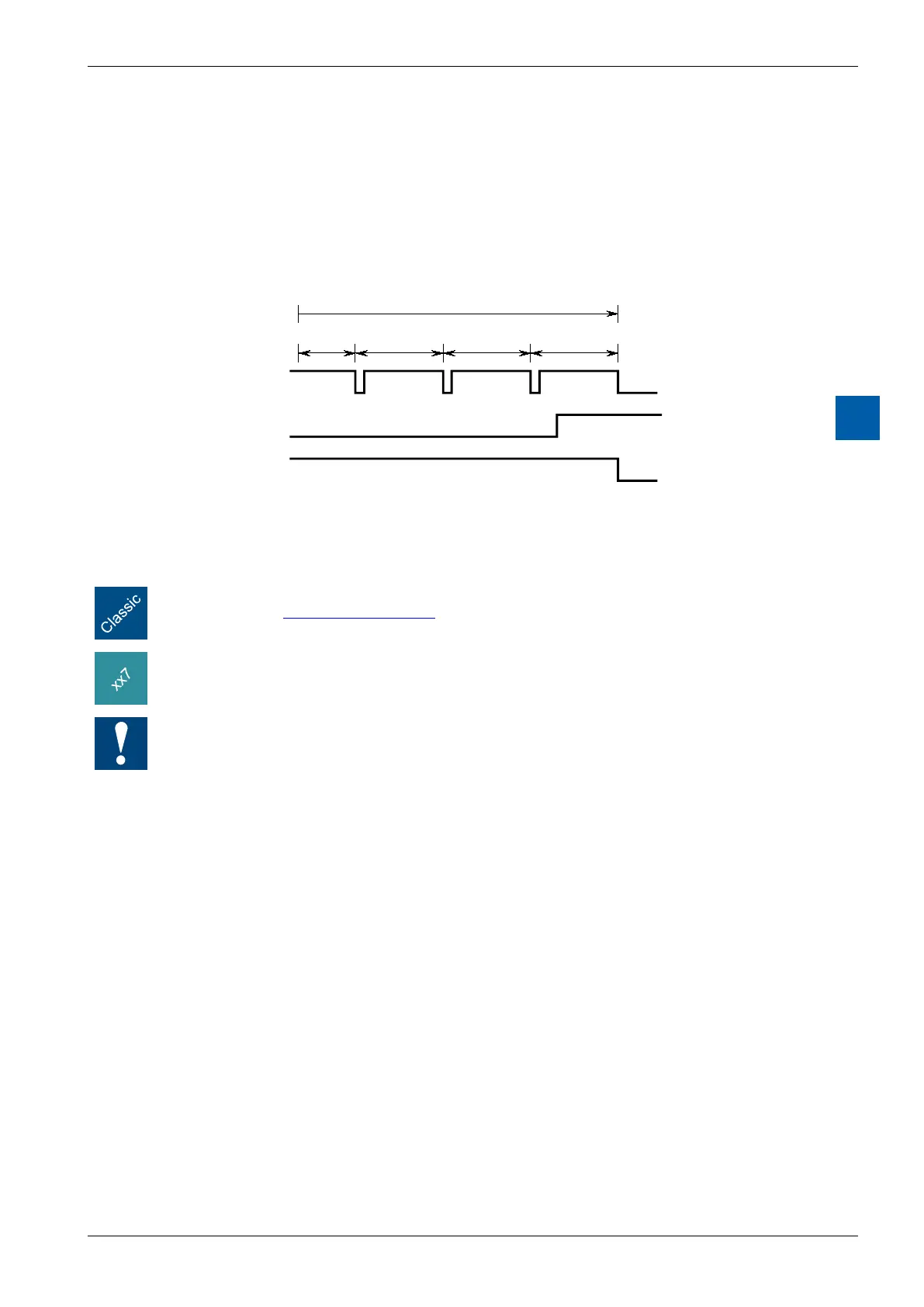Saia-Burgess Controls AG
Manual I/O-modules for PCD1 │ PCD2 series │ Document 27-600 – Release ENG09 │ 2019-05-01
6-116
I/O modules PCD3
PCD3.H100
6
Case b): If the count range has to extend beyond the value 65,535, “Reset
Enable” can be activated later, i.e. between the penultimate and the last
time the counter reaches zero. This means that the CCO output is only
reset after several passes of the counter. The number of passes is
counted by a CPU counter.
Forexample,outputCCOshouldbeswitchedoafter200,000countsignals.
Counter Flag
Reset Enable
CCO
0 200'000
3392 65536 65536 65536
200'000
CPU-Zähler 3 2 1 04
Programming
Programming examples for the PCD3.H100 can be found on the
TCS Support site www.sbc-support.com.
xx7andRIOs:thermwarereadsinthevaluesaccordingtotheconguration(I/OBuilderor
networkcongurator).
Watchdog: This module can interact with the watchdog, if it is used on base address 240. In
this case, the last input with address 255 cannot be used.
For details, please refer to the section A4 “Hardware Watchdog”, which describes the correct
use of the watchdog in conjunction with PCD components.