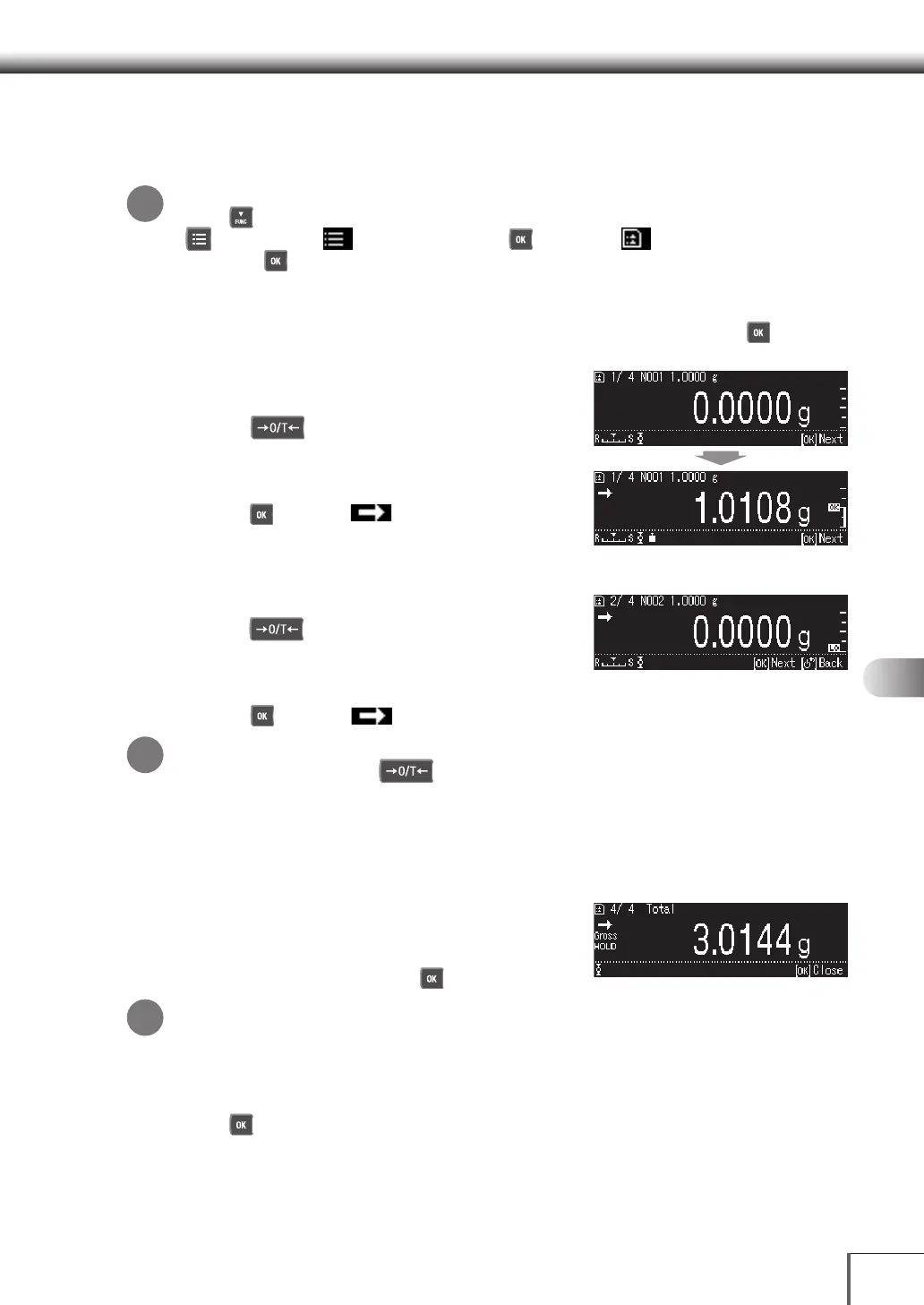113
1
3
5
2
4
6
7
8
12
14
13
9
10
11
77 ApplicationsApplications
Preparing Samples
1. Set the Sample preparation mode
Returning to the Standard measurement Mode
Press [ DOWN]. If the balance still does not return to the Sample preparation mode, press
[ MENU], select [
Select Mode], press [ OK], select [
Preparing Samples], and
then press [ OK].
2. Select the recipe
Select any of the recipes from [RECIPE1-5] (or the recipe name), and then press [ OK].
3. Measure the rst sample
(1) Place the container on the pan.
(2) Press [ 0/T].
(3) Weigh the sample in accordance with the
ingredient name, weight and permissible error
value displayed on the screen.
(4) Press [ OK] when (Stability Mark) is
displayed.
4. Formulate the sample
(1) Press [ 0/T].
(2) Weigh the sample in accordance with the
ingredient name, weight and permissible error
value displayed on the screen.
(3) Press [ OK] when (Stability Mark) is displayed.
Taring Setting
It is not necessary to press [ 0/T] as instructed in (1) if [Taring] has been set at [First
Time Only].
5. Repeat Step 4 for the required number of samples
6. End Sample preparation
The total weight will be displayed when Sample
preparations for all ingredients have been completed.
Read the display, and then press [ OK].
Recipe preparation data output
Once a recipe has been prepared, the output process will always be started and [Printing] will
be displayed to make sure that the weight record of the prepared sample is saved.
7. Cancel the hold function
Press [ OK].
*
*
*
