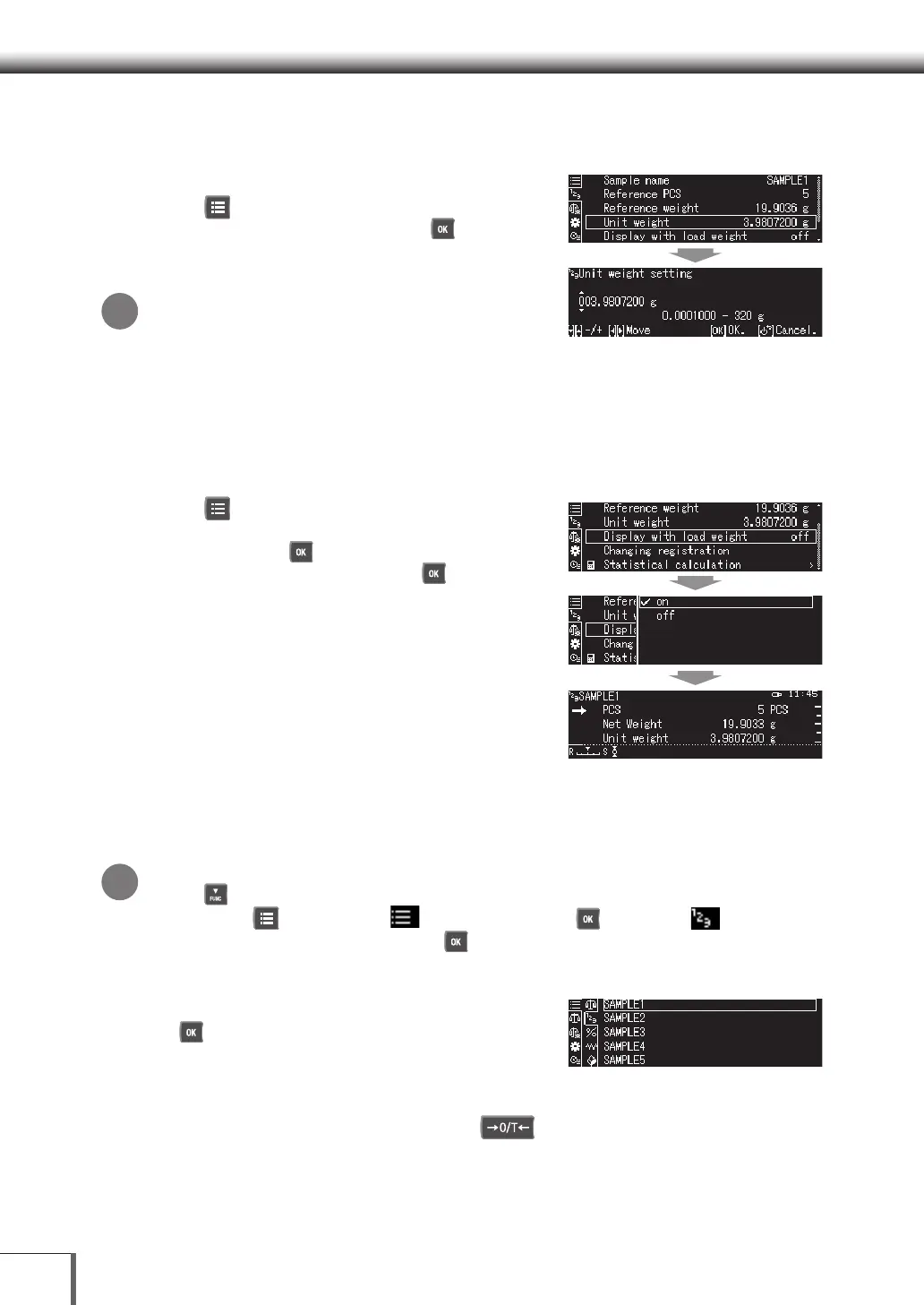90
77 ApplicationsApplications
Manual entry of unit weight values:
It is possible to set the unit weight values manually with the actual weight.
1. Enter the unit weight value.
Press [ MENU].
(1) Select [Unit Weight] and then press [ OK].
(2) The calculated unit weight value will be displayed
separately, so enter the unit weight value.
Entering the Unit Weight Value Manually:
It is possible to enter the unit weight value manually if
it has been determined in advance without the need
to weigh it.
In this event, the [Set Count] and [Set Weight] values will be displayed as zero.
Set the simultaneous display for the load weight value
1. Set the simultaneous display for the load weight value
Press [ MENU].
(1) Select [Load Weight Value Simultaneous Display],
and then press [ OK].
(2) Select [on] or [off], and then press [ OK].
Measuring Part Quantities
1. Set the Piece counting measurement mode
Returning to the Standard measurement Mode
Press [ DOWN]. If the balance still does not return to the Piece counting measurement
mode, press [ MENU], select [
Select Mode], press [ OK], Select [
Piece
counting measurement], and then press [ OK].
2. Select the sample number
(1) Select the preset sample number, and then press
[ OK].
(2) Check the contents of the registration.
3. Perform taring
Place a container on the pan, and then press [ 0/T].
*
*
