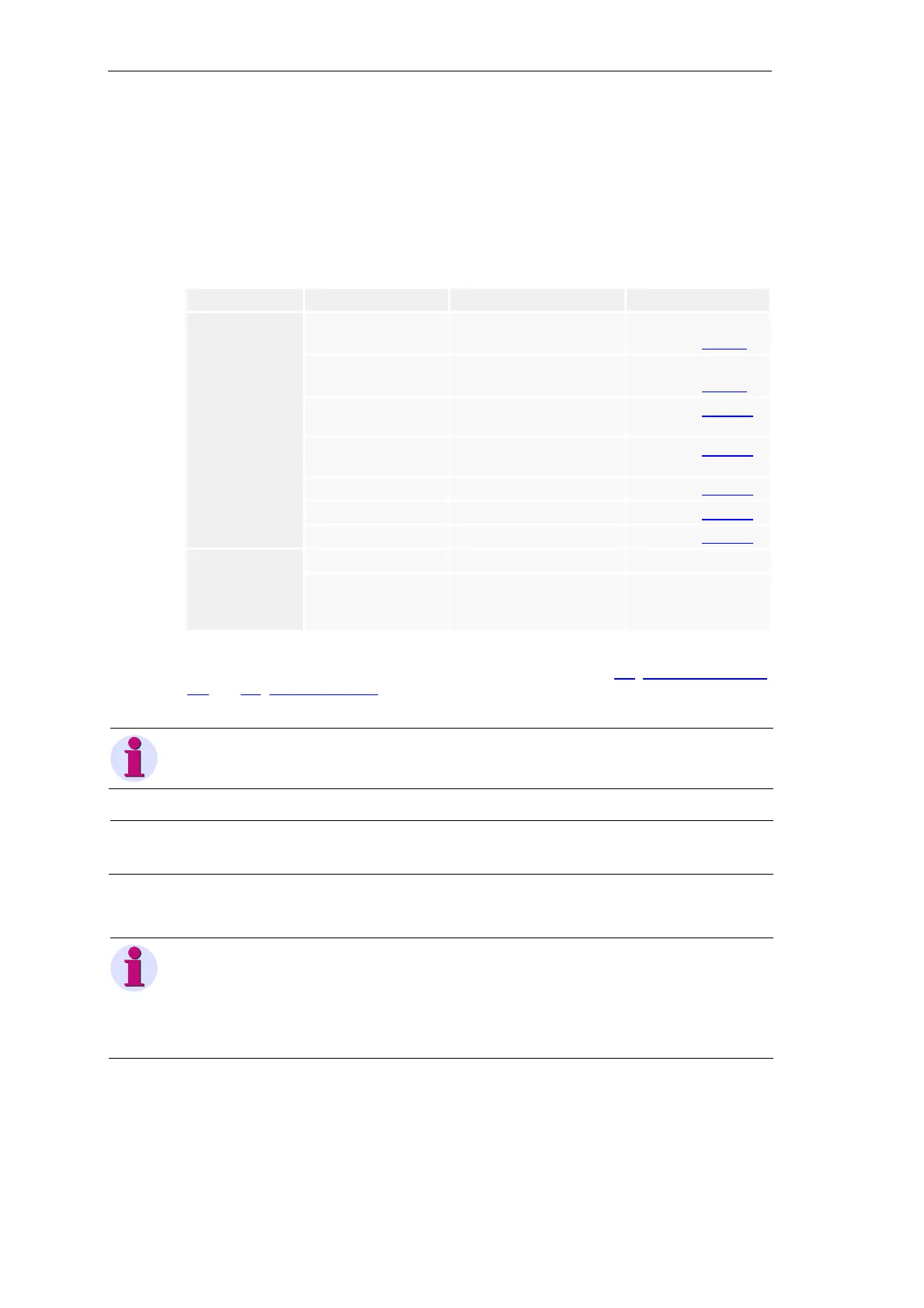Installation and Circuitry
212 Unrestricted SICAM A8000 / CP-8000 • CP-8021 • CP-8022 Manual
DC8-037-2.02, Edition 10.2017
6.11 Installation of External Communication Connections
Via the communication interfaces of CP-8000/CP-802x selected transmission facilities can be
connected. Depending on the kind of the selected communication type, different connection
cables are required for the connection of a data transmission facility.
Connection type Communication type Transmission Facility Connection cable
Serial Multi-point traffic
• Leased line modem
• VFT channel modem
Modem cable
See section 6.11.1.1
Multi-point traffic via
glass fiber optic
Optional star coupler D-sub/RJ45 adapter
See section 6.11.1.2
Dial-up traffic analog Westermo TD-36, TDW-33
with external supply
See section 6.11.1.3
Dial-up traffic ISDN Westermo IDW-90 with
external supply
See section 6.11.1.4
Dial-up traffic GSM Cinterion MC52iT See section 6.11.1.5
SMS MC Technologies MC55iw See section 6.11.1.5
Point-to-point traffic – See section 6.11.1.6
Ethernet TCP/IP LAN/WAN Patch cable
GPRS
• Internal (CP-8022)
• M874-2 GPRS Modem
• MD741-1 GPRS Router
Patch cable
Patch cable
Order information for transmission facilities and cables see appendix A.6, Transmission Facili-
ties and A.8, Cables and Plugs.
Note
Communication cables are, if possible, to be installed separately from the supply and peripheral cables.
Caution
It is not permitted to connect a serial port with an Ethernet interface and vice versa.
Note
With a serial connection via X2 a bridge between CTS and GND is required, as far as the interface shall
also be used for the connection with the engineering PC.
By means of a special parameter you can define that the interface X2 is not used for engineering
(Communication settings serial | Serial engineering interface = disabled).
Thereby the connection between CTS and GND is not required.