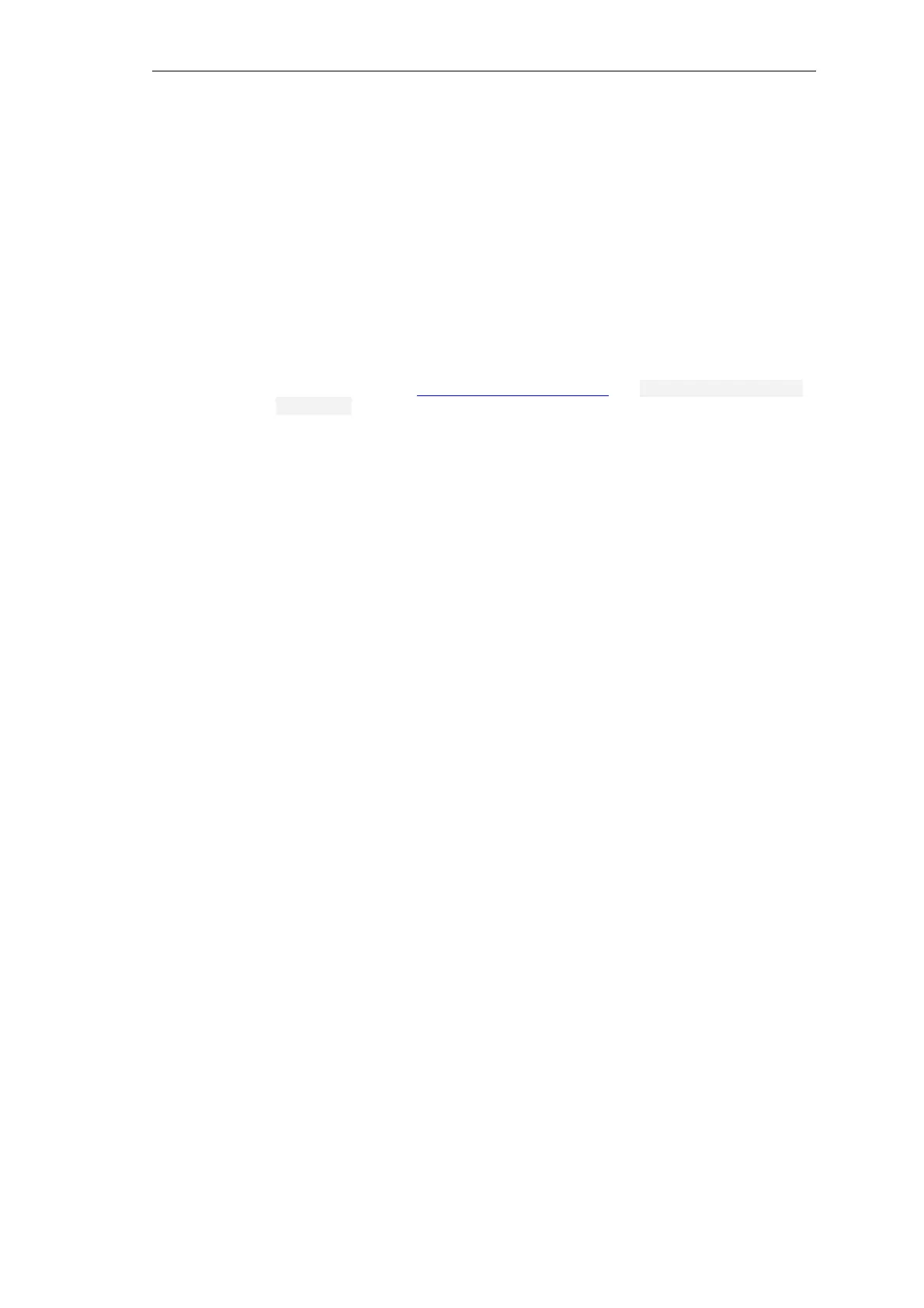Preparing the Engineering
SICAM A8000 / CP-8000 • CP-8021 • CP-8022 Manual Unrestricted 257
DC8-037-2.02, Edition 10.2017
7.7.2 SICAM WEB
Before CP-8000/CP-802x can be parameterized via SICAM WEB, the following steps must be
performed:
• Insert a suitable SD card with the current firmware codes into the target device (if not pre-
sent)
• Switch on the target device
• Set up physical connection with the target device
• Establish communication with the target device
─ Set up IP configuration on the engineering PC
─ Set up dial-up connection on the engineering PC (if necessary)
─ Install security certificate on the engineering PC (if necessary)
instruction thereto see www.siemens.com/gridsecurity, tab Cyber Security General
Downloads, directory Application Notes, document Certificate trusting in web
browsers
─ Connect with the target device via web browser
The following connection options are available:
• Point-to-point connection via serial interface
• Point-to-point connection via Ethernet interface
• LAN/WAN connection via Ethernet interface