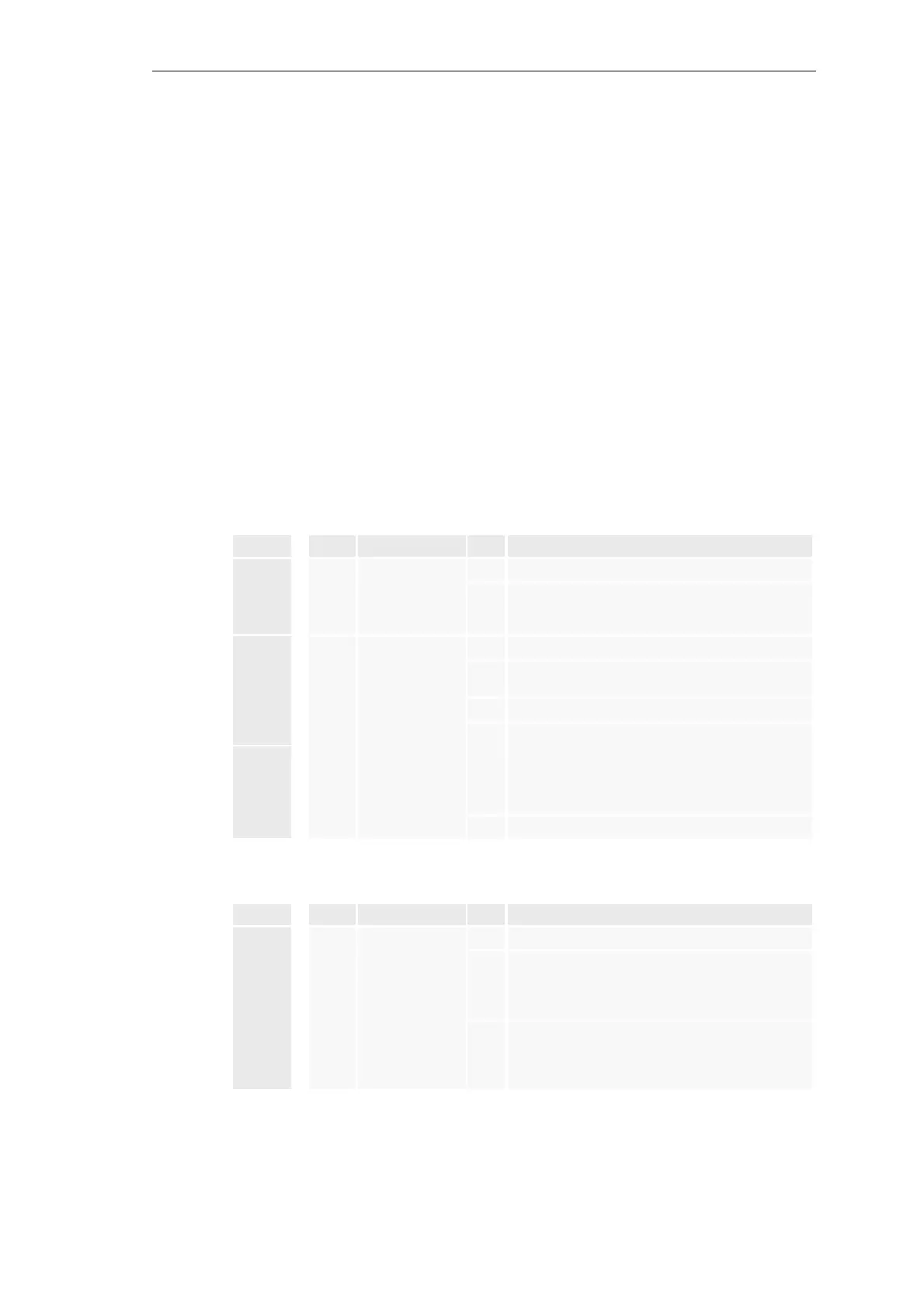Service
SICAM A8000 / CP-8000 • CP-8021 • CP-8022 Manual Unrestricted 473
DC8-037-2.02, Edition 10.2017
11.1.1 Description of the LED Display
The LED display comprises the operating states
• LEDs for the system status
• LEDs for the connection status of the communication interfaces (dependent on the config-
ured protocol elements)
Meaning of the subsequently represented symbols:
Symbol Status Symbol Status
˜ Active (lighting) § Flashes regularly
™ Inactive (dark) V Flashes irregularly
ž Flickers (data exchange) x Not relevant
System Status
CP-8000/CP-802x
Name Color Function LED Meaning
POK Green Power ok
(only CP-8000)
˜ Power supply without error
™
• Sum error (voltage failure, power supply defective,
etc.)
• Startup
RY Yellow Ready ˜ System ready
§
• Loading of parameters into the Flash PROM
• Loading of firmware into the Flash PROM
™
• System or specific module not ready
V
• Startup
ER Red Error ˜
• Sum error (internal error, external error, warning,
module failure, system failure; inclusive I/O Master
Module)
• Startup
™ No error
PS-862x/PS-864x
Name Color Function LED Meaning
RY Yellow Ready ˜ Module ready
§
• 1 s interval: PS in boot loader (startup)
• 0.3 s interval: Connection to CP-802x interrupted
• 0.1 s interval: Loading of firmware into the Flash
PROM
™
• Sum error (voltage failure, power supply defective,
at least one of the monitored voltages smaller than
setpoint value)
• Startup