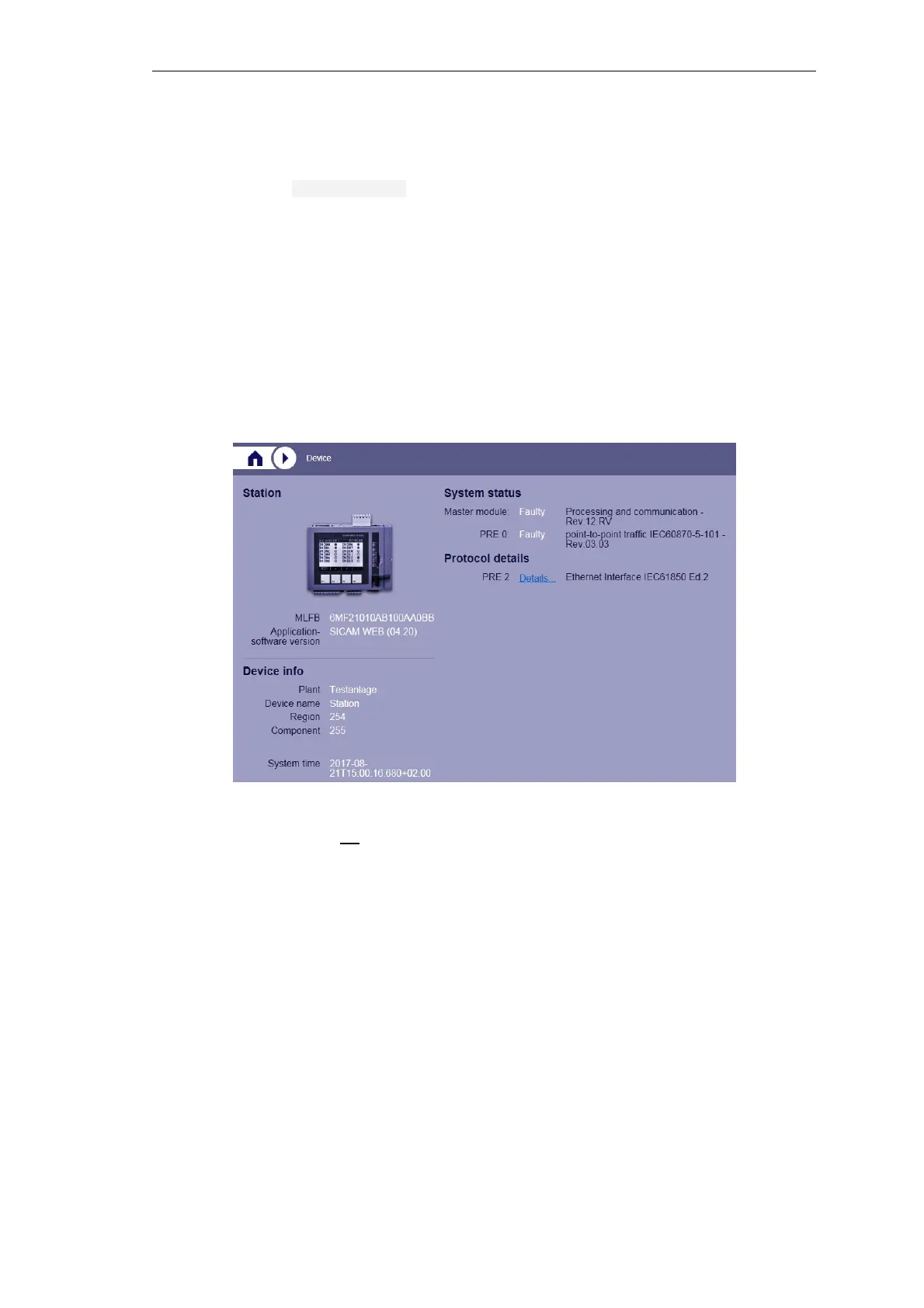Service
SICAM A8000 / CP-8000 • CP-8021 • CP-8022 Manual Unrestricted 505
DC8-037-2.02, Edition 10.2017
11.3.3.3 Device Information
• Menu Home | Device
On the device page, you can see the specific information of the target device:
• Device view
• Article number
• Application software and revision level
• Device information according to settings
• System time
Example for CP-8000
Under System status you will see those system elements of the target device with the loaded
firmware that are not in the OK state:
• System element (Master Module, I/O Master Module, I/O Module, protocol element)
• Status: Faulty (system element in the OK state are not displayed)
• Designation of the system element
• Revision level of the loaded firmware
Under Protocol details resides in case of a protocol according to IEC 61850 a hyperlink to
the webserver of the protocol element. Prerequisite is that the web server has been activated
(in the directory tree under SICAM A8000 CP-80xx | Master module | PRE <0…3>: Ethernet
Interface IEC61850 Ed.2 | HTTP web server = enabled).