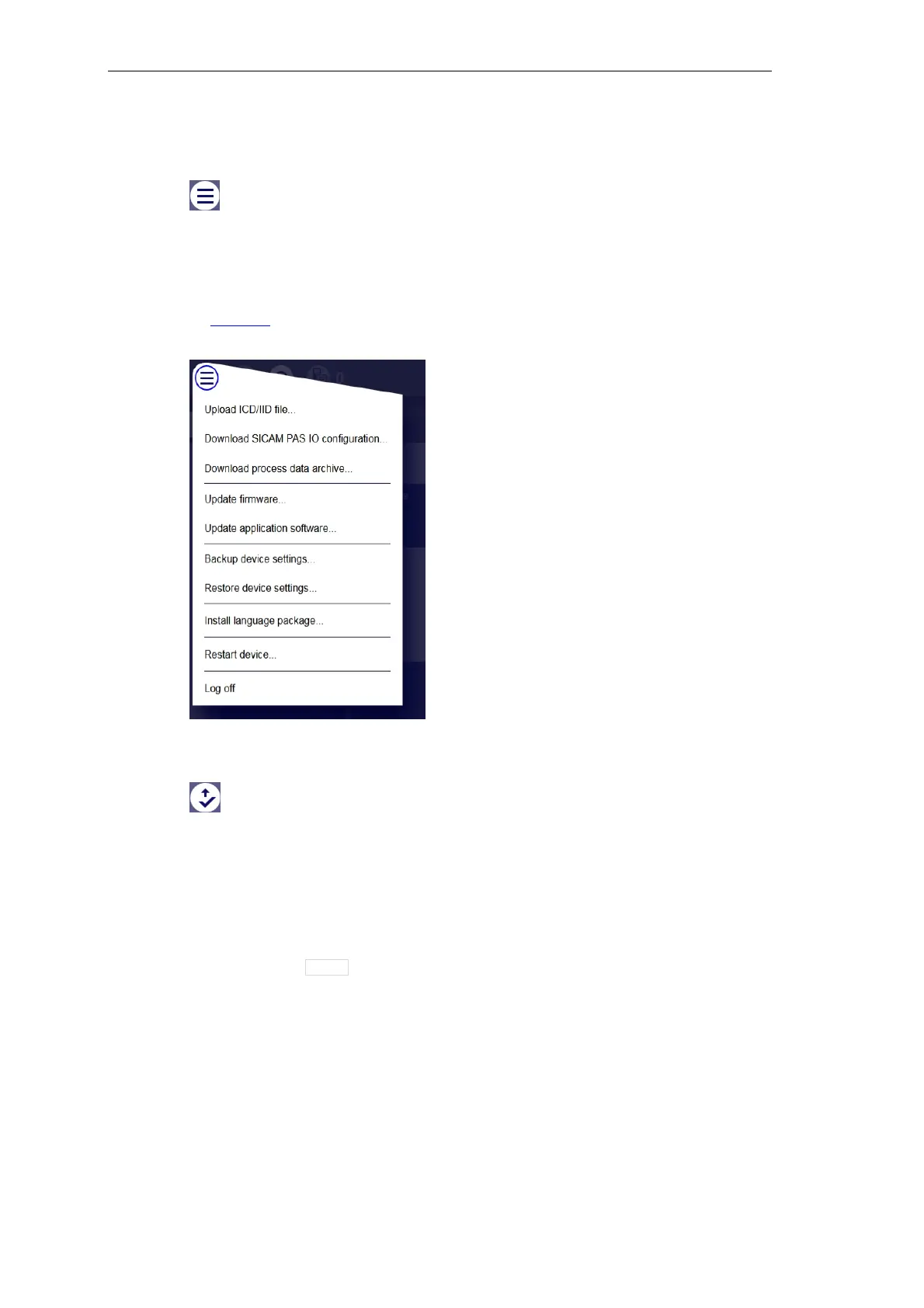Preparing the Engineering
272 Unrestricted SICAM A8000 / CP-8000 • CP-8021 • CP-8022 Manual
DC8-037-2.02, Edition 10.2017
7.8.2.2 General Buttons
Open menu
The button contains the following menu functions available exclusively for the user name
administrator.
The menu functions are also visible for the user name guest, however, he has no authoriza-
tion to execute them. With attempt of a selection, a corresponding notification is recorded in
the status log (example: Missing privilege for restart).
Apply changes
This button is disabled after logging in.
As soon as you modified the parameter settings the button is enabled.
During the saving procedure the changed parameters are transmitted into the device. Then
the button remains disabled until the next modification of parameters. Thus, you can see at a
glance whether there is a modification of parameters (button enabled) or not (button disabled).
For the user name guest the button is always disabled.