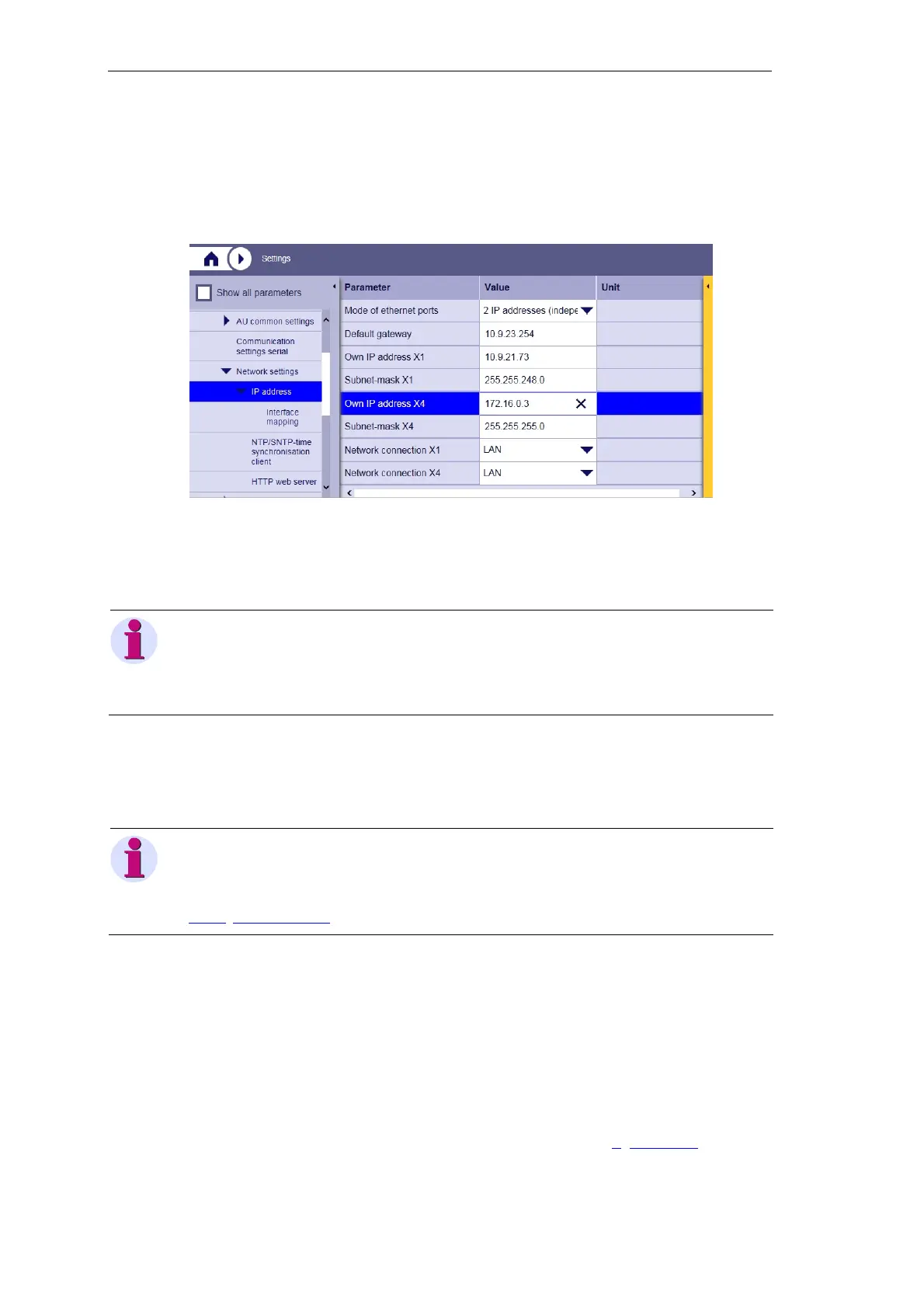Engineering via SICAM WEB
320 Unrestricted SICAM A8000 / CP-8000 • CP-8021 • CP-8022 Manual
DC8-037-2.02, Edition 10.2017
9.1.2.4 Set IP Addresses
The settings of the IP addresses reside in the directory tree under
SICAM A8000 CP-80xx | Master module | Network settings | IP address.
With engineering in a network (company intranet, networked plant), conformable IP addresses
must be assigned. The IP address for the web server of your target devices can be changed
with the parameter Own IP address.
Note
The IP settings depend on the configuration and the used transmission media of your network. For the
setting of these parameters please contact your network administrator.
The details for the setting of the advanced parameters for secure network configurations can be found in
the SICAM RTUs • SICAM TOOLBOX II Administrator Security Manual.
With the parameter Mode of ethernet ports you can define whether the interfaces X1 and
X4 are operated via the same or via 2 separate IP addresses. The presetting is 1 IP address
(connected ports in switch mode).
Note
The IP address set via SICAM WEB is only relevant without use of a DHCP server (parameter
Autoconfiguration = NO).
With use of a DHCP server the target device receives the the IP address automatically. Further details see
9.1.2.7, Autoconfiguration (restricted operation mode).
With the selection 2 IP addresses (independent ports) you can define a 2
nd
IP address for
X4. Thereby the target device can be accessed also via X4 independently of the network set-
tings on X1, for instance
• X1: process LAN
• X2: office LAN
The server services of CP-8000/CP-802x are accessible on both interfaces.
The further possibilities resulting thereout are described in Appendix E, Use Cases.