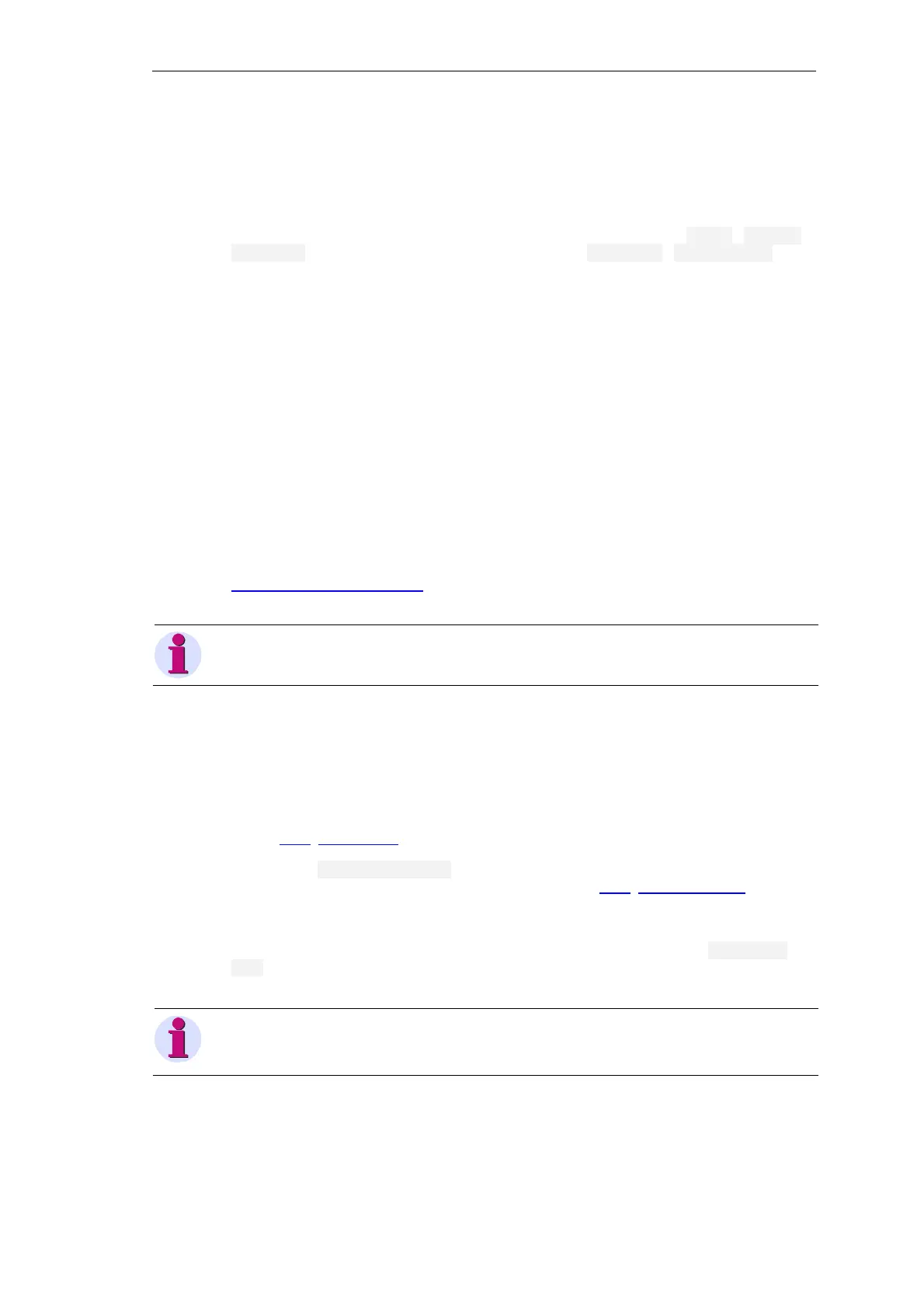Service
SICAM A8000 / CP-8000 • CP-8021 • CP-8022 Manual Unrestricted 521
DC8-037-2.02, Edition 10.2017
11.5.1.3.2 Loading Firmware Offline
For the accomplishment a SD card reader/writer must be connected on the Toolbox PC, and a
suitable SD card must be inserted.
With the tool "OPM II" you can select the corresponding AE via the menu Tools | System
technique . Via the context menu of the automation unit Flashcard | create files… you
can transfer firmware files on a SD card.
You find the details thereto in the SICAM TOOLBOX II Online Help, chapter "OPM II", section
"System technique | SICAM RTUs | Load Flashcard".
Insert the SD card afterwards in the de-energized target device, and then switch on the power
supply. The target device performs a startup (duration up to 15 minutes depending on number
and size of the loaded files) and loads thereby the firmwares of the corresponding modules.
11.5.2 SICAM WEB
11.5.2.1 Loading Firmware Codes into the Target Device
With engineering via SICAM WEB, updated firmware codes that are provided on the website
http://www.siemens.com/sicam can be loaded into a target device in a simple manner.
Note
SICAM TOOLBOX II firmware updates can not be loaded via SICAM WEB.
11.5.2.1.1 Loading Firmware Online
For the accomplishment the engineering PC must be connected with the target device, and a
suitable SD card must be inserted in the target device. The configuration options listed under
section 7.7.2, SICAM WEB apply.
Via the menu Upload/Download you can load each time 1 firmware file directly into the
target device. You find the instruction thereto in the section 9.3.7, Update Firmware.
With loading the firmware is stored on the SD card in the target device. Afterwards the target
device performs a startup, whereby the belonging module is updated (if already configured).
Not yet configured system elements appear now in the selection in the menu Configura-
tion .
Note
For the loading via SICAM WEB an already running firmware CPC80 and SWEB00 must exist in the target
device. This is already loaded on the SD card equipped in the target device ex works.