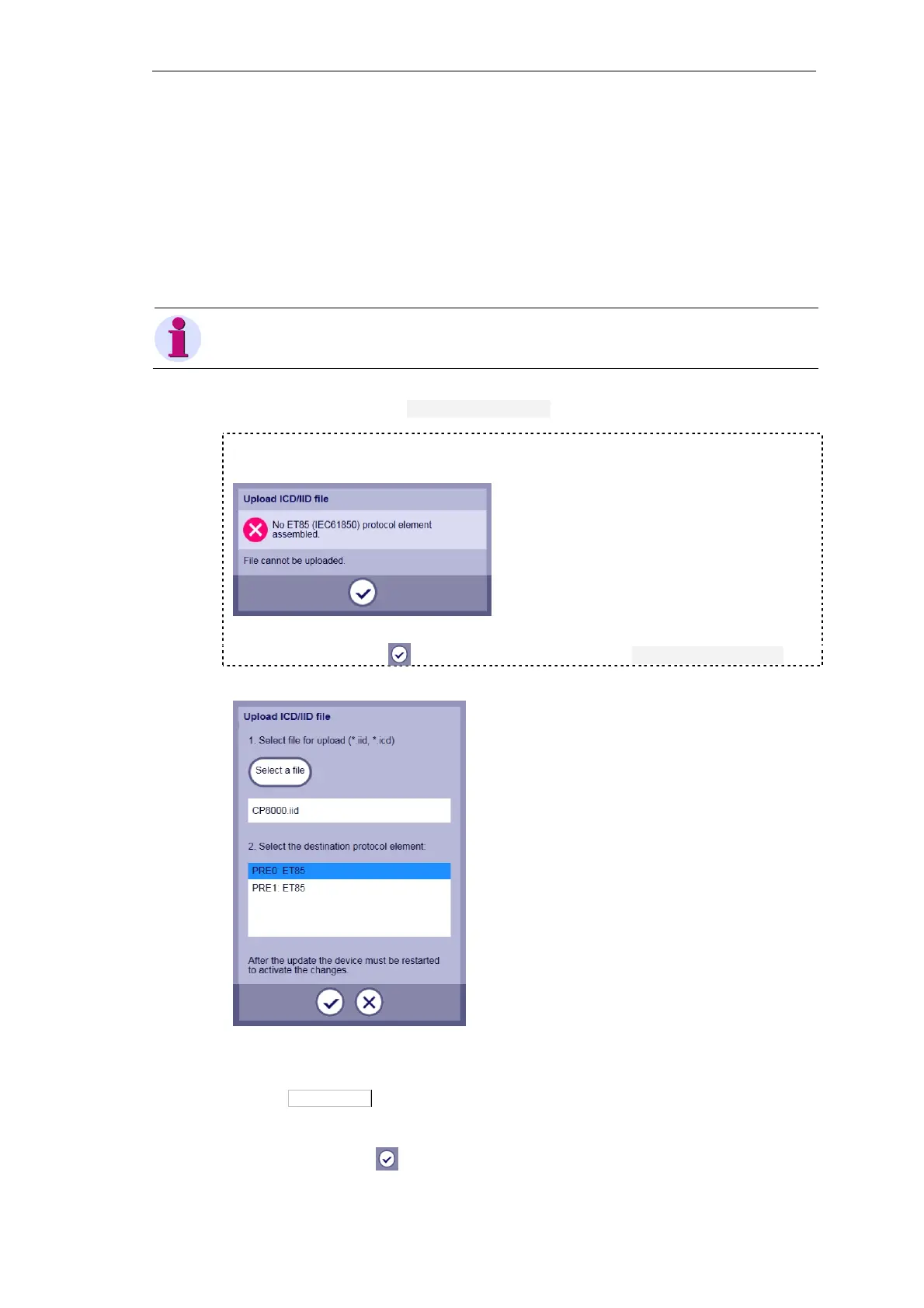Engineering via SICAM WEB
SICAM A8000 / CP-8000 • CP-8021 • CP-8022 Manual Unrestricted 455
DC8-037-2.02, Edition 10.2017
9.3.4 Upload ICD/IID File
For the configuration of electrical substation devices IEC 61850 specifies the “substation con-
figuration description language” (SCL) as representation format. Depending on the purpose of
the SCL file, it is classified into various file types.
CP-8000/CP-802x devices support the file types ICD and IID. The corresponding files can be
uploaded only to IEC 61850 protocol elements.
Note
The function is supported as of the following firmware revision level: CPC80 V.12, ET85 V.04.
Select thereto the submenu Upload ICD/IID file .
If the IEC 61850 protocol element is not equipped or if the firmware revision (Master Module,
protocol element) does not support ICD/IID file upload, an error information is displayed:
• Close the dialog with and check the configuration under Hardware & Protocols.
You have the possibility to abort the procedure.
• Click Select a file in order to open the selection dialog
• Select the source file (the file type must be *.icd or *.iid)
• Select the target protocol element
• Click on the button