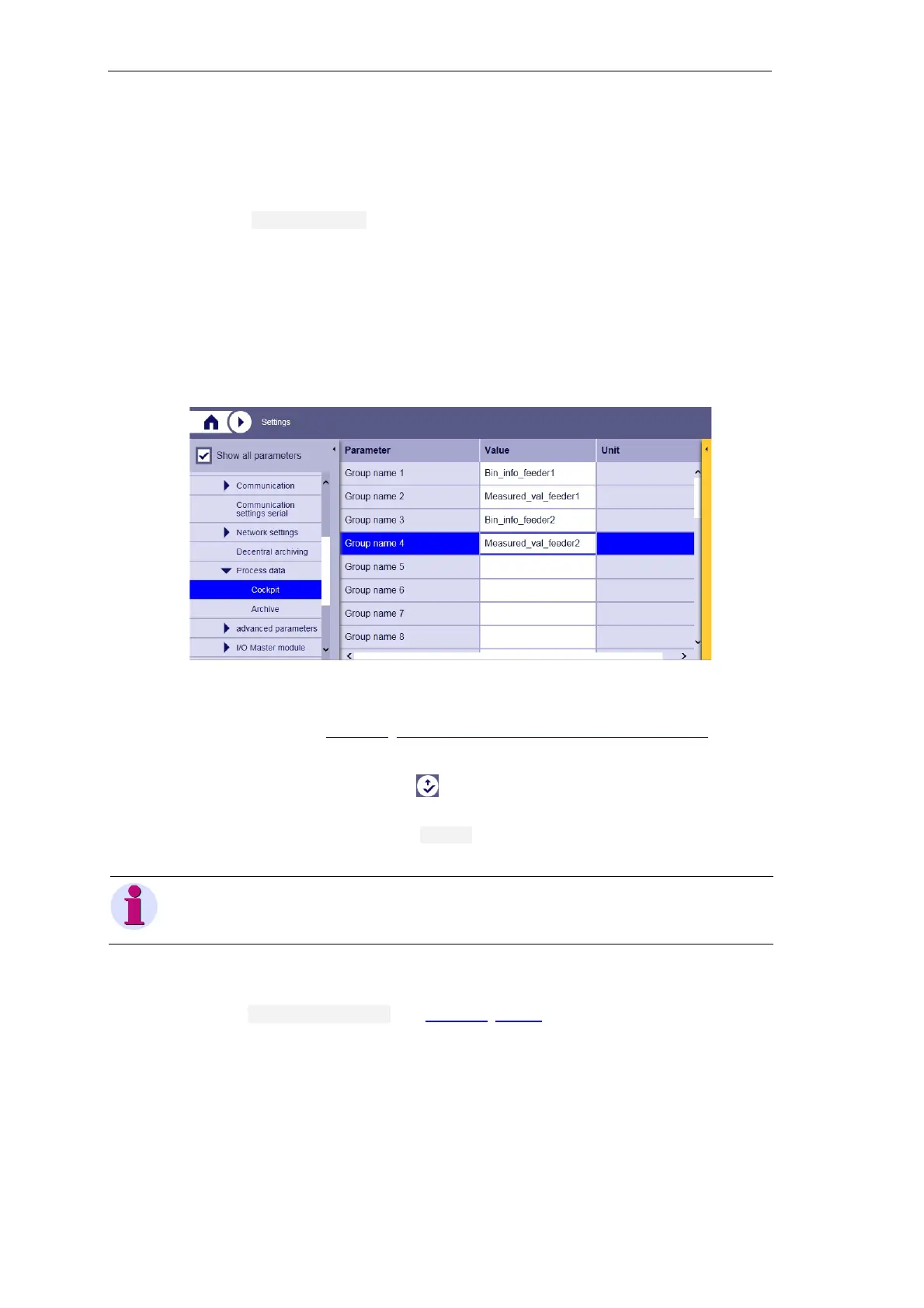Engineering via SICAM WEB
348 Unrestricted SICAM A8000 / CP-8000 • CP-8021 • CP-8022 Manual
DC8-037-2.02, Edition 10.2017
9.1.10 Configuration of the Local Process Data Display (only CP-8000)
The definition of the groups happens in the
• Menu Home | Settings
The local process data display (cockpit) enables the visualization of the status of process sig-
nals on the LCD. For the cockpit, binary information items, measured values and integrated
totals can be selected by means of assignment to groups.
The configuration of the local process data display resides in the directory tree under
SICAM A8000 CP-80xx | Master module |Process data | Cockpit
(the checkbox SHOW ALL PARAMETERS must be activated).
For the local process data display in the cockpit, 32 freely definable groups are available with
respectively up to 256 entries. The assignment to the groups can be performed in the signal
parameterization (see 9.1.11.2.1, Configurable Logging and Display of Signal States).
• In the column Value, enter the respective desired name (max. 24 characters)
• Save the settings with the button
The group display on the LCD (menu Cockpit) is immediately refreshed thereupon.
Note
If in the signal settings a group is assigned for which no name has been set, in the Cockpit appears the
default name (example: Group_6).
This is how you get to the display of signal states on the LCD:
• Menu Monitoring | Cockpit (see 11.1.2.4.5, Cockpit)
