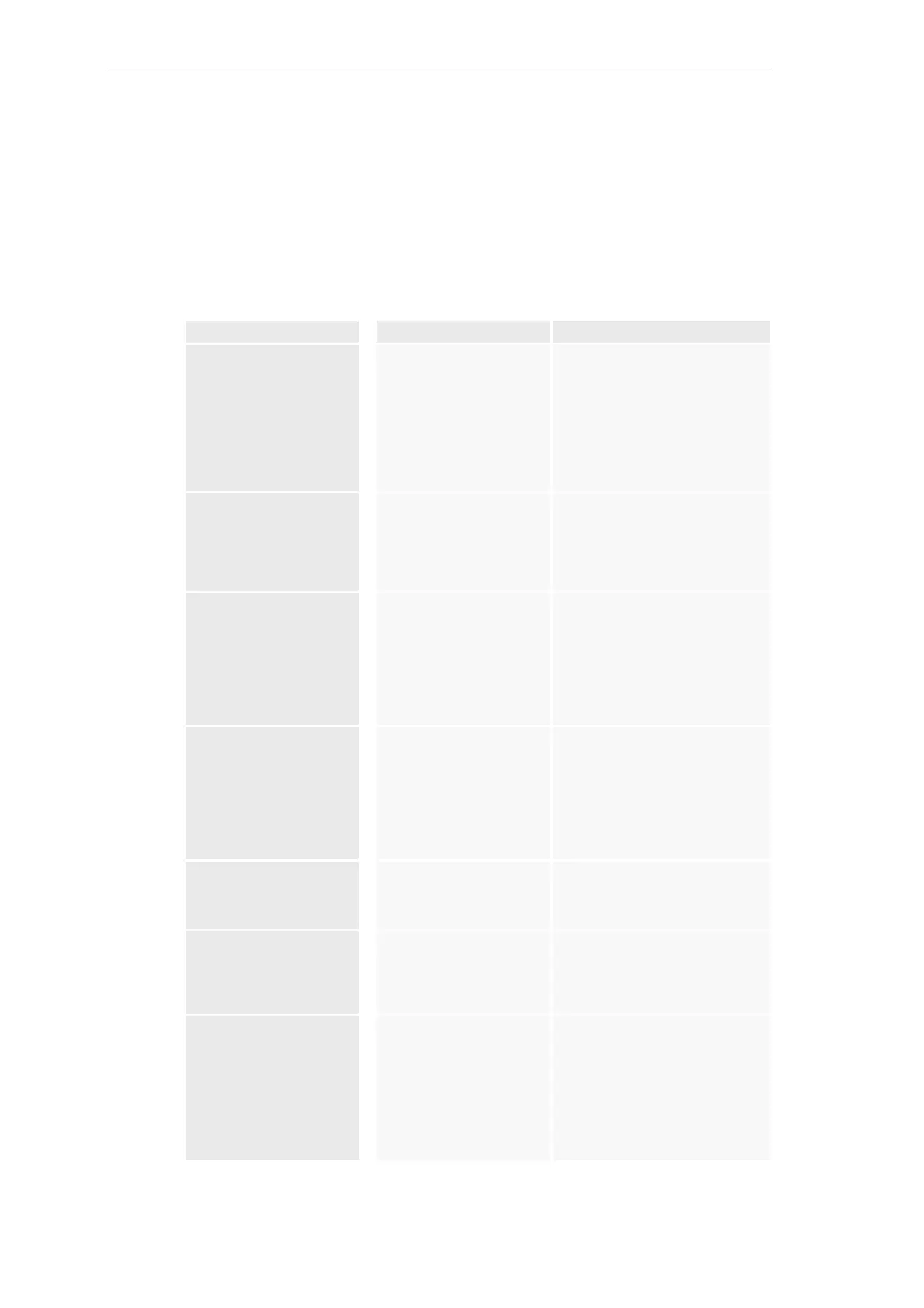Error Handling
554 Unrestricted SICAM A8000 / CP-8000 • CP-8021 • CP-8022 Manual
DC8-037-2.02, Edition 10.2017
C.1 Errors with the Engineering via SICAM WEB
The following table shows a variety of possible operating errors which can occur with engi-
neering via SICAM WEB. It does not lay claim to completeness, since depending on the used
connection, system configuration and web browser different conditions can occur.
There is also no warranty that the described remedies really always lead to the desired goal.
Characteristic Possible cause Remedy
After entry of the IP address
of a target device in the web
browser the indication "web
page not available"
• There is no connection to
the selected target device
• Target device is switched
off
• IP address is wrong
• Anew call of the IP address in the
web browser resp. “Refresh”
• Check whether target device is
switched on and connected with the
PC
• With operation via Ethernet and
without router the network address-
es of the target device and PC must
fit (dependent on the subnet mask)
After an update in the web
browser (by selection of a
menu or by transfer of a
parameter) the logon page
appears
• Tthe session was already
terminated by means of the
internal watchdog
• The session was terminat-
ed by means of logon by
another user
• Avoid extended pauses (> 15 min)
during the operation or parameteri-
zation procedure
• Store changed parameters by
clicking on the apply button
After loading of an IL the web
browser tries to refresh over
long time (> 1 min) or no
return information from the
loading process occurs at all
• The IL to be loaded is too
large (> 128kByte)
• Generally a loading process
takes longer the larger the
IL is
• Cancel loading process (stop func-
tion in the web browser)
• Check whether errors are recorded
in the Diagnosis
• Load a smaller IL
• When the target device responds
after the loading process, check
whether the IL is applied
After loading of an IL web
pages are faulty or empty;
possibly the red ER LED is
lighting
• An invalid IL (wrong file or
file format) has been loaded
• During the transmission a
connection fault may have
been occurred
• Read error display in the diagnosis
• Check whether the correct source
file is loaded
• Check whether the file which con-
tains the IL is a text file (ASCII for-
mat)
• Check whether the correct control
code is in the text file
After startup of the system
the application program
remains stopped
There is a syntax error
• Check whether errors are recorded
in the Diagnosis
• Correct the IL in the indicated line
number
After loading of an IL no
automatic restart is requested
• An invalid program code
has been loaded
• A connection fault may be
occurred during the trans-
mission
• Follow error indication
• Evaluate diagnosis
After loading of the parame-
ters the target device can be
selected no longer from the
web browser; possibly the red
ER LED is lighting
• In the loaded parameteriza-
tion an invalid or unknown
IP address is set
• An invalid parameter file
has been loaded
• During the transmission a
connection fault may have
been occurred
• Set again a valid IP address with
Sicam_first_startup on the target
device; enter this address after
successful transmission in the web
browser to get access to the target
device
• Otherwise detach the SD card from
the target device and overwrite it
again with valid parameters offline