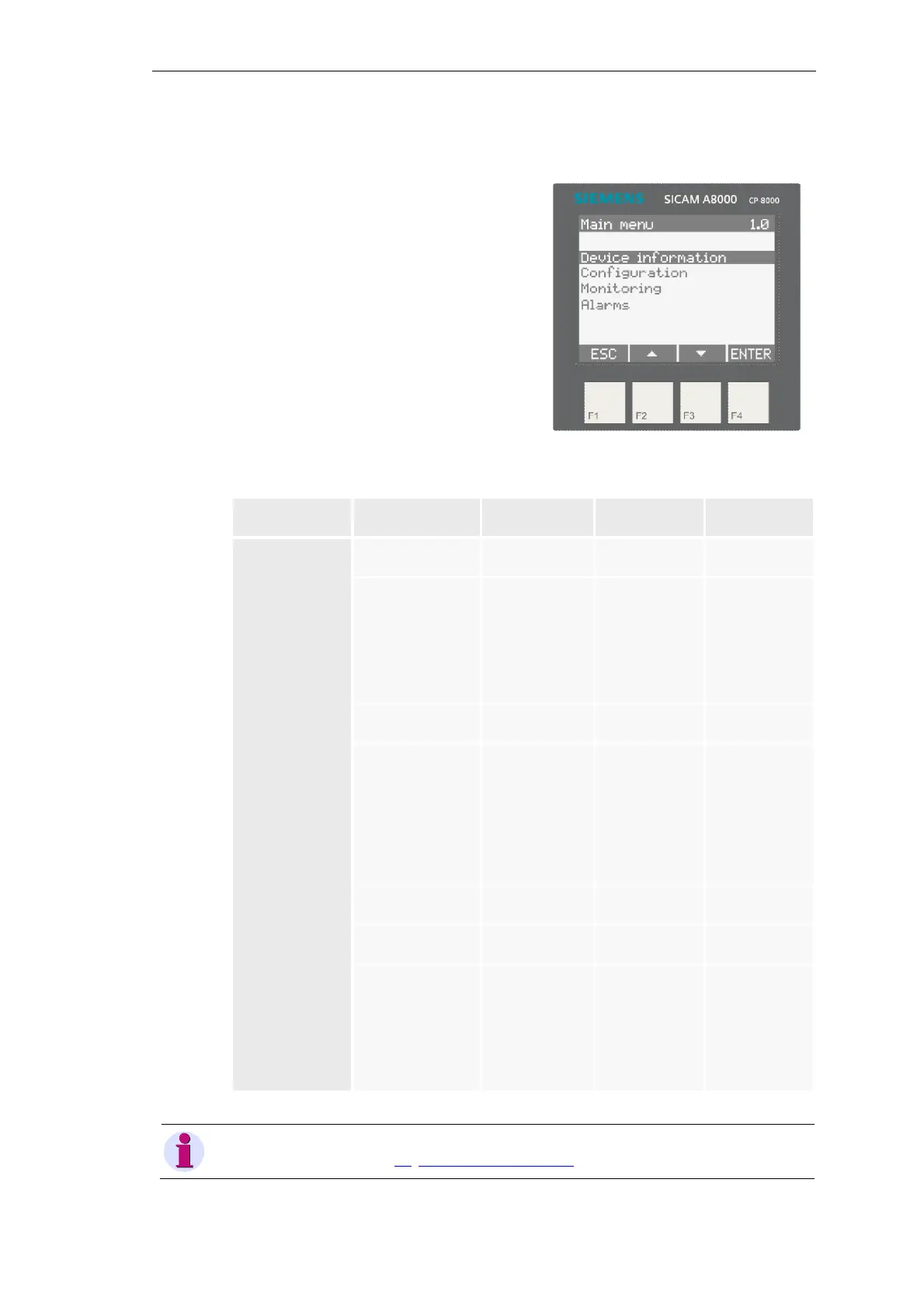Service
SICAM A8000 / CP-8000 • CP-8021 • CP-8022 Manual Unrestricted 475
DC8-037-2.02, Edition 10.2017
11.1.2 Description of the LCD Display (only CP-8000)
The LCD display comprises
• Device Information
• Configuration
• Monitoring
• Alarms
Overview of the menu structure:
Main menu 1.0
Device information
2.0
Configuration
3.0
Monitoring
4.0
Alarms
Submenu 1.1
Device
2.1
I/O Modules
3.1
Ereignisse
(Alarm list)
2.1.1
IOM0
2.1.2
IOM1
…
2.1.8
IOM7
3.1.1
All Events
3.1.2
DEF Events
3.1.3
DIA Events
1.2
Language
2.2
Protocols
3.2
Alarms
2.2.1
PRE0
2.2.2
PRE1
2.2.3
PRE2
2.2.4
PRE3
3.3
Cockpit
1.3
Display
2.3
Version
1.4
Startup page
3.4
I/O Modules
3.4.1
IOM0
3.4.2
IOM1
…
3.4.8
IOM7
Note
Consider the notes in section 4.3, Climatic Ambient Conditions.