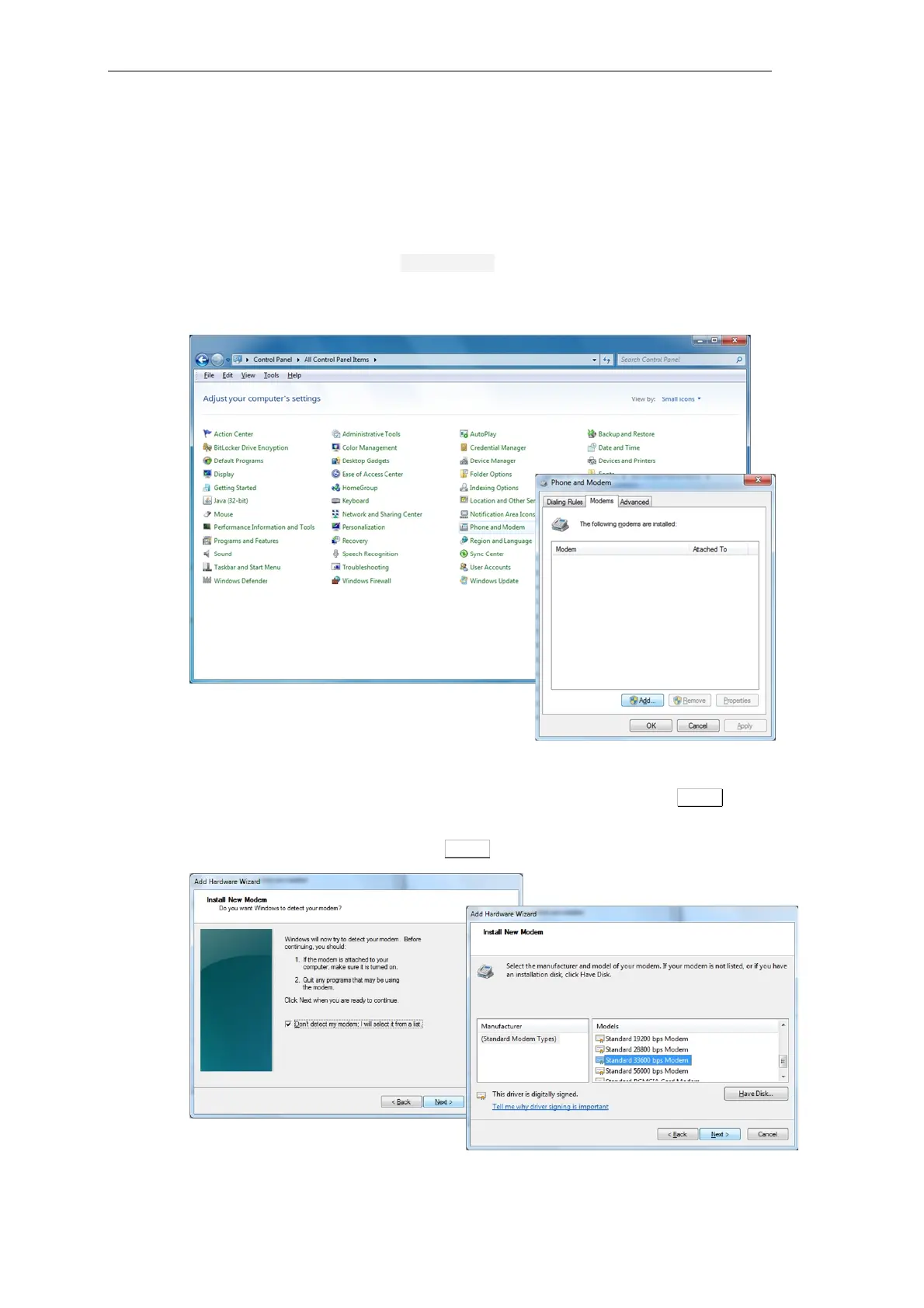Set Up Dial-Up Connection on Engineering PC
568 Unrestricted SICAM A8000 / CP-8000 • CP-8021 • CP-8022 Manual
DC8-037-2.02, Edition 10.2017
D.2 Settings in Microsoft Windows 7
D.2.1 Modem Installation
Select via the Start menu the item Control Panel.
Open the modem-group with a double-click on the symbol PHONE AND MODEM. Go to the in-
dex tab MODEMS and click on ADD... to install the modem.
The Hardware Wizard starts, which guides you comfortably through the installation. Place a
tick in the box DON’T DETECT MY MODEM; I WILL SELECT IT FROM A LIST and click Next>.
Under MANUFACTURERS: select (Standard Modem Types)and under MODELS: select a
STANDARD 33600 BPS MODEM, then click Next>.