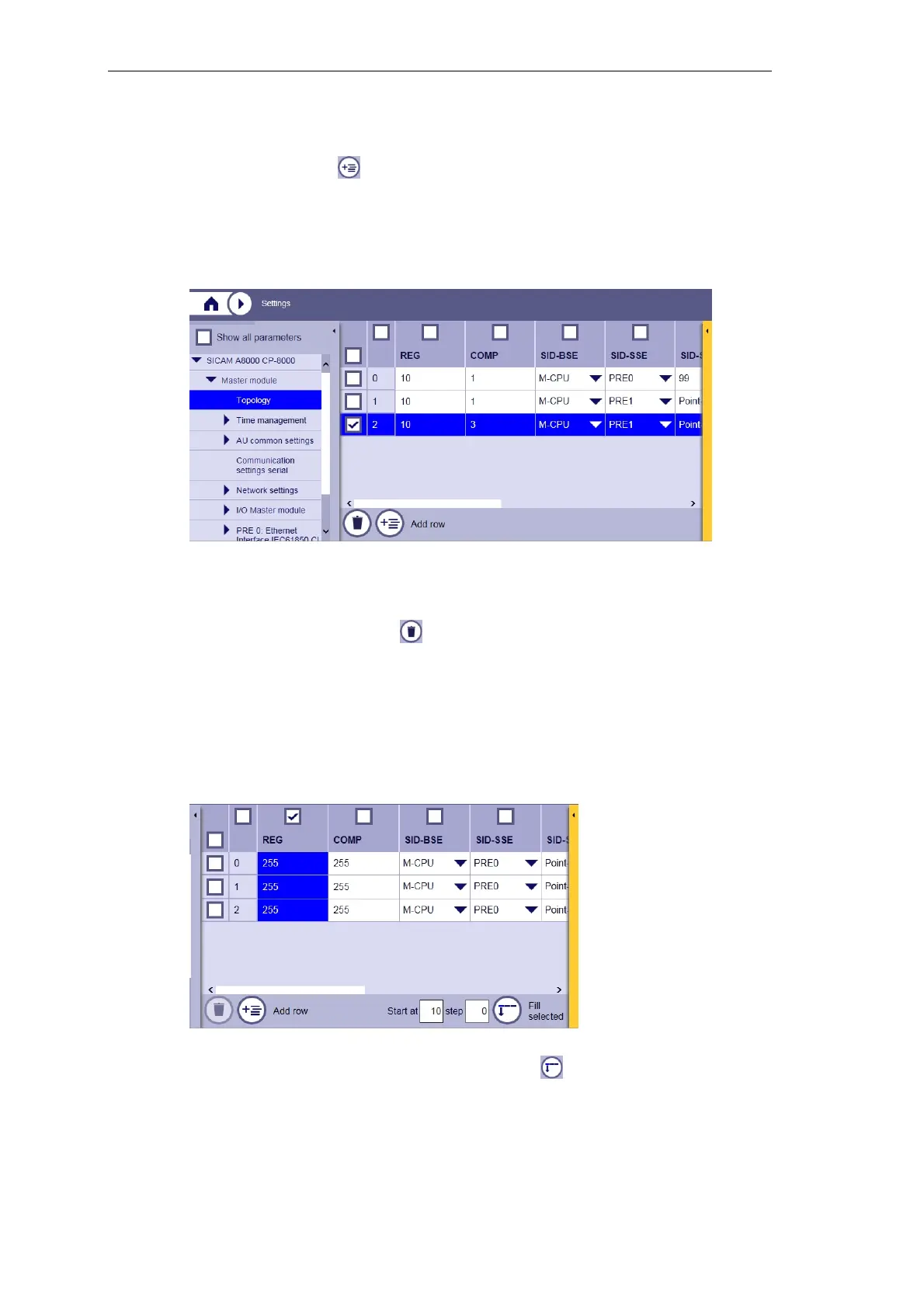Preparing the Engineering
276 Unrestricted SICAM A8000 / CP-8000 • CP-8021 • CP-8022 Manual
DC8-037-2.02, Edition 10.2017
This is how to add new parameters:
• Click on the symbol
The new row containing initial values is added at the bottom of the table. These values may
be modified as you wish.
This is how to remove parameters:
• In the table, select a row by placing a checkmark on the left next to the row
• Click on the symbol for delete
This is how to fill an amount of table parameters automatically:
Example 1:
• Select the desired column
• Enter the start value and the increment, then click on