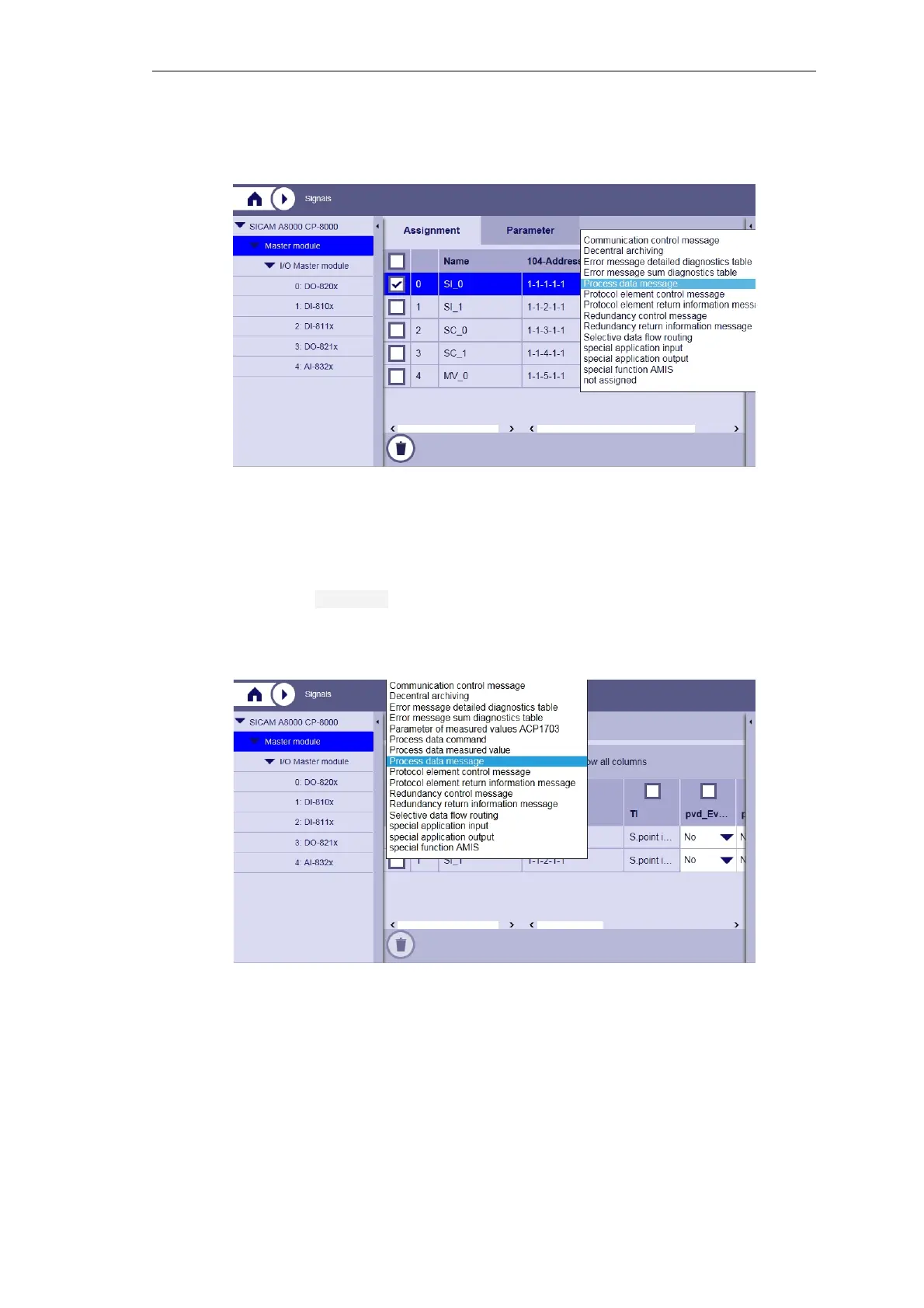Engineering via SICAM WEB
SICAM A8000 / CP-8000 • CP-8021 • CP-8022 Manual Unrestricted 355
DC8-037-2.02, Edition 10.2017
• In the drop-down list, select the desired category for the signal
In the drop-down list, only categories are offered that correspond with the TI of the signal.
This is how to parameterize the assigned signals:
• Open the Parameter tab
• Select the previously defined category for the newly assigned signal from the drop-down
list
All signals of the selected category (on the selected system element) are displayed listed in
the table. Thereby, the signal name, the message address and the type identification are tak-
en over from the work area for the signal generation.