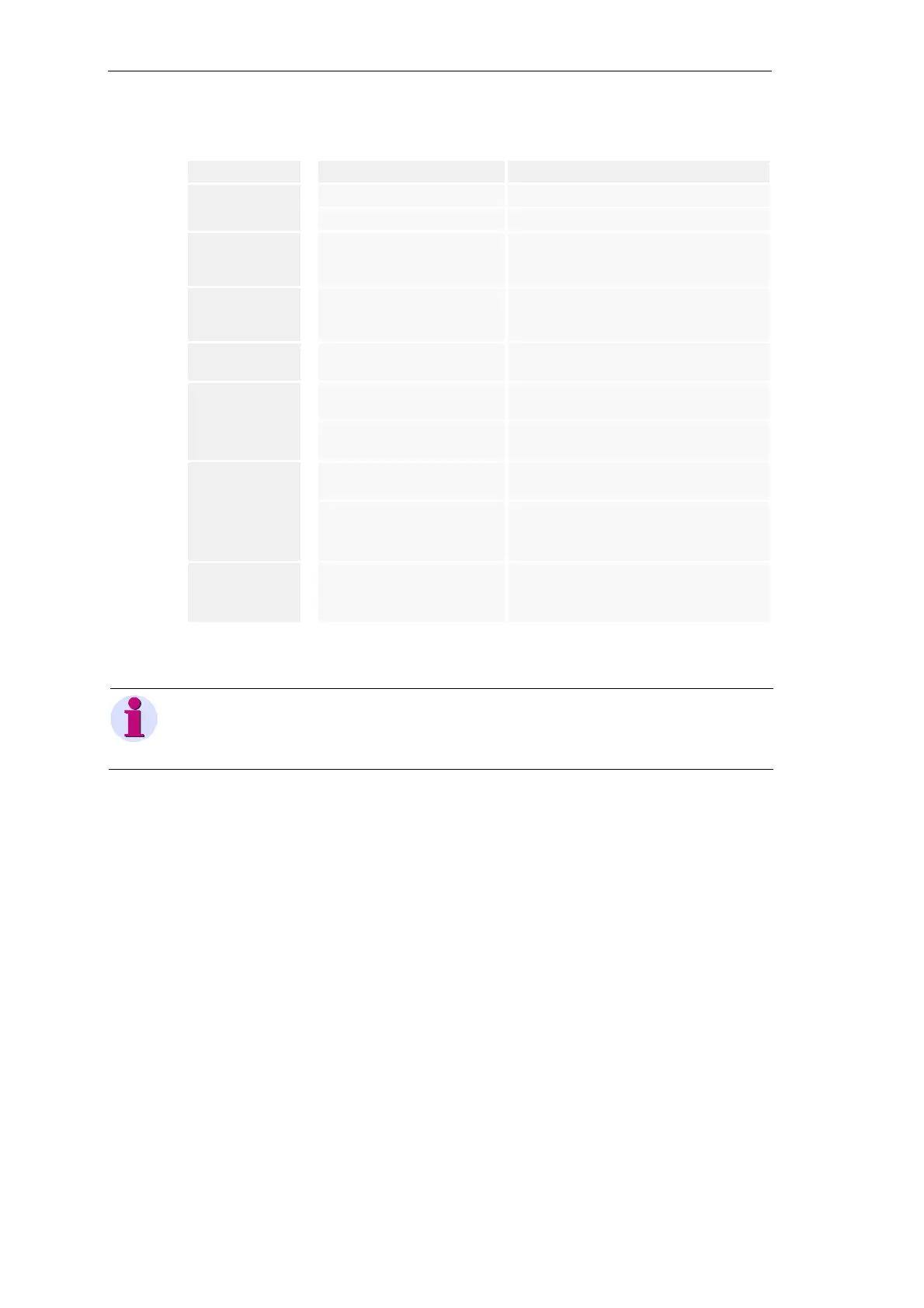Engineering via SICAM WEB
422 Unrestricted SICAM A8000 / CP-8000 • CP-8021 • CP-8022 Manual
DC8-037-2.02, Edition 10.2017
Structure of the Table
Column Value Meaning/Note
Class Diagnosis Diagnosis alarm
Process Process alarm
Name <Signal name> Max. 99 characters, only if engineered with
SICAM WEB
(applies for process alarms)
104 address <IEC 60870-5-101/104 address> Parameterized CASDU1-CASDU2-IOA1-
IOA2-IOA3
(applies for process alarms)
TI <Number> Type identification (30, 31, 45, 46)
(applies for process alarms)
Process text <Error class) Internal diagnosis class
(applies for diagnosis alarms)
<Status name> Max. 13 characters
(applies for process alarms)
Value Coming Defined status text
(applies for diagnosis alarms)
<Status text On>
<Status text faulty position>
<Status text intermediate position>
Freely parameterizable status text
(applies for process alarms)
Quality NT
IV
At failure of I/O Module
If value invalid
(applies for process alarms)
Note
When selecting another menu within the session (e.g. settings, signals), the content of the table remains,
but the polling for new alarms is stopped. If the alarm page is reopened again, all current alarms are au-
tomatically loaded.