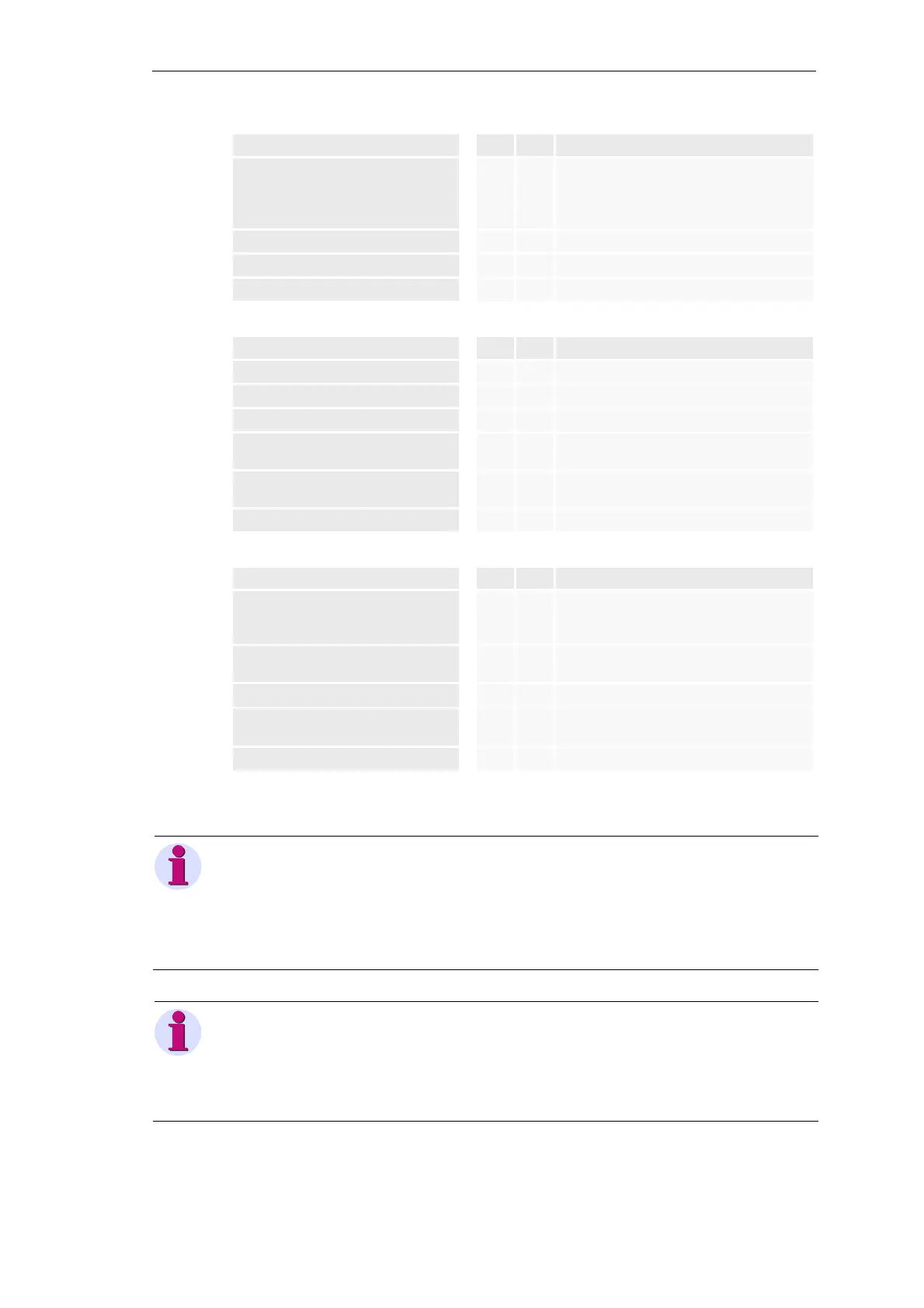Service
SICAM A8000 / CP-8000 • CP-8021 • CP-8022 Manual Unrestricted 493
DC8-037-2.02, Edition 10.2017
Startup (step) RY ER Error/reaction
Loading the parameters to the subordi-
nate system elements
™ ˜ Too little memory on the protocol element or
I/O Master Module
• Firmware on the protocol element or I/O
Master Module is shut down
Check of the parameter contents ™ ˜ Parameter error
Startup completed (OK) ˜ ™
Startup completed (Fehler) ˜ ˜
Error (startup aborted) RY ER Note
Module defective ™ ™ Replace system/external module
PROM error (code) ™ ˜ Replace system/ external module
RAM error (data) ™ ˜ Replace system/ external module
Parameter files incomplete ™ ˜
• Read diagnosis
• Initialize automation unit
Checksum error of the parameters ™ ˜
• Read diagnosis
• Initialize automation unit
Parameter error ™ ˜ Read diagnosis
Error (startup continued) RY ER Note
No SD card present ˜ ˜
• Read diagnosis
• Insert SD card
• Initialize automation unit
Firmware code incomplete ˜ ˜
• Read diagnosis
• Lod firmware newly
Configuration error ˜ ˜ Read diagnosis
Too little memory on the protocol ele-
ment or I/O Master Module
˜ ˜ Read diagnosis
Parameter error ˜ ˜ Read diagnosis (depending on type of error)
Note
“Firmware shut down” means that all functions with exception of those, which are necessary for the com-
munication with the engineering tool in the local operating mode, are halted. In this state all outputs are
terminated.
By means of the lighted display this state can not be identified clearly. On occurrence of this state, a
diagnostic information is set with an error code. This state can now only be ended with a Power up or
Reset. The reset can be initiated both by the SICAM TOOLBOX II as well as with SICAM WEB.
Note
“Module shut down” means that all activities of the hardware and firmware are halted. In this state all
outputs are terminated.
By means of the lighted display this state can not be identified clearly. This state can now only be ended
with a Power up or Reset.
The reset can be initiated by the SICAM TOOLBOX II as well as with
SICAM WEB.