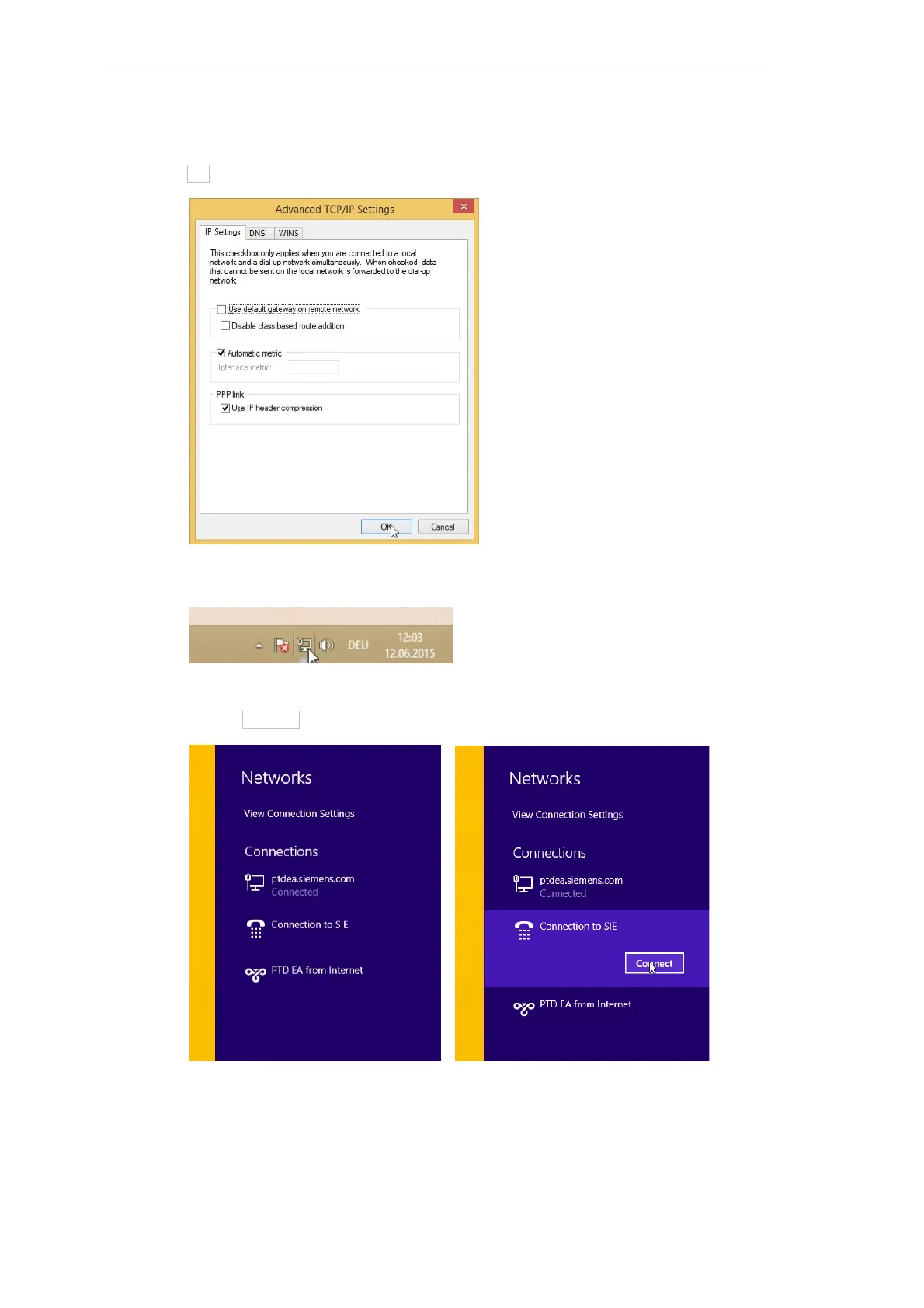Set Up Dial-Up Connection on Engineering PC
566 Unrestricted SICAM A8000 / CP-8000 • CP-8021 • CP-8022 Manual
DC8-037-2.02, Edition 10.2017
In the last window of the settings, under the register tab IP SETTINGS, the box USE DEFAULT
GATEWAY ON REMOTE NETWORK must not be ticked. Confirm the inputs in each window with
OK.
Click now on the network icon in the notification area of the Taskbar.
Now a view of all available networks opens. Select hereby the new dial-up connection and
click on Connect.