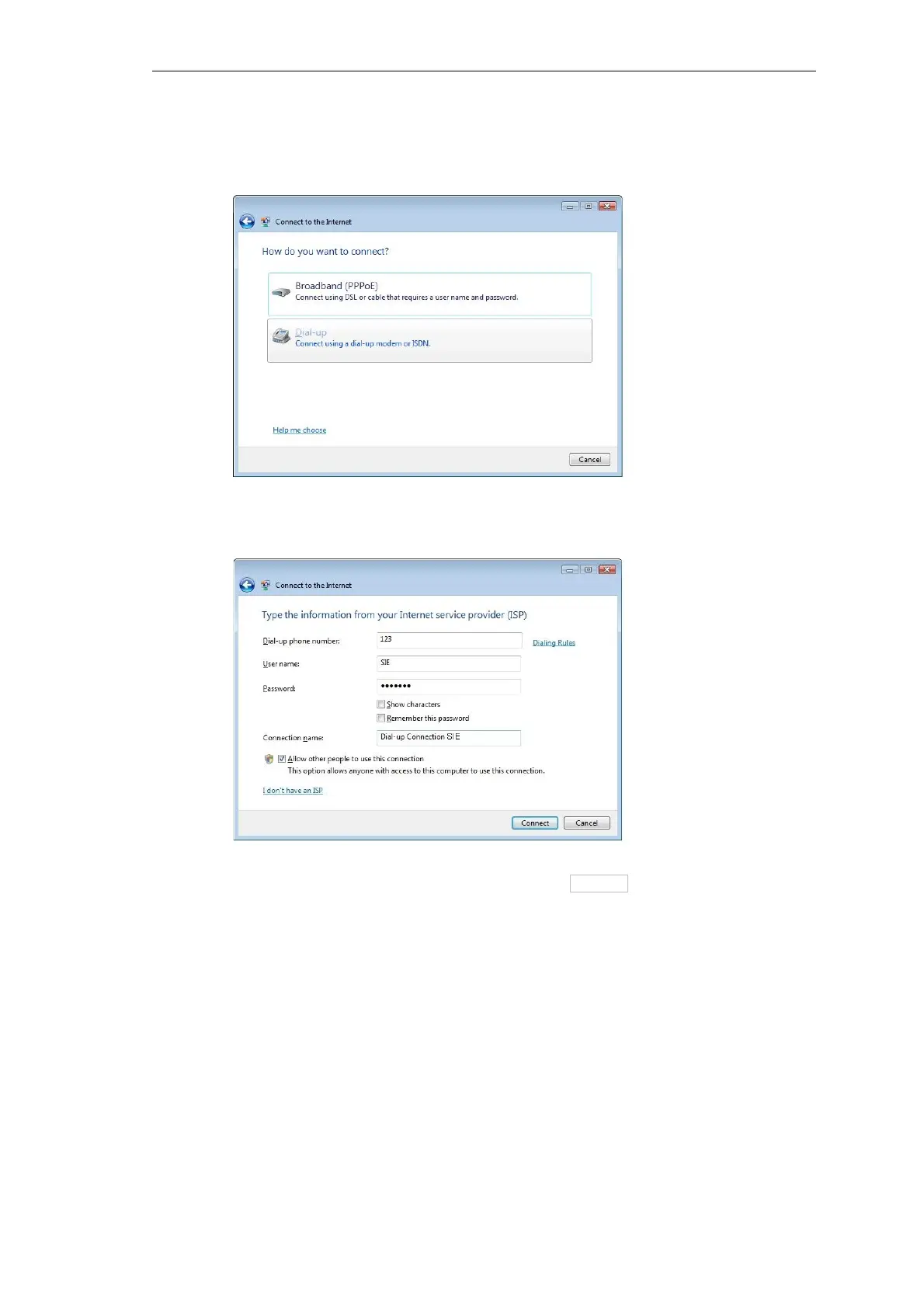Set Up Dial-Up Connection on Engineering PC
SICAM A8000 / CP-8000 • CP-8021 • CP-8022 Manual Unrestricted 581
DC8-037-2.02, Edition 10.2017
As next step you have to select the connection type.
Click on DIAL-UP and continue.
In the next step, enter an optional CONNECTION NAME and an optional numerical value in the
field DIAL-UP PHONE NUMBER. Furthermore, enter a USER NAME and a PASSWORD.
Pay attention to the ticks in the boxes. Finally, click on Connect.